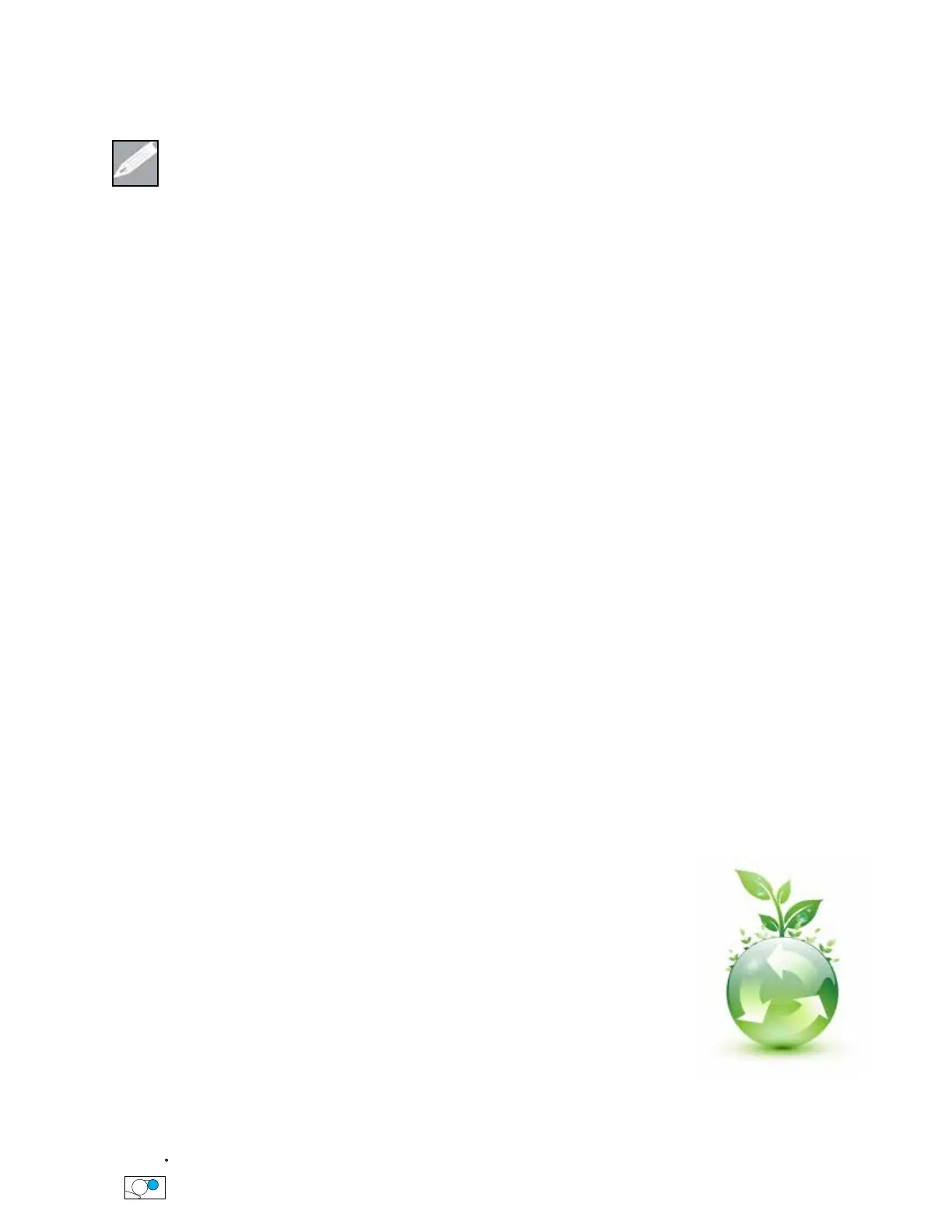38
Aqueous Coating & Primer Cleanup Procedure (continued)
NOTE: Because Aqueous coating and primers dry in a solid form (Typically within in 5 Minutes
of stopping the operation) it is EXTREMELY important to remove all coating since this can affect
the smoothness of the Form and Impression Roller.
12. While you have the doctor blade and the drip pan removed, completely clean the Impression
roller with Aque Klean. Reinstall drip pan & doctor blade.
13. Completely ush and clean the hose kit with warm soapy water.
14. Rinse the hose kit with Aque Klean by either of the following methods:
a.
Put both ends of the hose into a container with a small amount of Aque Klean and energize the
pump by running the iColor coater. Allow the pump to circulate the Aque Klean for one to two
minutes.
b. Disconnect the hoses from the pump, pour a small amount of Aque Klean into each hose and
slosh back and forth until the Aque Klean ows freely in the hoses and then discard the Aque
Klean into a cup with a paper towel and dispose of in the trash (no biohazard will exist).
13. Dispose of all coating, rags and cleaner as directed per your local regulations.
14. Pour the contents of the Kompac Vac into a disposable container lled with rags or paper towels
and dispose of per your local regulations.
15.
Turn the Coating Unit metering controls to the “END OF DAY POSITION” to prevent flat spots in
the roller, which is NOT covered by the roller warranty.
16. Turn the Main Power Switch OFF!
Keep It Clean with Aque Klean
It is extremely important to properly clean and maintain your iColor coater. UniNet recommends
Aque Klean as a part of your daily Aqueous coating clean-up procedure.
• Water miscible
• Low VOC
• No oily residue
• Meets US & Canadian environmental regulations