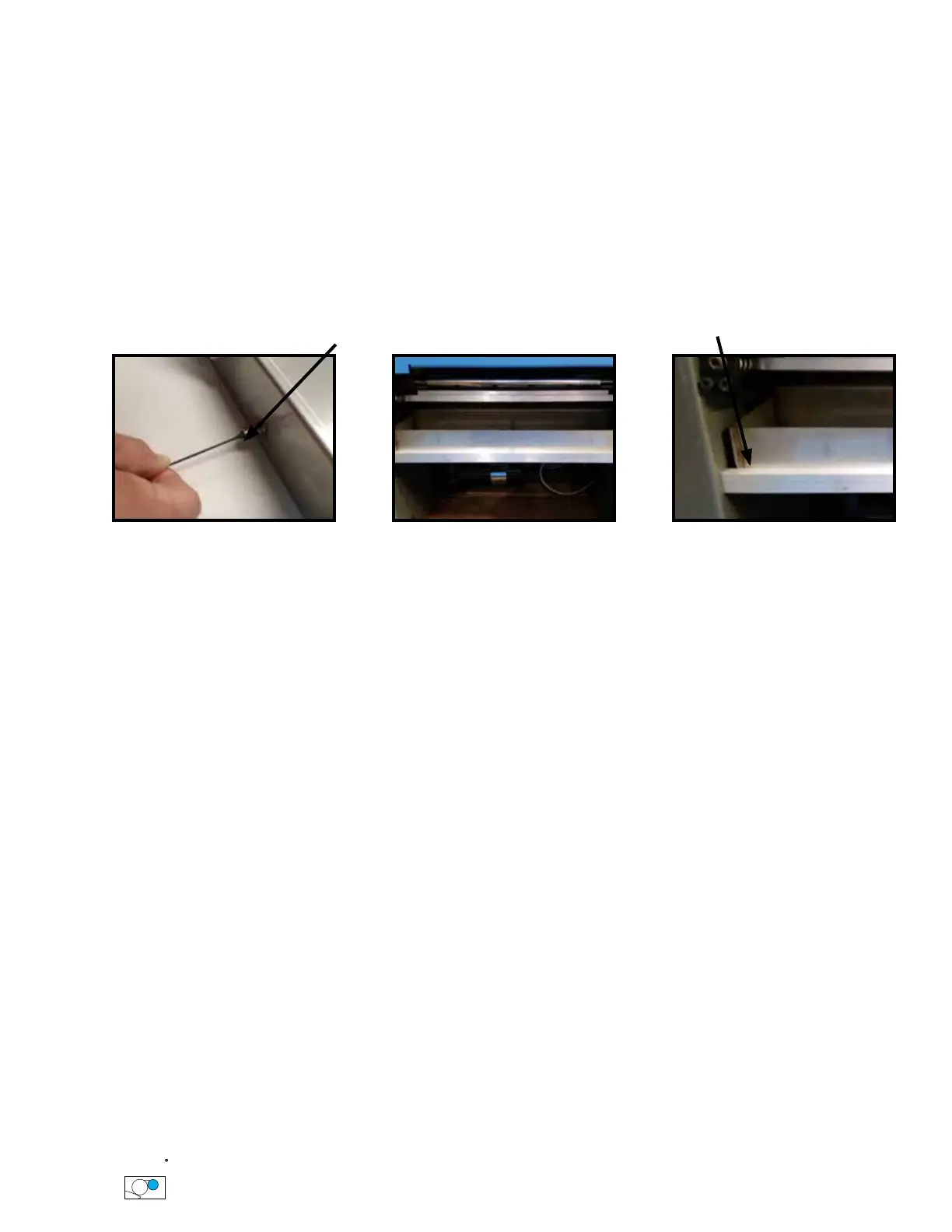12
Installing your iColor coater - Drip Pan
1. Turn the Main Power disconnect to the OFF position!
2. Make sure the Drip Pan Plug is securely installed in the Drip Pan. If not, do so by pulling the rubber
plug through the drain hole until secure.
3. Install the Drip Pan in the mounting bracket below the impression roller by tilting the rear of the pan
(high back), insert the high back behind the impression roller, level off the drip pan and place in the
mounting bracket . Be sure the Drip Pan is facing the correct direction.
Figure - Drip Pan Close UpFigure - Drip Pan Plug Figure - Drip Pan
Drip Pan Plug
Drip Pan Installed Correctly