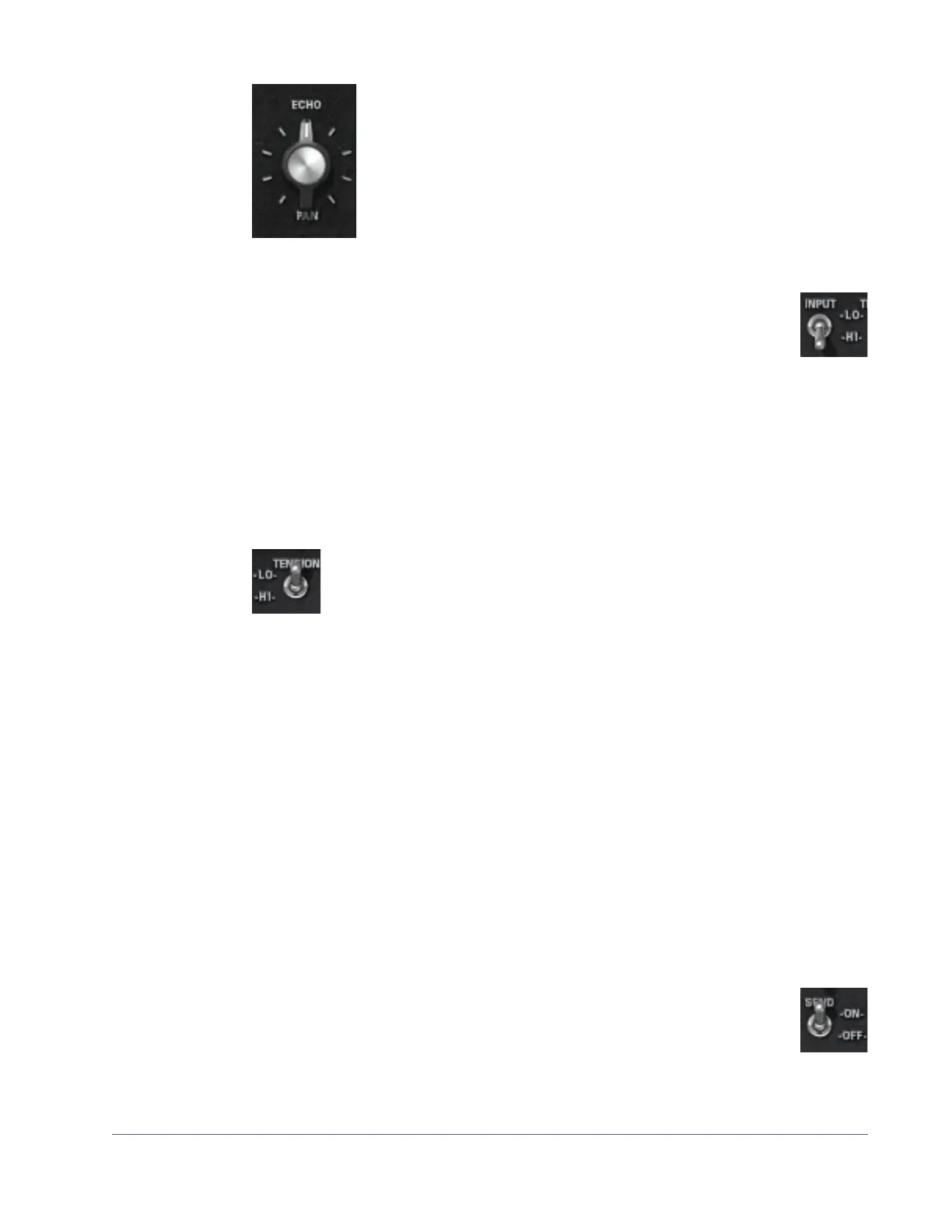UAD Powered Plug-Ins Manual - 130 - Chapter 11: EP-34 Classic Tape Echo
Echo Pan Pan sets the position of the delayed (wet) signal in the stereo
field; it does not affect the unprocessed (dry) signal.
Tip: Click the “Echo” control text to return the knob to center.
Note: When the plug-in is used in a mono-in/mono-out
(“MIMO”) configuration, the Pan knob does not function and
cannot be adjusted.
Input The original hardware unit had two inputs: Instrument and Micro-
phone. The Input switch on the EP-34 toggles between the gain lev-
els of these two inputs.
The “LO” position captures the gain structure of the Instrument input, while the
“HI” position captures the gain structure of the Microphone input. This allows
for a cleaner (LO) or dirtier (HI) sound depending on the switch position.
Important: Depending on the source material and gain structuring, switch-
ing between LO and HI may cause a significant jump in output levels.
Tension The original hardware provides a tension adjustment screw on the
bottom of the Echo Delay slider. Adjusting this tension screw varies
the pitch shifting effects (technically, the slew rate) that are obtained
when the Echo Delay parameter is manipulated in realtime.
The Tension switch emulates two different tension adjustments of this adjust-
ment screw.
LO
The “LO” position emulates a loose tension adjustment. With this setting, re-
altime adjustments to the Echo Delay parameter have a faster slew rate, re-
sulting in “snappier” pitch shifting effects.
HI
The “HI” position emulates a tight tension adjustment. With this setting, real-
time adjustments to the Echo Delay parameter have a slower slew rate, result-
ing in “sluggish” pitch shifting effects.
Send The Send switch disables the signal sent into the echo portion of the
unit when set to OFF. This control is sometimes affectionately re-
ferred to as the “dub switch.”
