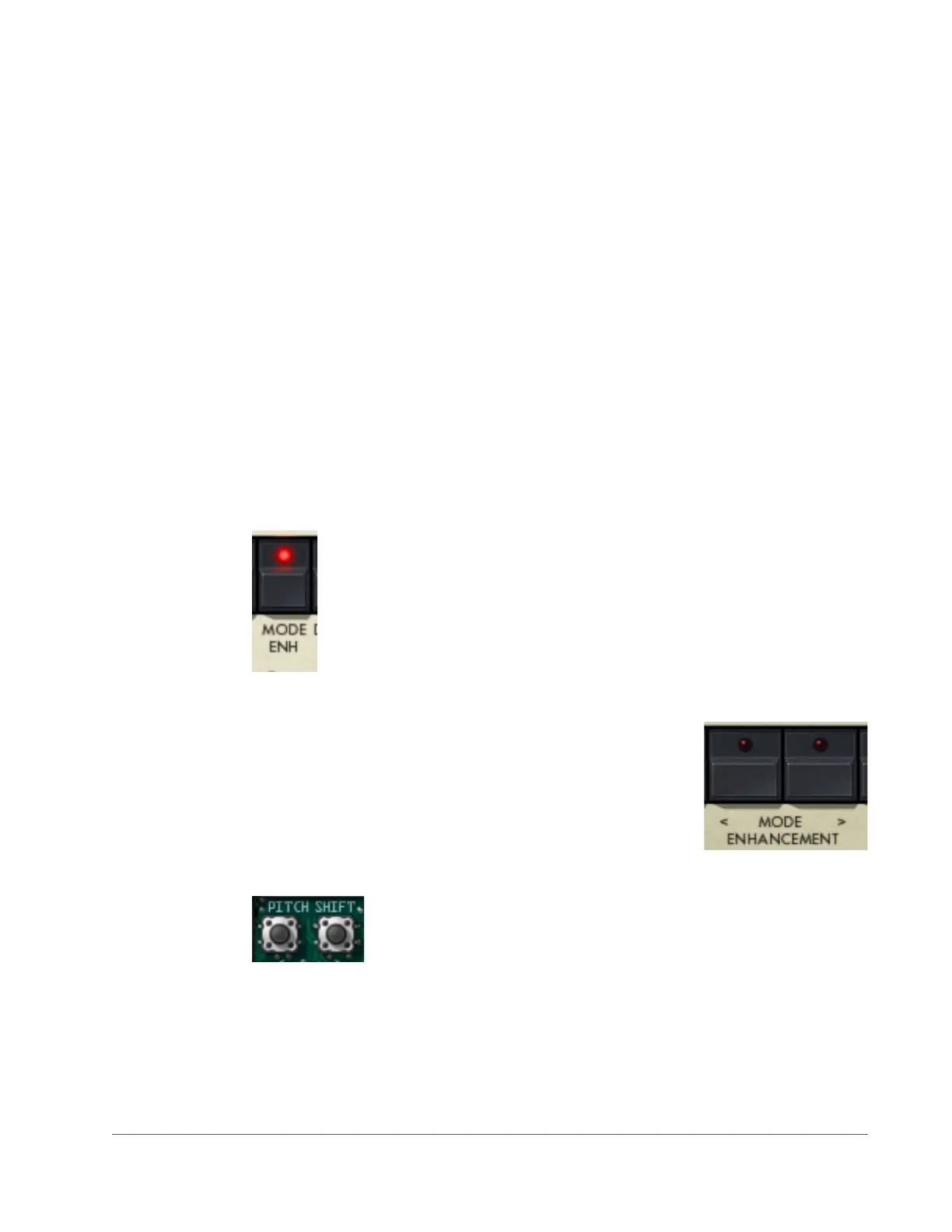UAD Powered Plug-Ins Manual - 171 - Chapter 17: Lexicon 224
Mode
Enhancement
Mode Enhancement makes the sound of the Lexicon 224 programs more nat-
ural by preventing room modes from ringing in the reverb tail. Mode En-
hancement works by continuously modulating certain delay lines (taps) within
the program algorithms, which increases the effective density without thicken-
ing the reverb itself.
Mode Enhancement is factory-optimized for each program and should not re-
quire adjustment in typical use. For this reason, it was deliberately made dif-
ficult to access in the original hardware. However, creative use of the param-
eter is encouraged by making it easier to access in the plug-in.
Mode Enhancement has three control elements: Enable, Amount, and Pitch
Shift. As in the original hardware, lower values of Mode Enhance Amount
and higher values of Pitch Shift increase “movement” and make the result
more prominent.
Note: The Mode Enhance Amount and Pitch Shift controls have no effect un-
less the Mode Enhance Enable control is active.
Mode Enhance
Enable
This button enables or disables Mode Enhancement for the active
program. Mode Enhancement is active when the button LED is lit.
The default state is ON for all programs.
Tip: This control, just as with the original hardware, resets the algo-
rithm. Therefore Mode Enhance Enable can be used to quickly “kill”
the reverb tail while staying in the same program.
Mode Enhance
Amount
These two adjacent buttons control the amount of Mode
Enhancement, or technically speaking, the amount of
time between delay line updates. Click the left (“<“) but-
ton to decrement the value; click the right (“>”) button to
increment the value. The available range is 1 through
16. Lower values increase the effect.
Mode Enhance
Pitch Shift
Pitch Shift is a secondary parameter of Mode Enhancement
that controls the size of the delay line update steps. Lower val-
ues produce smaller steps, while higher values produce larger
steps. Click the left (“<“) button to decrement the value; click the right (“>”)
button to increment the value. The available range is 1 through 16. Higher
values increase the effect.
