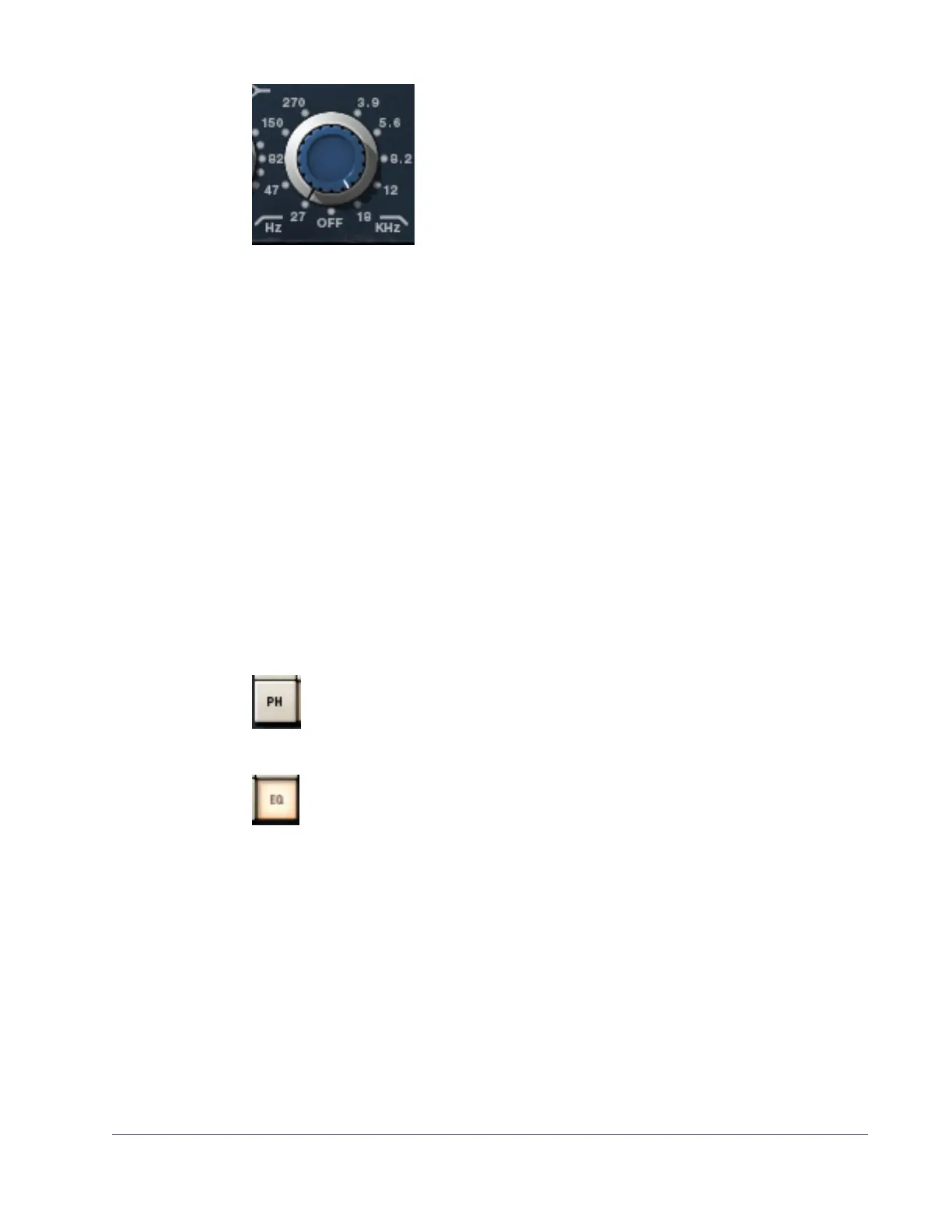UAD Powered Plug-Ins Manual - 227 - Chapter 24: Neve 1081 Equalizer
Cut Filters The independent low and high cut filters are controlled
by the dual-concentric knobs to the right of the low band
(see Figure 70 on page 223). The controls specify the
fixed frequency of the cut filter. The cut filters have an
18 dB per octave slope.
Click+drag the control to change the value, or click the
“silkscreen” frequency values.
Note: You can also click the high cut/low cut symbols below the knob to cycle
through the available values, or shift + click to step back one frequency.
High Cut
The inner (blue) dual-concentric knob controls the high cut filter. The available
frequencies for the high cut filter are 18 kHz, 12 kHz, 8.2 kHz, 5.6 kHz, 3.9
kHz, and OFF. When OFF is specified, the high cut filter is disabled. UAD
CPU usage is not reduced when OFF.
Low Cut
The outer (silver) dual-concentric ring controls the low cut filter. The available
frequencies for the low cut filter are 27 Hz, 47 Hz, 82 Hz, 150 Hz, 270 Hz,
and OFF. When OFF is specified, the low cut filter is disabled. UAD CPU us-
age is not reduced when OFF.
Phase The Phase (PH) button inverts the polarity of the signal. When the
switch is in the “In” (lit) position, the phase is reversed. Leave the
switch in the “Out” (unlit) position for normal phase.
EQ Enable The equalizer is engaged when the EQ switch is in the “In” (lighted)
position. To disable the EQ, put the switch in the “Out” (unlit) position.
Click the button to toggle the state.
In the hardware 1081, the audio is still slightly colored even when the EQ
switch is in the Out position. This is due to the fact that the signal is still pass-
ing through its circuitry. Therefore, the signal will be slightly colored when this
switch is in the Out position. UAD DSP usage is reduced when the EQ is by-
passed with this control (unless UAD-2 DSP LoadLock is enabled). If a true by-
pass is desired, use the OFF position of the “Input Gain” on page 223 con-
trol.
