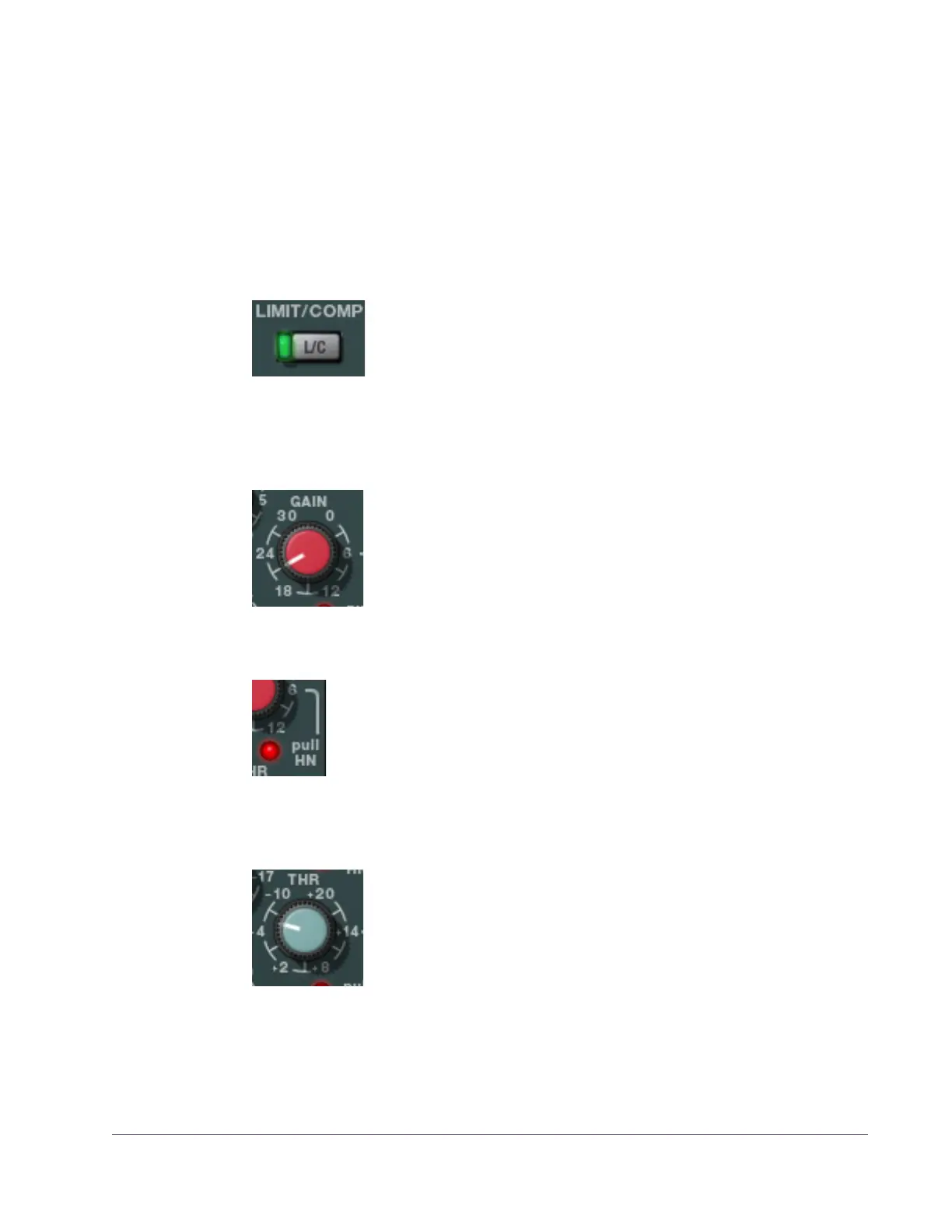UAD Powered Plug-Ins Manual - 252 - Chapter 27: Neve 88RS Channel Strip
An example: When compressing a snare track with a standard compressor,
if the snare hits are sparse, the compressor will release between each hit, so
that each hit has a squashed sound. With the 88R compressor, distortion will
be reduced, because the compressor will not come out of compression as
much between the snare hits. The compressor will still release somewhat dur-
ing the snare hits, however.
Note: For additional information, see “Compressor Basics” on page 152.
L/C Enable
(L/C)
This button activates the limiter/compressor module. The mod-
ule is active when the button is gray and the green indicator il-
luminates.
You can use this button to compare the limiter/compressor settings to that of
the original signal, or to bypass the module altogether. UAD DSP load is re-
duced when this module is inactive (unless UAD-2 DSP LoadLock is enabled).
L/C Gain The Gain control adjusts the output level of the limiter/com-
pressor module. The available range is 0 dB to 30 dB.
Generally speaking, adjust this makeup gain control after the
desired amount of processing is achieved with the Threshold
control. The Gain control does not affect the amount of pro-
cessing.
L/C Hard Knee
(HN)
Normally, the limiter and compressor operate with soft knee char-
acteristics. This switch gives the limiter and compressor a hard knee
instead.
To activate Hard Knee mode, click the “pull HN” label text or the
red indicator just below the Gain control. Hard Knee mode is active when the
red indicator illuminates.
L/C Threshold Threshold defines the input level at which limiting or compres-
sion begins. Signals that exceed this level are processed. Sig-
nals below the threshold are unaffected.
The available range is +20 dB to –10 dB. A range of 0 dB to
–30 dB is available when the –20 dB switch is engaged (see
“L/C Threshold –20 dB” on page 253).
