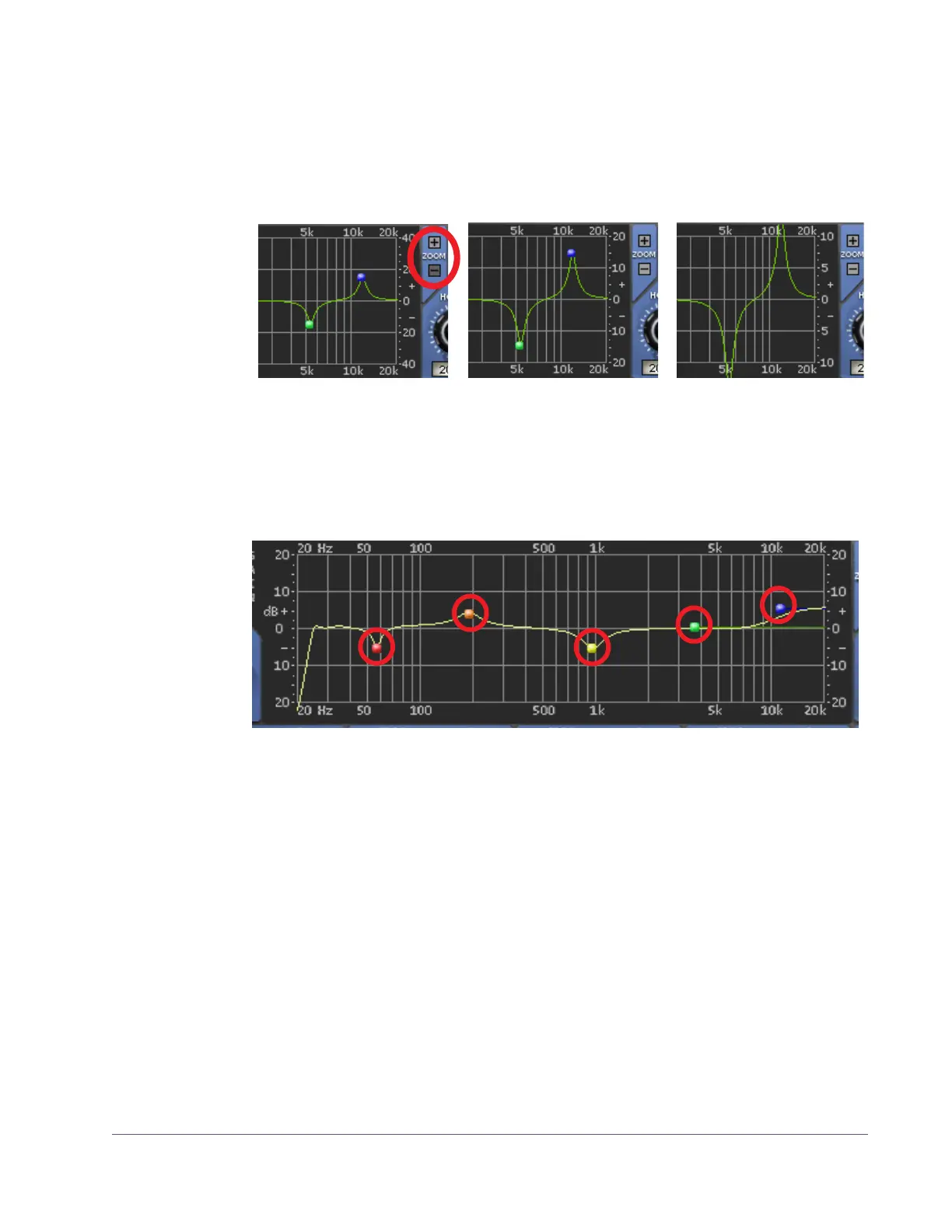UAD Powered Plug-Ins Manual - 48 - Chapter 3: Cambridge EQ
Zoom Buttons The vertical scale of the Curve Display can be increased or reduced with the
Zoom buttons. This function allows the resolution of the Curve Display to be
changed for enhanced visual feedback when very small or very large
amounts of boost or cut are applied. Four vertical ranges can be selected with
the Zoom buttons: ±5, ±10, ±20, and ±40 dB.
Curve Control
Bats
There are five control “bats” on the curve display. Each bat is color coded
and corresponds to each of the five EQ bands. The position of the bat on the
curve display reflects the frequency and gain of its corresponding band, even
if the band is disabled.
The gain and frequency of an EQ band can be modified simultaneously by
dragging its bat with the mouse. If a band is disabled when its bat is touched
for the first time, the band is enabled.
Note: To modify the Q of a band with its bat, hold down the Control key while
dragging vertically.
When a band is enabled, the EQ curve usually touches the bat. However, be-
cause the EQ curve always displays the actual frequency response of Cam-
bridge EQ, if two bands are close together in frequency and/or at extreme
gain values, the bat may not touch the curve itself.
Figure 7. Vertical resolution of the Response Curve can be changed with the Zoom buttons
Figure 8. The Curve Control Bats can be used to control EQ band frequency, gain, and Q
