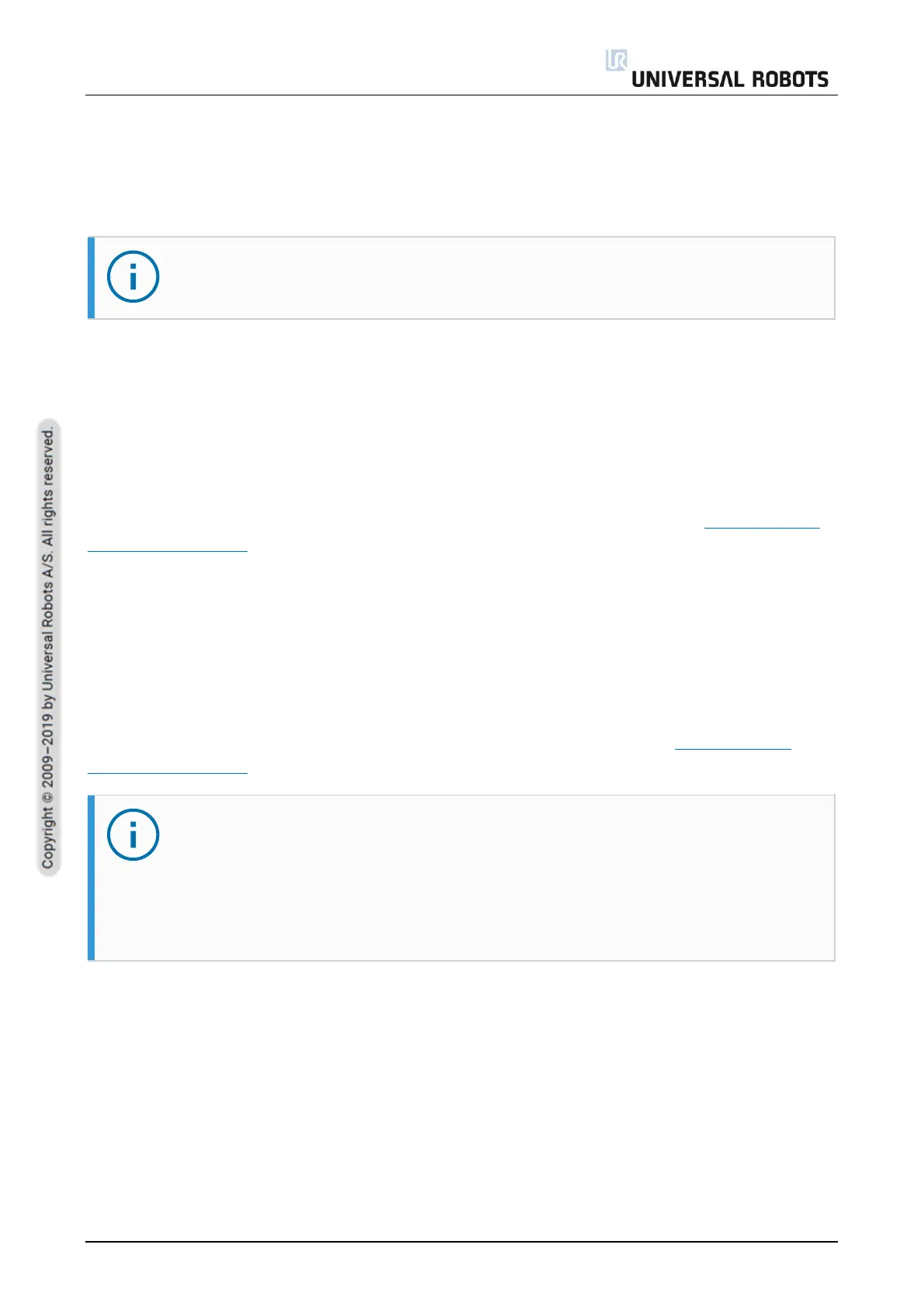All rights reserved 53 Service Manual e-Series (EN) 1.1.8
4.1.12 Dual Robot Calibration
Dual Robot Calibration calibrates the robot in the full work space. Each new robot is Dual Robot
Calibrated as part of final assembly.
Performing a Dual Robot Calibration after replacement of a joint allows the robot to continue in the
production line without modifying waypoints in the robot program.
To perform a Dual Robot Calibration, you need:
• 2 robots (same size and same generation)
• Dual Robot Calibration Tooling Complete (Part no: 185500)
You can download the Calibration Manual from the Universal Robots Support site www.universal-
robots.com/support/
4.1.13 Program Correction by Key Waypoints
Program Correction by Key Waypoints helps adjusting programs waypoints when a program is
moved from an uncalibrated robot to another. The technique can also be used to make programs
work after replacements of joints.
Please refer to the Calibration Manual from the Universal Robots Support site www.universal-
robots.com/support/ for detailed description on how to use this feature.
NOTICE
Program Correction by Key Waypoints does not currently support the following:
• Other types of waypoints with the exception fixed waypoints.
• Move node with Use Joint Angles selected.
The unsupported program nodes above may need to be corrected manually after the
Program Correction by Key Waypoints process is complete.
