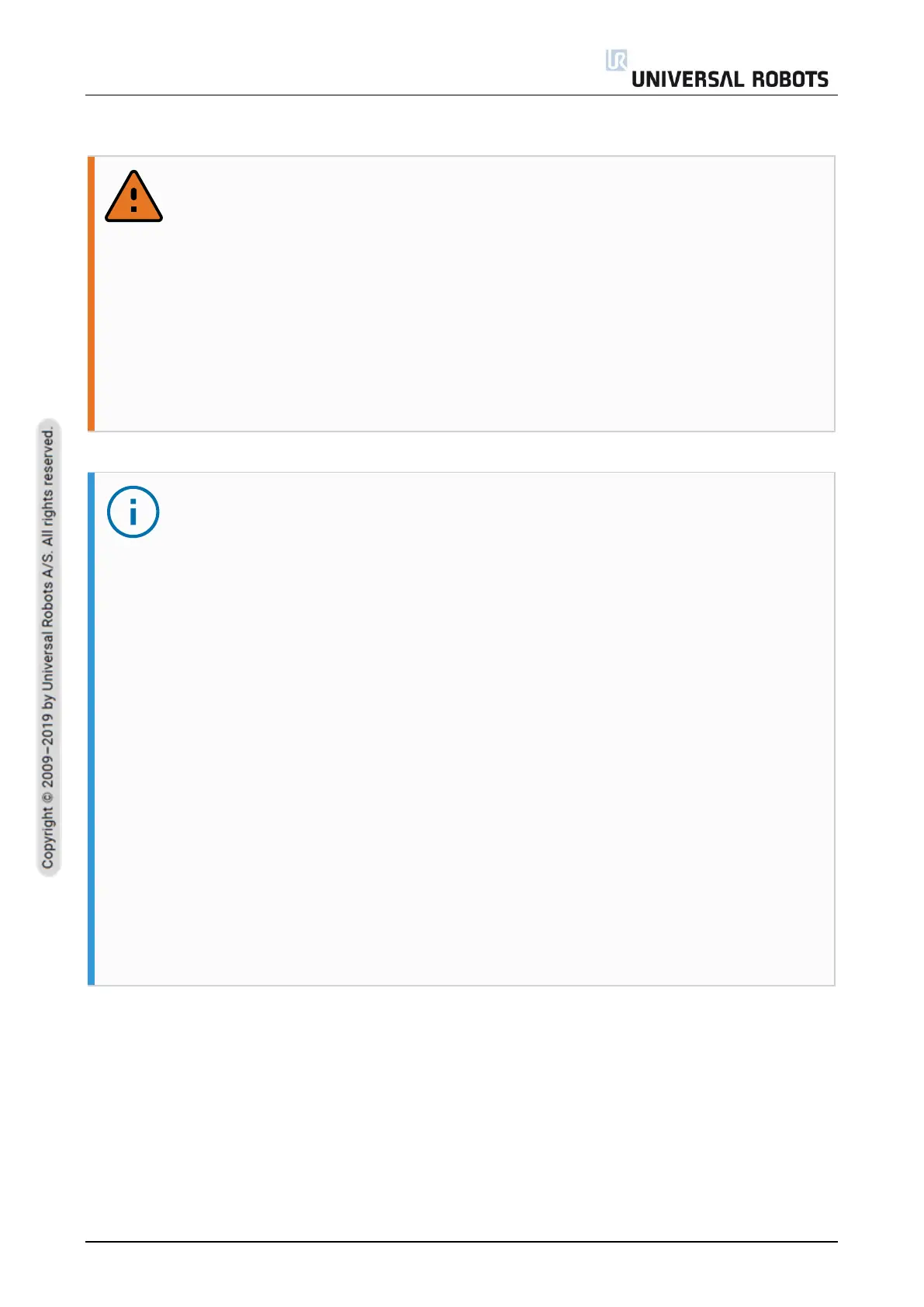WARNING
• In case of a battery failure, (for example, due to a short circuit) the current can
cause fire or explosion. To avoid injury while performing service:
o Wear safety glasses.
o Wear fireproof protective gloves.
• Do not perform service or maintenance work on the OEM DC Control Box if a
circuit breaker, or a power switch and a fuse are not installed.
• Ensure that the circuit breaker or the power switch is off and there is no
voltage on the power connector before connecting or disconnecting the
connector.
NOTICE
• Since the control box does not have the reverse polarity protection, reversing
the DC source polarity causes permanent damage to the control box. Such
damage requires the replacement of the DC-DC PSU. To ensure that the
polarity of the power source wiring is correct:
o Doublecheck the polarity of wires in the power connector using a
multimeter. Do not rely on the wire colors unless you have access to
the battery terminals and can see where the wires are connected.
• Ensure that the wires are installed correctly in the connector terminals. Ensure
that:
o Wires are not loose.
o Wires are fully inserted in terminals.
• Ensure that the control box is grounded properly. For information on grounding,
see the OEM Control Box Installation Guide.
• Ensure that the wires in the power connector can sustain the short circuit cut-
off current of the circuit breaker or fuse. For example, an AWG12 wire is rated
up to 34A, so the cut-off current of the protective device must be at least 34A
or lower to protect the wire and the system.
