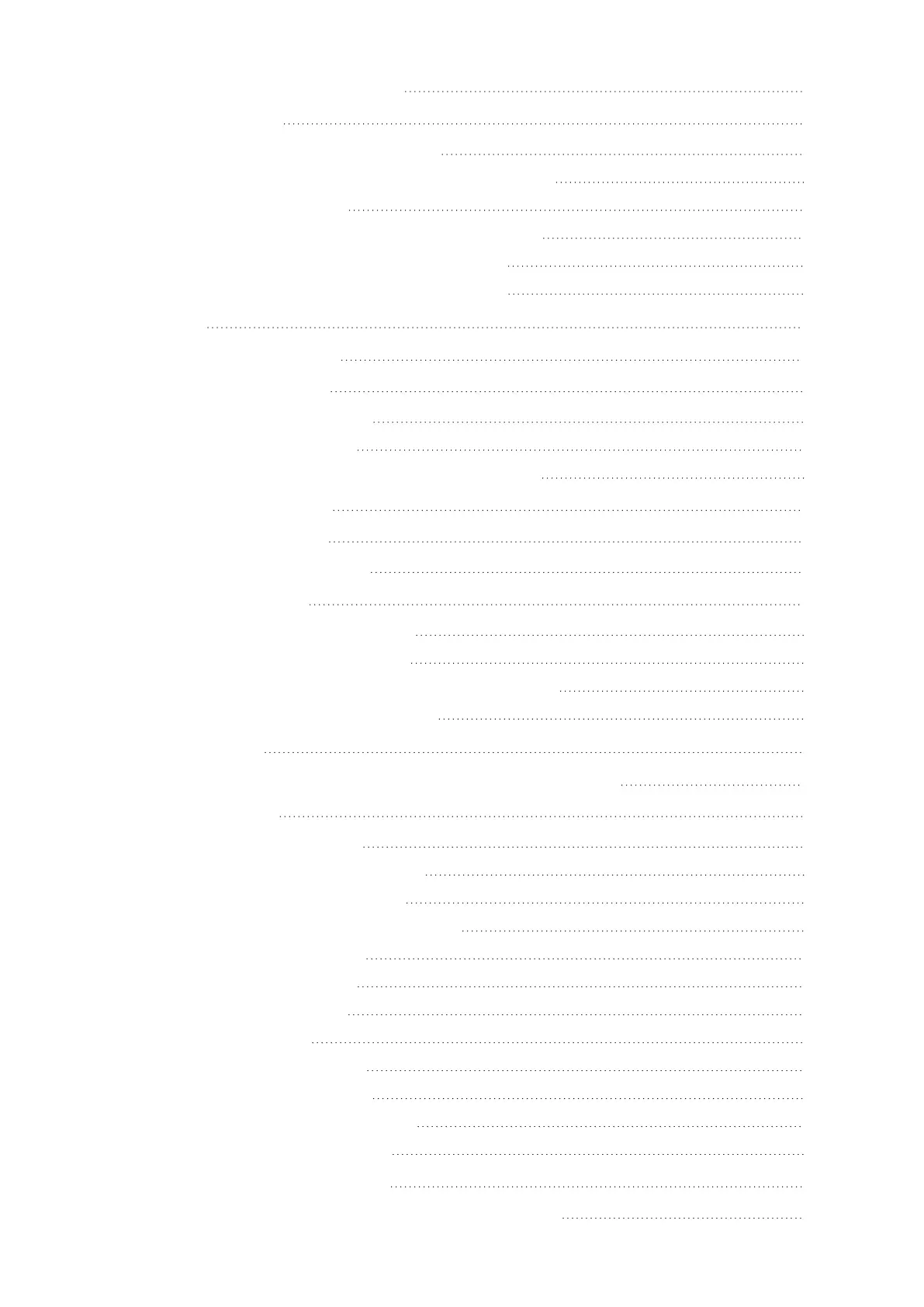4.3.1. Replacing Robot Cable 45
4.4. Control Box 47
4.4.1. Dismantling the Control Box 47
4.4.2. Dismantling the OEM AC and DC Control Box 51
4.4.3. Torque Values 57
4.4.4. Replacing the Teach Pendant:Standard TP 60
4.4.5. Replacing the Teach Pendant: 3PE TP 62
4.4.6. Replacement of Teach Pendant Cable 64
5.Software 69
5.1. Long Term Support 69
5.2. Software Updates 69
5.2.1. Update Procedure 70
5.2.2. Update timeline 73
5.2.3. Downgrading vs. Restoring system backup 73
5.3. Using Support File 74
5.4. Using Magic Files 75
5.4.1. Using Magic Files 76
5.5. Backup of data 76
5.5.1. Hardware Requirements 76
5.5.2. Software Requirements 77
5.5.3. How to Access Linux Partition from Windows 77
5.5.4. Copy the data from SD card 77
6.Troubleshooting 79
6.1. Adding External Equipment for Troubleshooting Purpose 79
6.2. Log Viewer 79
6.2.1. Generel Purpose 79
6.2.2. Log Viewer Requirements 80
6.2.3. Installation Log Viewer 80
6.2.4. How to Use The UR Log Viewer 81
6.2.5. Loading the Data 81
6.2.6. Log Reader Tab 83
6.2.7. Flight Records 84
6.2.8. Log Start 86
6.2.9. Log Analysis Tab 88
6.2.10. Record Data Tab 89
6.2.11. Export From Robot Tab 90
6.2.12. Types of Messages 91
6.3. Support Log Reader (SLR) 91
6.4. LED indicators and Fuse on Safety Control Board 93
