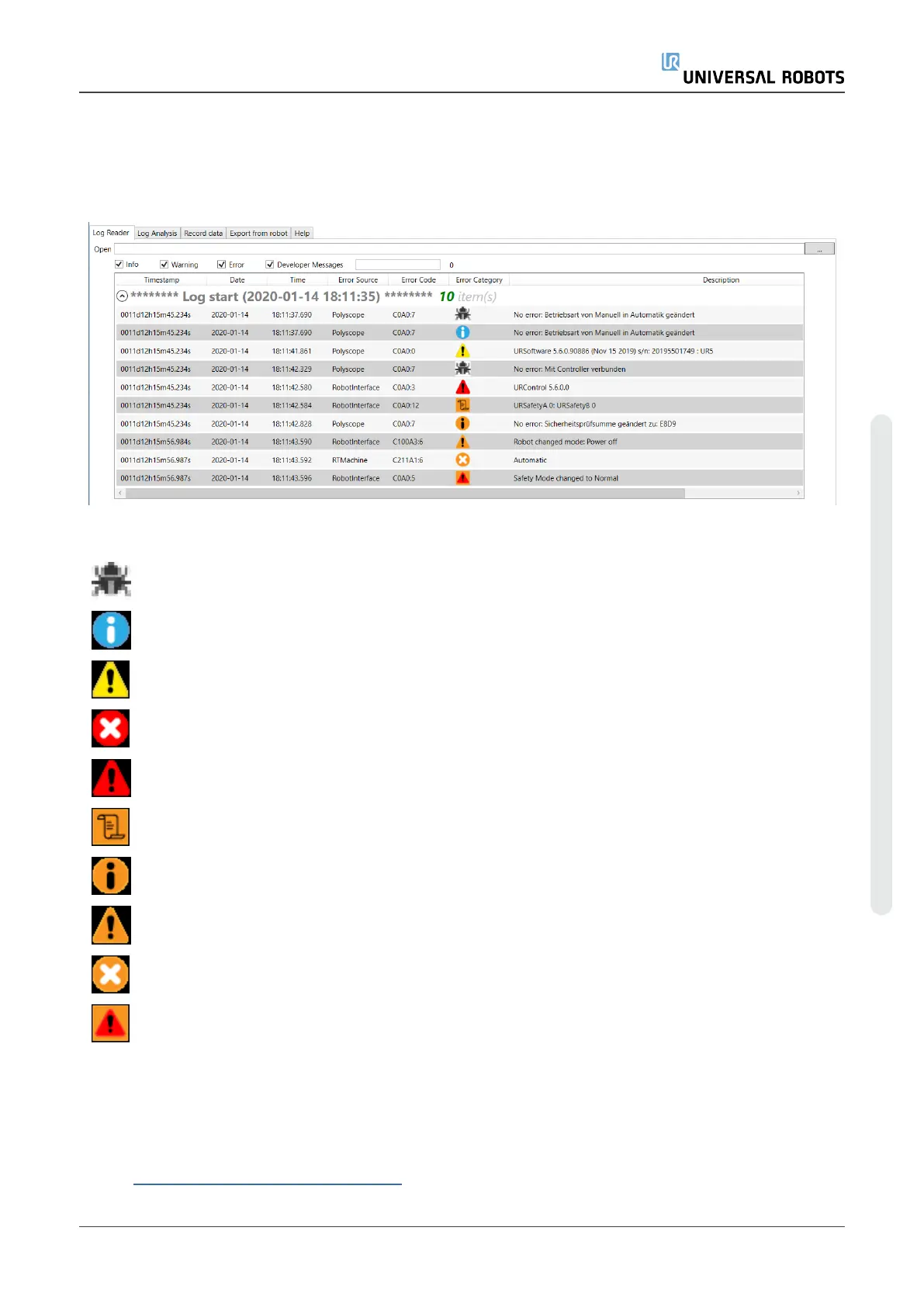6.2.12. Types of Messages
Message’s icons in this document contain information that helps you to understand and
troubleshoot the robot.
The Symbols are the same as in the protocol tab from Polyscope.
Debug Message
Info Message
Warning Message
Error Message
Fault Message
Developer Message
Developer Message
Developer Message
Developer Message
Developer Message
6.3. Support Log Reader (SLR)
Open log files with the Universal Robots Support Log Reader (SLR).
Go to www.universal-robots.com/support to download the Support Log Reader
Service Manual 91 e-Series
6.Troubleshooting
Copyright © 2009–2024 by UniversalRobotsA/S. All rights reserved.
