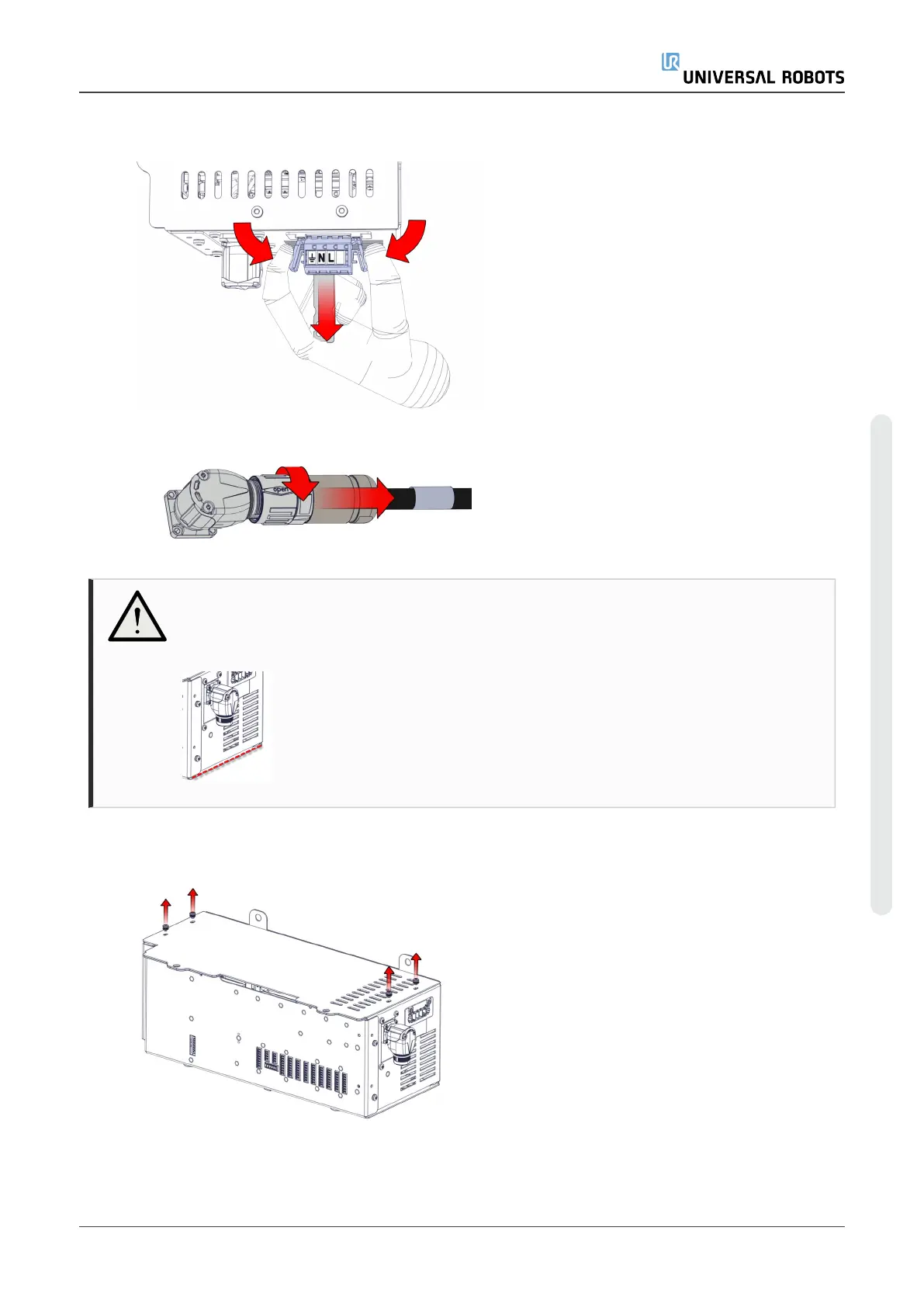1. Follow step 1 and 2 as described in Dismantling the Control Box
2. Remove main power connection by pushing in on the two clips and pull backwards.
3. Remove robot cable by unscrew the top part clock-vise then pull the plug out.
CAUTION
When pulling the robot arm cable connector, be careful not to scrape your
hand/fingers on the frame edge.
4. Remove the OEM Control Box from its installation and place it on a table or similar.
5. Remove the 4 screws(T20) shown below, remember the washers as well.
Service Manual 53 e-Series
Copyright © 2009–2024 by UniversalRobotsA/S. All rights reserved.
