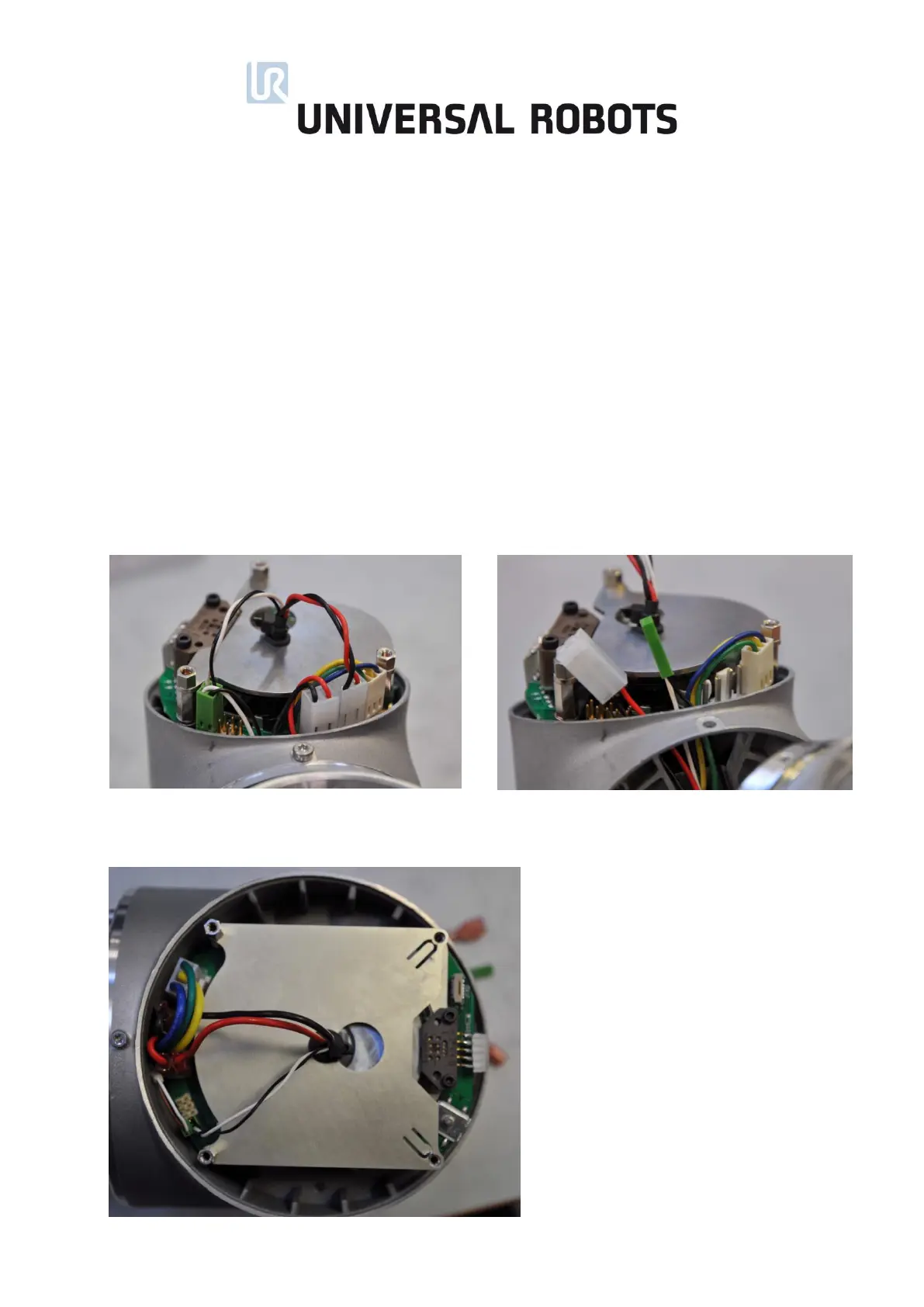Side 7 af 26 UR-FK 2011
Procedure
The robot must always be disconnected from the power supply before any work is
carried out on the robot’s mechanical components.
Turn off the robot using the touch screen and remove the plug from the socket
supplying the robot.
Remove the blue plastic cover on the joint using a Torx T10 screwdriver/spanner.
Removing the wires:
Remove the live wire (connector with red and black wire) and the BUS wire (green
connector with black and white wire) from their respective connection terminals in
the joint.
Size 1:
Size 3:
