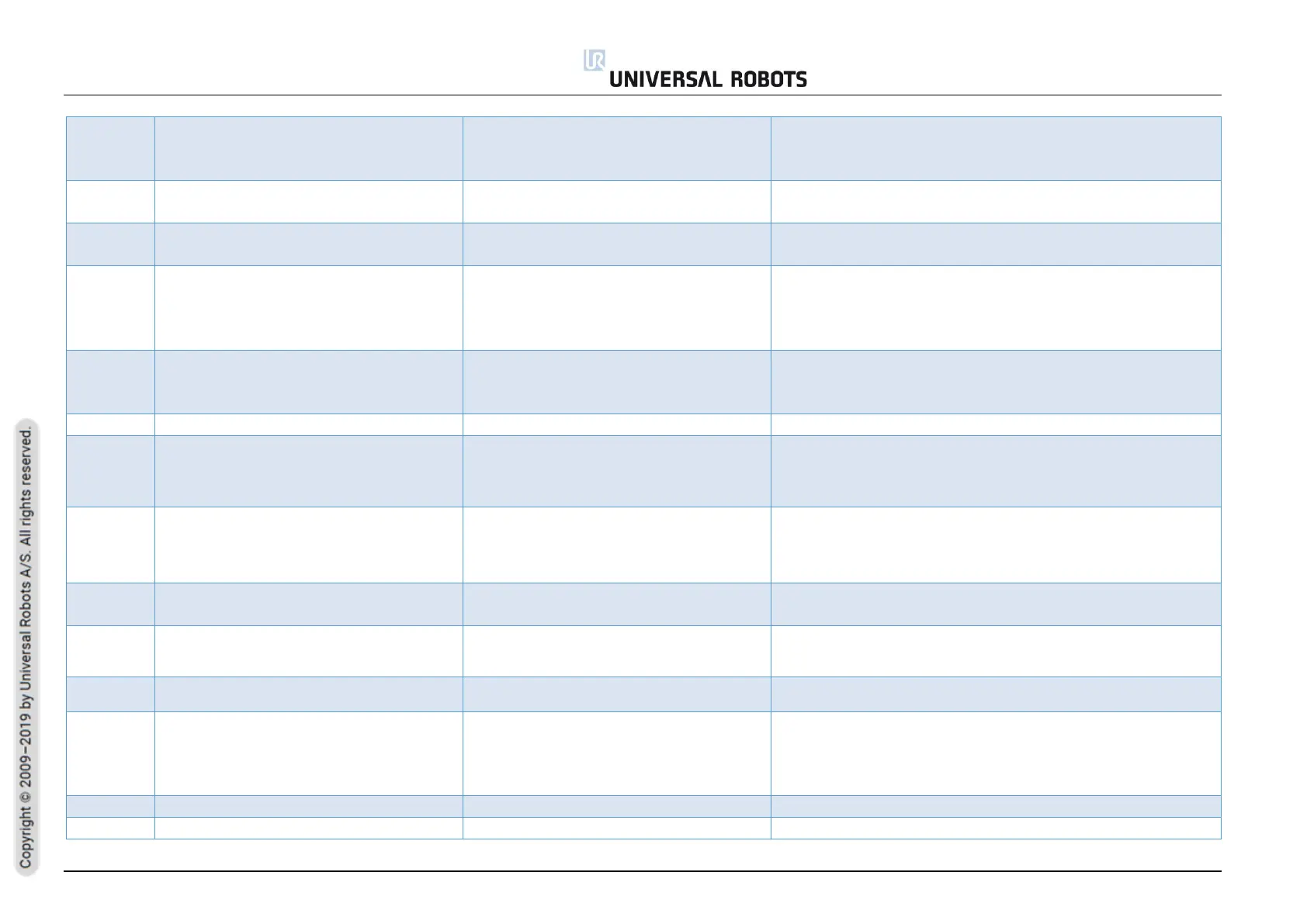All rights reserved 112 Service Manual e-Series (EN) 1.1.8
a) Do a Complete rebooting sequence.
b) Check 12 V Power supply, cables and Control Board for issues
It took too long to stabilize 24V
a) Do a Complete rebooting sequence.
b) Check 24 V and Control Board for issues
It took too long to stabilize 24V IO
a) Do a Complete rebooting sequence.
b) Check 24 V and Control Board for issues
a) Check external 24 V and Control Board for issues.
b) Do a Complete rebooting sequence.
c) If this happens more than two times in a row, replace Safety
Control Board.
24V IO voltage is too high
a) Disconnect I/O’s.
b) Do a Complete rebooting sequence.
c) Check external 24 V and Control Board for issues
Setup of Safety Control Board failed
Setup of Safety Control Board failed
No data was received from the Control Board
at initialization or invalid safety parameters
have been received
a) Do a Complete rebooting sequence
b) Update software
c) Contact your local Universal Robots service provider for assistance.
No data or invalid data was received from the
Control Board uA at initialization
a) Do a Complete rebooting sequence
b) Update software
c) Contact your local Universal Robots service provider for assistance.
No data or invalid data was received from the
Control Board uB at initialization
Do a Complete rebooting sequence.
No data or invalid was received from Control
Board when requested for configuration
parameters
Do a Complete rebooting sequence.
SCE configuration was illegal, after applying
tolerances
PolyScope detected a mismatch between the
shown and (to be) applied safety parameters
PolyScope continuously verifies that the
shown safety parameters are equal to the
running parameters
a) Check that the software version is the same or newer than the
firmware on the Safety Control Board.
b) Reload the installation.
c) Do a Complete rebooting sequence
Protective Stop: Path sanity check failed
Sudden change in target position
