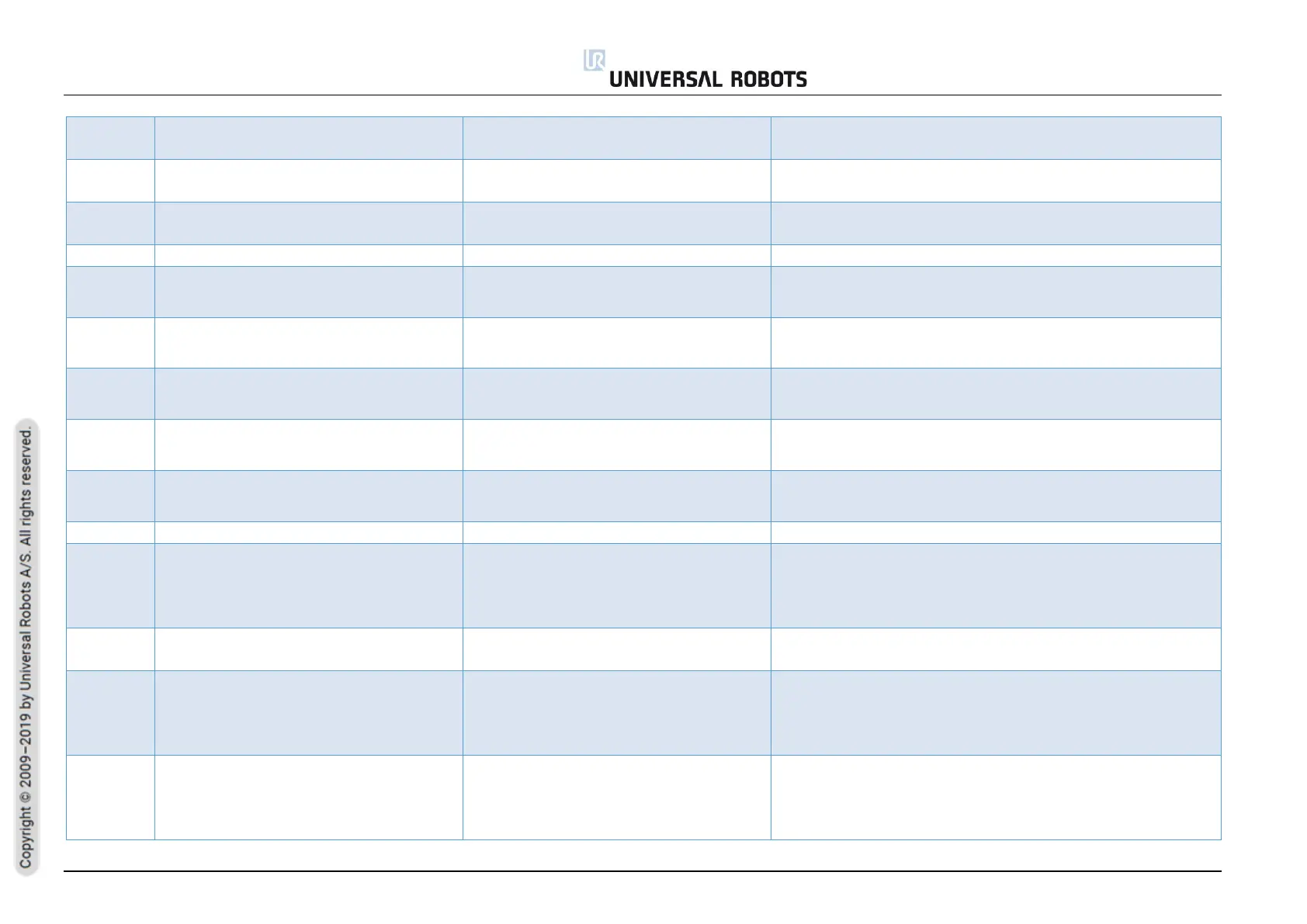All rights reserved 129 Service Manual e-Series (EN) 1.1.8
Current of {float} A on the Digital Output pins is
outside of the allowed range.
Too high current on tool connector Digital
Output pins.
Check connections to make sure the Tool Digital Output currents are
within specified limits.
Current of {float} A on the ground pin is
outside of the allowed range.
Too high current on tool ground pin
Check connections to make sure the Tool Digital Output currents are
within specified limits.
Maximum current on the POWER pin is outside
of the allowed range
Too high current on tool power pin
Check connections to make sure the Tool Digital Output currents are
within specified limits.
A critical error occurred during RAM test
a) Do a Complete rebooting sequence
b) Update software
c) Contact your local Universal Robots service provider for assistance.
Analog to Digital converter
a) Do a Complete rebooting sequence
b) Update software
c) Contact your local Universal Robots service provider for assistance.
A critical error occurred in the ADC driver
a) Do a Complete rebooting sequence
b) Update software
c) Contact your local Universal Robots service provider for assistance.
Wrong PCB type. Likely a hardware error.
a) Do a Complete rebooting sequence
b) Update software
c) Contact your local Universal Robots service provider for assistance.
The printed circuit board is defective
a) Do a Complete rebooting sequence
b) Update software
c) Contact your local Universal Robots service provider for assistance.
A critical error occurred during startup
a) Check 10A fuse
b) Do a Complete rebooting sequence
c) Update software
d) Contact your local Universal Robots service provider for
assistance.
SCB IO failed to power on
Ensure the IO Power Connector on the Safety Control Board is
connected to the 24VDC
Validation during power up.
a) Do a Complete rebooting sequence
b) Check that SD card and robot type match.
c) Update software
d) Contact your local Universal Robots service provider for
assistance.
A critical error occurred during Joint validation
a) Do a Complete rebooting sequence
b) Check that SD card and robot type match.
c) Update software
d) Contact your local Universal Robots service provider for
assistance.