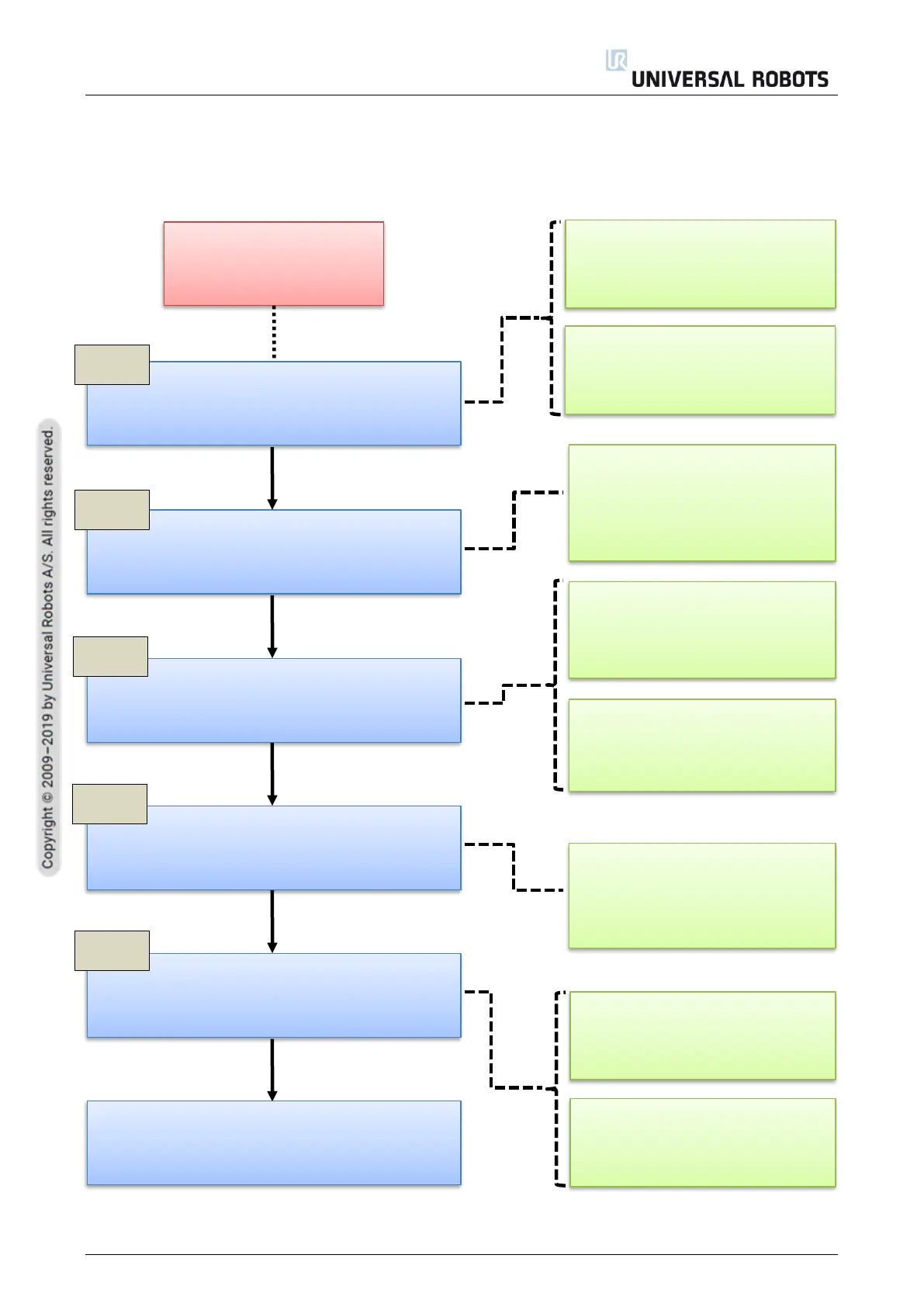All rights reserved 140 Service Manual e-Series (EN) 1.1.8
6.5 Complete rebooting sequence.
To completely reboot the robot system, follow the following steps:
the following…
Completely de-energize the
robot and Control Box.
Disconnect the main power
Reconnect the main power.
Power down the Control Box
Power on the Control Box and Robot Arm.
The Control Box and Robot Arm has now been
completely rebooted.
Send power off command to
controller or inputs via I/O’s
Push the power button on the
Teach Pendant and follow the
Disconnect the main power to
disconnecting the plug from the
button on the Teach Pendant
for 5 seconds.
Send power on signal via I/O for
5 seconds
Reverse actions in Step 2
Push the power button on the
Teach Pendant and follow the
Send power on signal via I/O’s
