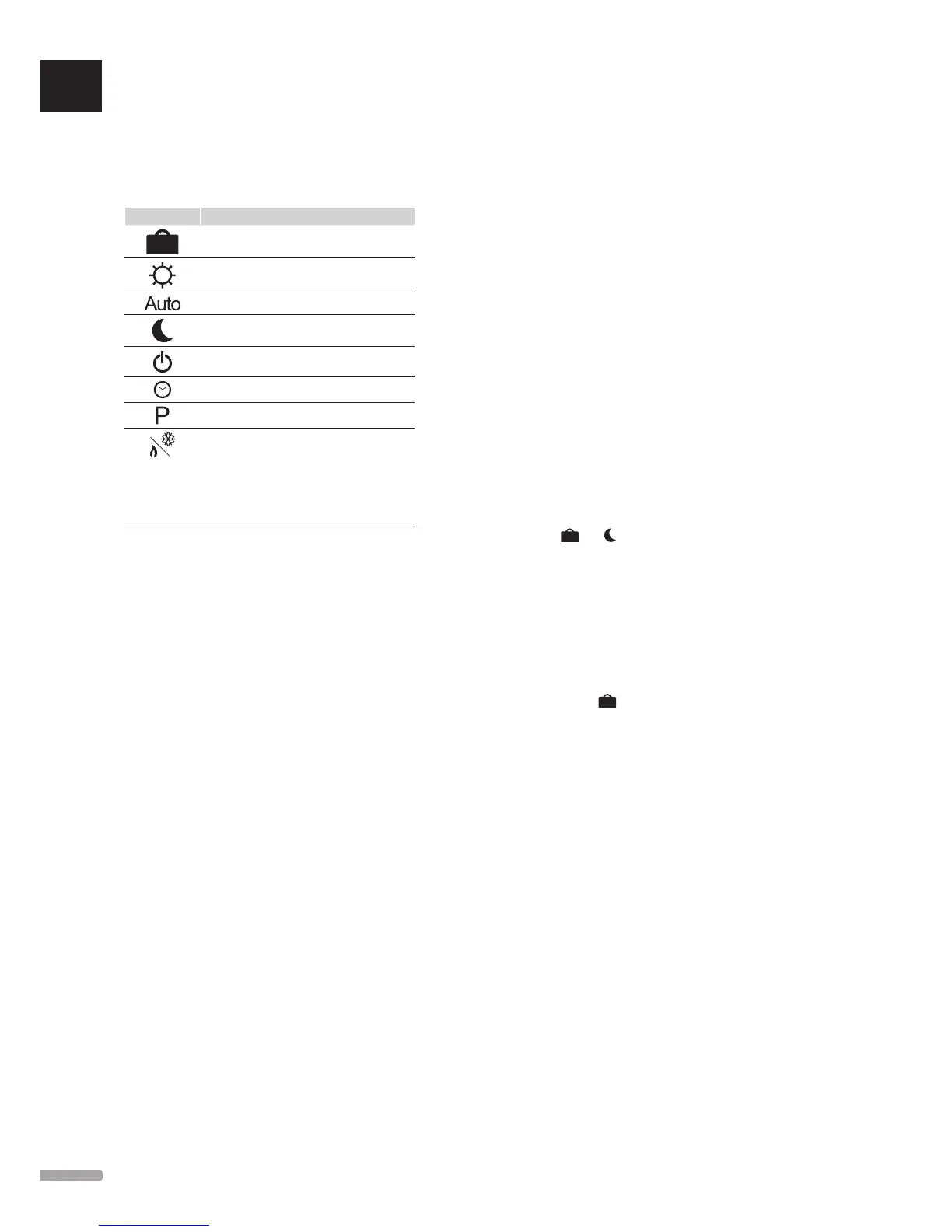Operating modes
Use buttons < or > to change operating mode. A box
shows which mode has been selected.
Available operating modes and settings in run mode are
the following.
Icon Operating mode
Holiday mode
Comfort mode
Automatic mode (default)
ECO mode
Stop mode
Time and day settings
Scheduled programs menu
Heating/cooling mode
This mode requires system parameter
0 – Type of installation being set to rEv,
but is hidden if a wireless thermostat is
registered to the controller, or if system
parameters 11 or 12 is set to HC.
Supply temperature
The supply temperature in the system is calculated
using system settings, sensors and thermostats, if
available.
Sometimes an offset is needed to adjust the selected
heating and cooling curve to be a better fit for the
system. The offset is set in Comfort mode but is
also used in other modes where Comfort mode can be
activated.
Minimum and maximum settings may limit the
calculated supply temperature.
See section 8.6 System parameter settings for more
information
Systems with a supply temperature sensor only:
• The supply temperature is calculated using a fixed
set outdoor temperature (System parameters >
OUt) with the heating and cooling curve (System
parameters > Cur).
Systems with a supply temperature sensor and an
outdoor sensor only:
• The supply temperature is calculated using the
outdoor temperature with the heating and cooling
curve (System parameters > Cur).
Systems with a supply temperature sensor, an outdoor
temperature sensor and a thermostat:
• The supply temperature is calculated using the
outdoor temperature with the heating and cooling
curve (System parameters > Cur) as a base. To
get the final supply temperature, the difference
between the thermostat setpoint and current
room temperature is multiplied with a thermostat
compensation value, and added to the base.
ECO setback temperature
Whenever the system is set in ECO mode or Holiday
mode a setback temperature is used.
The ECO setback temperature is set in ECO mode.
Holiday mode
In this mode, a time period of 1 hour up to 44 days can
be set for when away on holiday.
When activated, the controller attempts to reduce
the system energy need by setting a different
setpoint temperature for the system, using the offset
temperature set in ECO mode.
The
and symbols starts flashing when holiday
mode is activated, and the set value starts counting
down. The value counts down starting with days, then
the final hours, to the final 59 minutes. When finished,
the controller automatically switches back to the
previously selected operating mode.
To activate holiday mode:
1. Press the < button repeatedly until the suitcase
symbol
is marked in the display. The ECO
setpoint and the text no is displayed.
2. Use buttons - or + to set the number of hours or
days away.
Default: no
Setting range: no, 1 – 23h (hours), 1 – 44d (days)
3. When the new time away is set, stop pressing
buttons, the controller starts counting down when a
value is changed.
To change time away during holiday mode:
1. Use buttons - or + to change the number of hours
or days away.
Setting range: no, 1 – 23h (hours), 1 – 44d (days)
2. When the new time away is set, stop pressing
buttons, the controller starts counting down when a
value is changed.
To deactivate holiday mode:
1. Press and hold the - button until the text no
appears instead of hours or days.
2. Press the > button to change operating mode.
UK
CZ
DE
DK
EE
ES
FI
FR
HR
HU
IT
LT
LV
NL
NO
PL
PT
RO
RU
SE
SK
40
UPONOR SMATRIX MOVE/MOVE PLUS · INSTALLATION AND OPERATION MANUAL