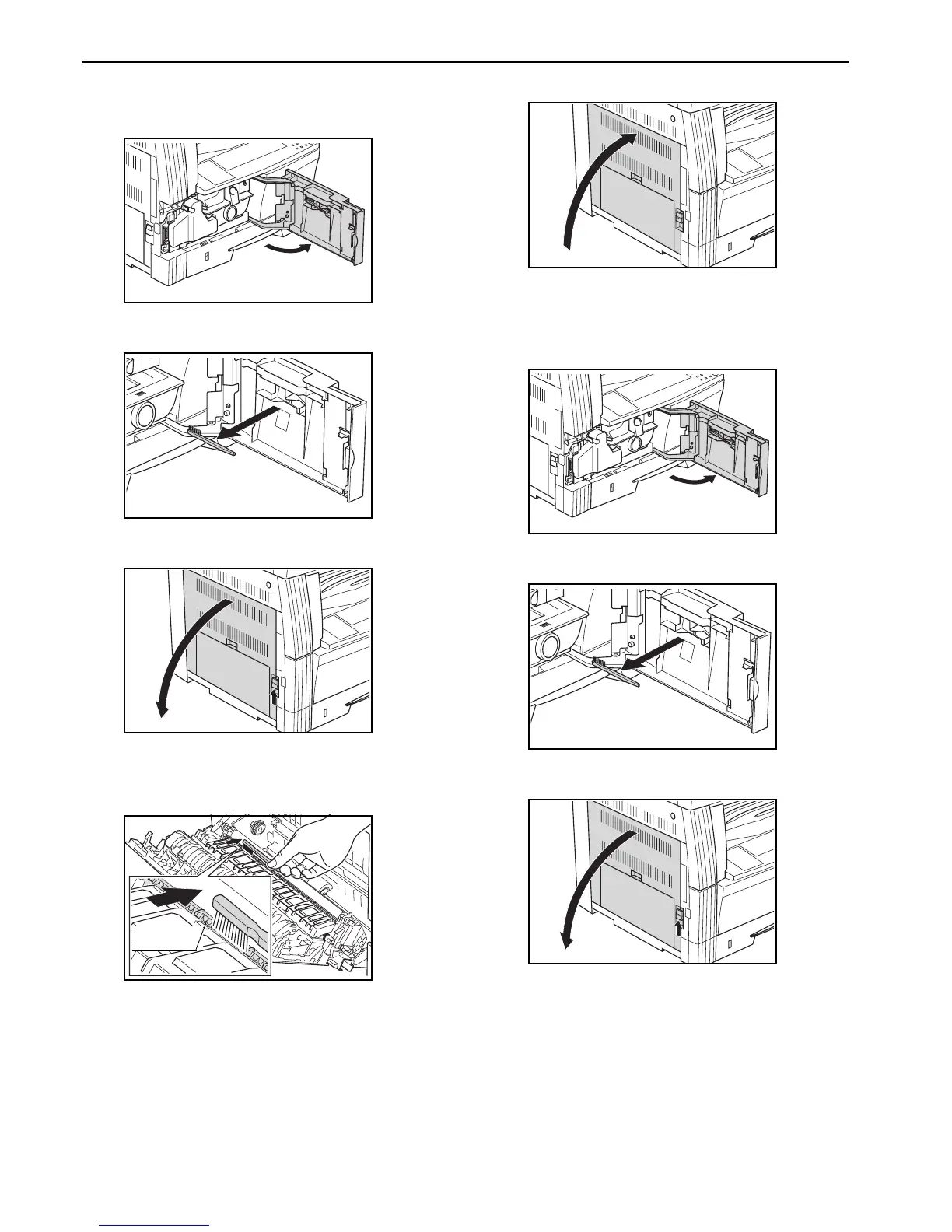Section 9 MAINTENANCE AND OPERATION INFORMATION
9-2
Cleaning the Separation Pawl
1 Open the front cover.
2 Remove the cleaning brush.
3 Grasp the Left Cover handles to lift the cover and open it.
4 Brush from the left side to the right side along the
separation pawl as shown in the illustration to remove any
dirt or dust.
5 Close the front cover.
Cleaning the Transfer Rollers
1 Open the front cover.
2 Remove the cleaning brush.
3 Grasp the Left Cover handles to lift the cover and open it.
Separation
Pawl