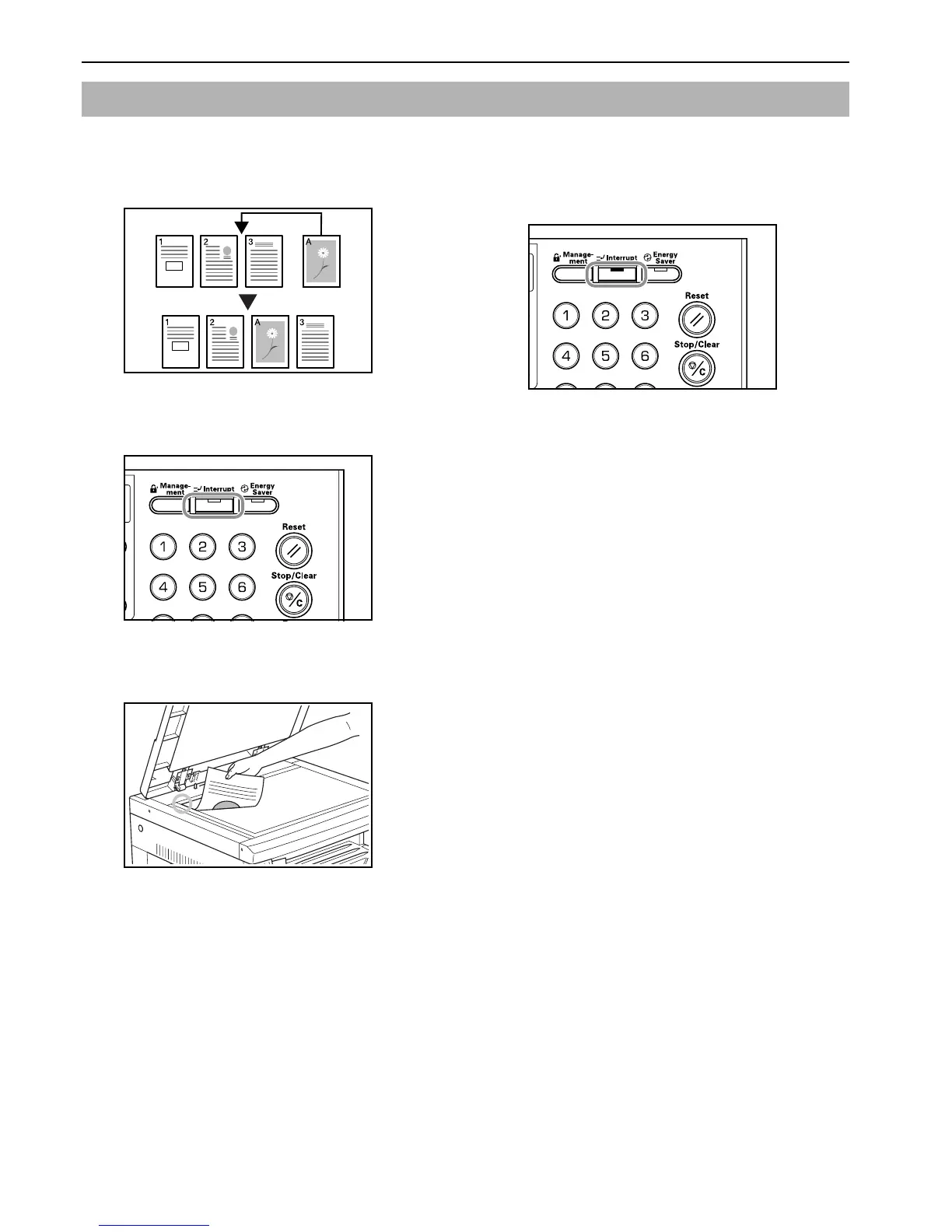Section 4 BASIC OPERATION
4-6
Interrupt Copying is useful when you want to make a copy of a
different original at different settings during copying operations.
After the Interrupt Copy has been produced, the copying operation
resumes at the same settings in effect prior to the interruption.
1 Press the [Interrupt] key. The Interrupt indicator will
blink. It will stay lit when the Interrupt operation becomes
possible.
2 Temporarily storing the original during copy operations.
3 Set the original for the Interrupt operation and copy it.
4 After the Interrupt copy has been produced, pressing the
[Interrupt] key will cause the display to light up. Replace it
with the original that had been put aside and press the
[Start] key to resume copying. Press the [Start] key to
resume copying.
Interrupt Copying