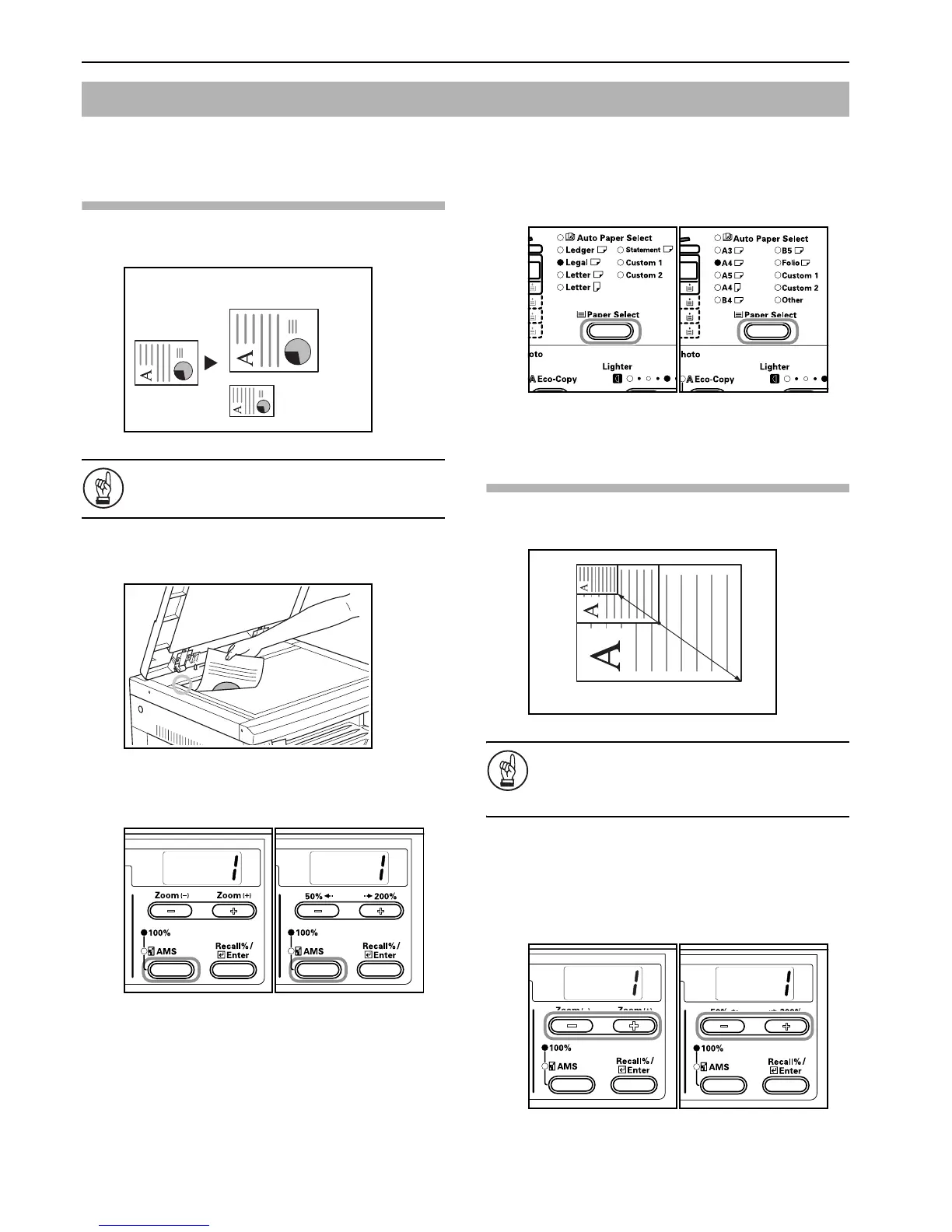Section 4 BASIC OPERATION
4-4
Automatic Magnification Selection
Mode
Reduction/Enlargement is done to match the selected Paper Size
(Drawer).
IMPORTANT!
When this is to be used as the default Mode, set the
P.6-21 "Auto Sizing" to on.
1 Set the original.
The original’s size will be automatically detected.
2 Press the Zoom Selection key to light up the Automatic
Magnification Selection display.
Inch specifications Metric specifications
3 Press the [Paper Select] key and select the paper.
The magnification for the copy will be displayed in
accordance with the paper size.
Inch specifications Metric specifications
4 Press the [Start] key to begin copying.
Zoom Mode
The magnification can be changed within the range from 50 to
200% in 1 percent increments
IMPORTANT!
When the magnification is changed in the Auto Paper
Select Mode, the magnification for the selected paper size
is also changed to match the magnification.
1 Set the original.
2 Press the Zoom (+), Zoom (–) or Recall%/Enter key.
The copy magnification will be displayed in the No. of
Copies display and “%” will light up.
Inch specifications Metric specifications
Making enlarged and reduced copies
8 1/2" × 11"
(A4)
5
1/2
" × 8
1/2
": 64%
(A5: 70%)
11" × 17": 129%
(A3: 141%)
50%
200%