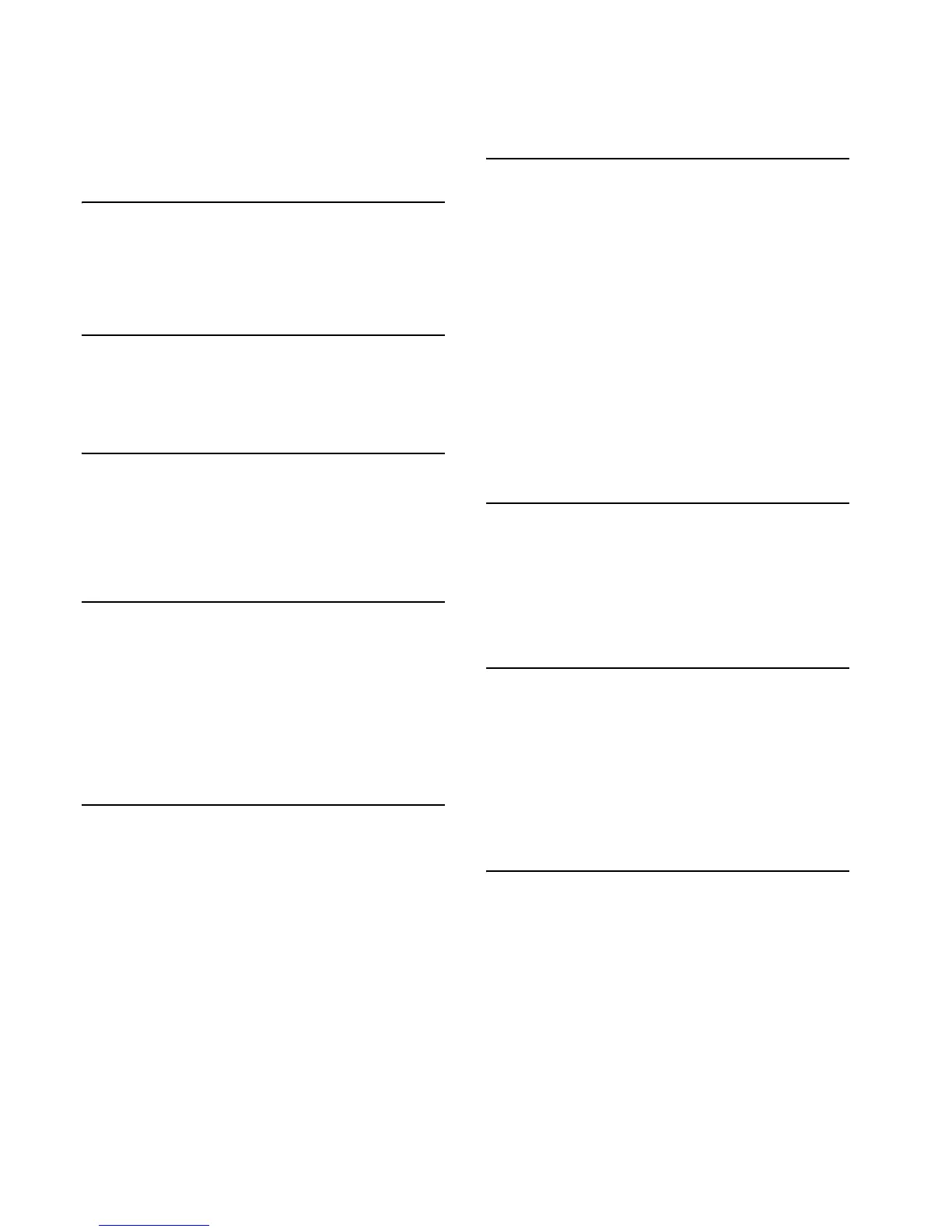ii
CONTENTS
Energy Star Program.........................................................................v
Please read this Operation Guide before using the copier.
Keep it close to the copier for easy reference...................................vi
Section 1
IMPORTANT! PLEASE READ FIRST. .1-1
Caution Labels ...............................................................................1-1
INSTALLATION PRECAUTIONS ................................................1-2
PRECAUTIONS FOR USE ............................................................1-3
Section 2
NAMES OF PARTS ..................................2-1
Main Body .......................................................................................2-1
Operation Panel .............................................................................2-3
Section 3
PREPARATIONS .....................................3-1
Loading Paper ................................................................................3-1
Note when adding paper ..........................................................3-1
Loading into a Drawer .............................................................3-1
Setting paper on the multi-bypass tray ..................................3-4
Section 4
BASIC OPERATION ................................4-1
Basic Copying Procedure ...............................................................4-1
Making enlarged and reduced copies ............................................4-4
Automatic Magnification Selection Mode ...............................4-4
Zoom Mode ...............................................................................4-4
Interrupt Copying ..........................................................................4-6
Low Power Mode ............................................................................4-7
Auto Off Mode .................................................................................4-8
Section 5
COPY FUNCTIONS .................................5-1
Making 2-Sided copies from various types of originals ................5-1
Making 2-Sided copies from a 2-Sided original ......................5-1
Making 2-Sided copies from an open-faced (book, etc.)
original ...............................................................................5-1
Making 2-Sided copies from one-sided originals ....................5-2
Copying two-page originals onto separate sheets:
Page Separation/Split Copy Modes ...............................................5-4
Page separation/Split copy from book originals .....................5-4
Page separation/Split copy from 2-sided originals .................5-4
Making a margin space on the copies ...........................................5-6
Standard Margin ......................................................................5-6
Making copies with clean edges ....................................................5-8
Erasing blemishes from edges of copies (Sheet erase
mode) ..................................................................................5-8
Erasing blemishes from the edges and middle of copies
made from books (Book erase mode) ................................5-8
Fitting the image of either two or four originals onto a single
copy page .......................................................................................5-10
2 in 1 .......................................................................................5-10
4 in 1 .......................................................................................5-11
Automatic Sorting of copy sets ....................................................5-15
Saving on toner use ......................................................................5-17
Memorizing frequently used settings: Program Function .........5-18
Registering a program ...........................................................5-18
Using programmed setting to make copies ..........................5-18
Section 6
COPIER MANAGEMENT ....................... 6-1
Copy Management Mode ...............................................................6-1
Department Management Modes ...........................................6-1
Department Management Code Operations Procedures .......6-1
Department Code Registration ...............................................6-2
Deleting Department Codes ....................................................6-3
Clearing the Department Management Count ......................6-4
Outputting the Department Management List .....................6-5
How to set the Department Management Mode ....................6-5
Making copies when the copier is in the Department
Management Mode ............................................................6-6
Default Setting Mode .....................................................................6-7
Default Settings Items ............................................................6-7
Default Settings Mode Operations Procedures ....................6-11
Procedure for Changing the Default Settings ......................6-11
Checking the Total Counter and Printing Out the Counter
Report ...........................................................................................6-34
Section 7
OPTIONAL EQUIPMENT ...................... 7-1
Document Processor ................................................................7-1
Paper Feeder ............................................................................7-4
Duplex Unit .............................................................................7-4
Key Counter .............................................................................7-4
Additional Memory ..................................................................7-4
Section 8
TROUBLESHOOTING ............................ 8-1
If one of the following indications is Displayed ............................8-1
If paper jams ..................................................................................8-3
Misfeed location indicators .....................................................8-3
Cautions ...................................................................................8-3
Removal Procedure ..................................................................8-3
If other trouble occurs ....................................................................8-8
Section 9
MAINTENANCE AND OPERATION
INFORMATION ....................................... 9-1
Cleaning the Copier .......................................................................9-1
Replacing the Toner Container and Waste Toner Box ................9-4
Specifications .................................................................................9-7
Main Body ................................................................................9-7
Document Processor (option) ..................................................9-8
Paper Feeder (option) ..............................................................9-8
Duplex Unit (option) ................................................................9-8
Additional Memory (option) ....................................................9-8
Environmental Specifications .......................................................9-9
Optional Equipment ....................................................................9-10
Appendix: Functions and Settings
Combination Chart ............................................ 9-12