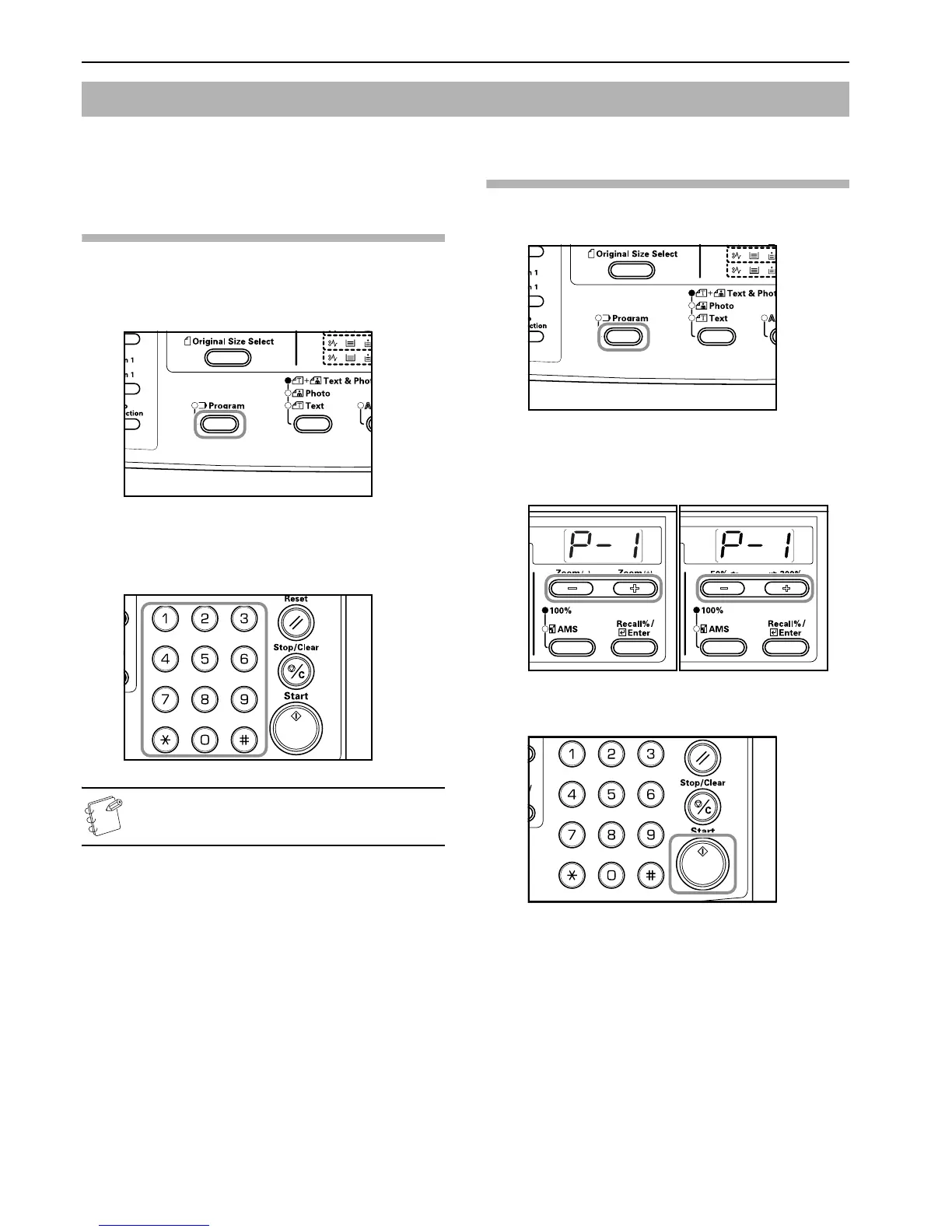Section 5 COPY FUNCTIONS
5-18
Copy settings that are frequently used can be registered and then
recalled up by pressing the Program key. Even types of copies can
be stored.
Registering a program
1 Set the Copy Mode to be registered.
2 Press the [Program] key for 3 seconds.
3 Input the program number (0 to 9) using the Keypad and
press the key for 3 seconds.
The display of the number input will blink 2 times and the
program will be registered.
Note
If the same number as a program already registered is
input, the prior program is overwritten.
Using programmed setting to make
copies
1 Press the [Program] key.
2 Press either the Zoom (+) or Zoom (–) key, select the
number of the program to be called and then press the [OK]
key. Input can also be done using the Keypad.
Inch specifications Metric specifications
3 Set the original and press the [Start] key.
The copy will be made using the program that has been set.
Memorizing frequently used settings: Program Function