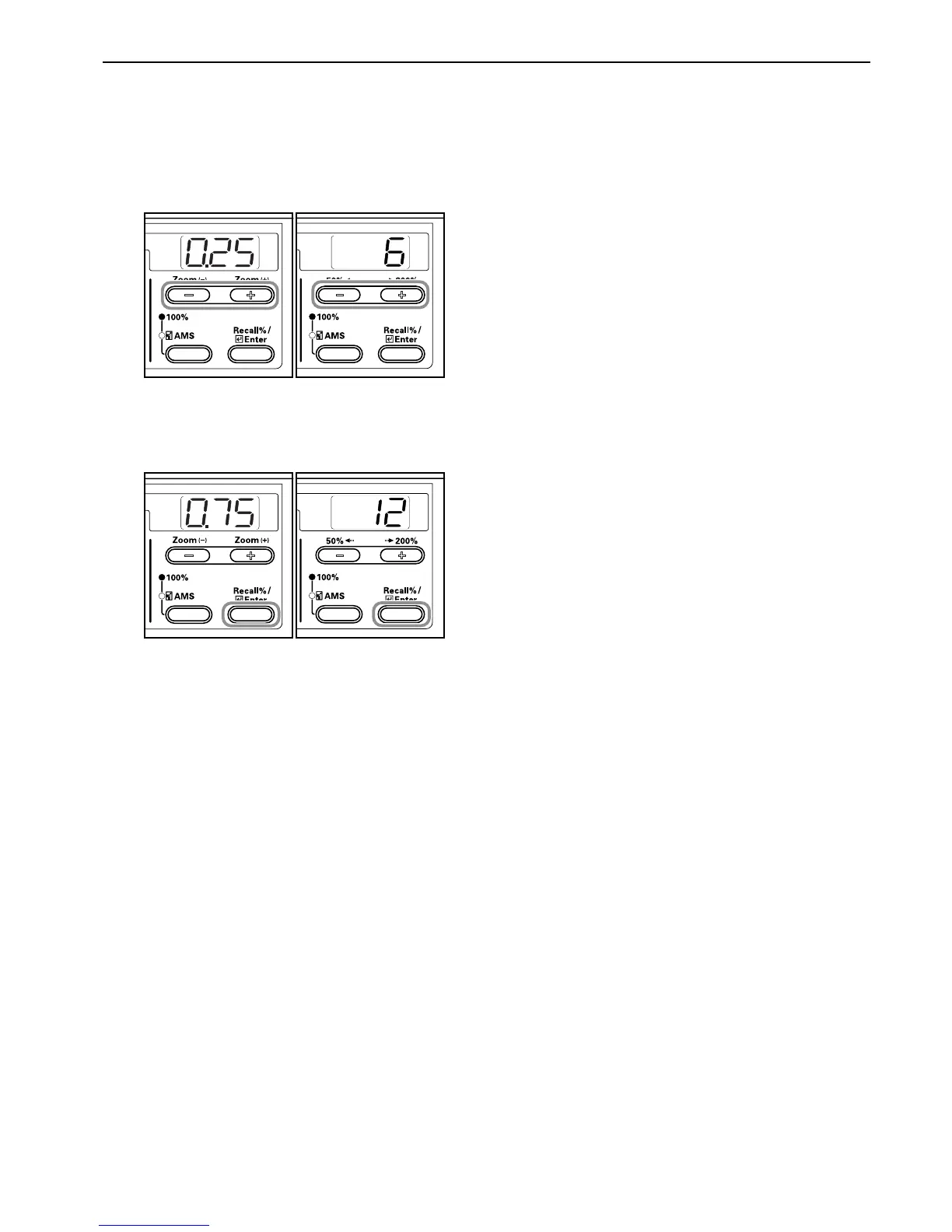Section 5 COPY FUNCTIONS
5-9
2 Press either the Zoom (+) key or the Zoom (–) key and select
the border width.
[Inch specifications]
Select from 0.13 ("), 0.25 ("), 0.38 ("), 0.50 ("), 0.63 (") or
0.75 (").
[Metric specifications]
Select from 1 - 18 (mm).
Inch specifications Metric specifications
3 Press the [OK] key.
The display will blink and the copier will return to the state
where copying can be continued.
Inch specifications Metric specifications