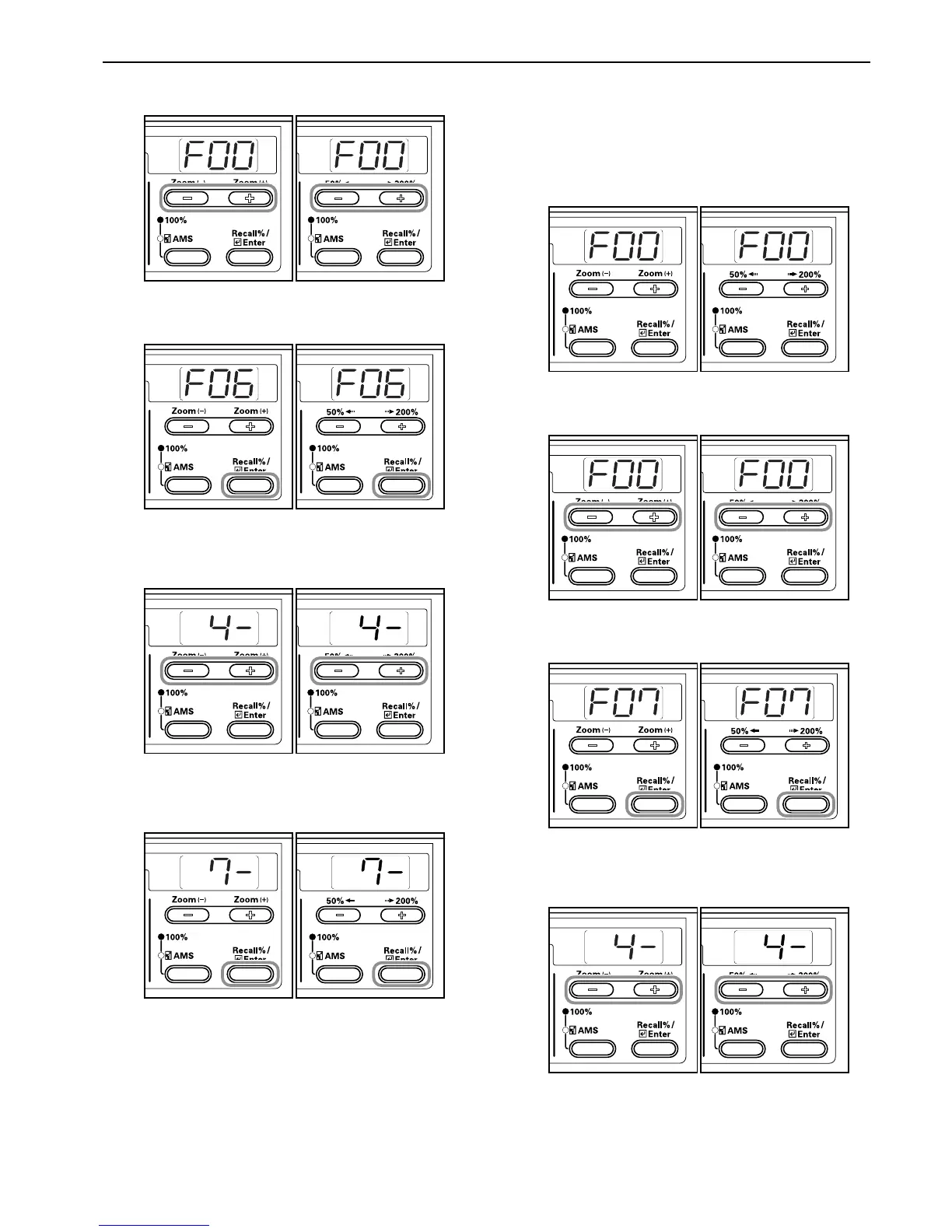Section 6 COPIER MANAGEMENT
6-15
2 Press either the Zoom (+) or Zoom (–) key to display “F06”.
Inch specifications Metric specifications
3 Press the [OK] key.
Inch specifications Metric specifications
4 Press either the Zoom (+) key or the Zoom (–) key and select
an exposure from 1 to 7.
Inch specifications Metric specifications
5 Press the [OK] key.
The display will return to that of Step 2.
Inch specifications Metric specifications
Text & Photo Mode Exposure Adjustment
Adjusts the median exposure value of the copy for the Text + Photo
original.
1 Display the Default Settings Mode. (Refer to P.6-11
"Default Settings Mode Operations Procedures".)
Inch specifications Metric specifications
2 Press either the Zoom (+) or Zoom (–) key to display “F07”.
Inch specifications Metric specifications
3 Press the [OK] key.
Inch specifications Metric specifications
4 Press either the Zoom (+) key or the Zoom (–) key and select
an exposure from 1 to 7.
Inch specifications Metric specifications