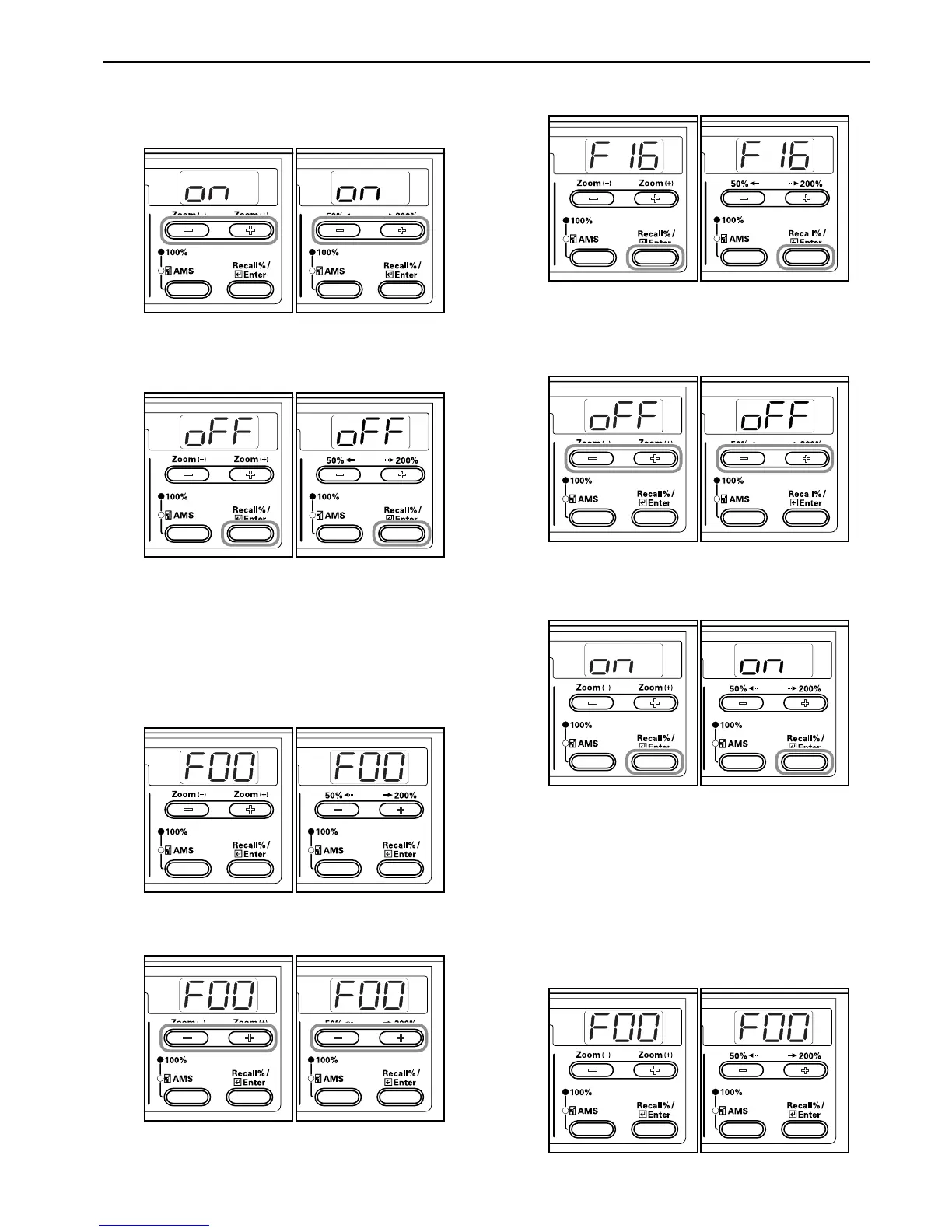Section 6 COPIER MANAGEMENT
6-21
4 Press either the Zoom (+) or Zoom (–) key and select “on”
when the Auto Drawer Switching function is to be used and
“oFF” when it will not be used.
Inch specifications Metric specifications
5 Press the [OK] key.
The display will return to that of Step 2.
Inch specifications Metric specifications
Auto Sizing
Sets whether or not to use automatic sizing (zoom/reduction
percentage) when a paper drawer has been selected.
1 Display the Default Settings Mode. (Refer to P.6-11
"Default Settings Mode Operations Procedures".)
Inch specifications Metric specifications
2 Press either the Zoom (+) or Zoom (–) key to display “F16”.
Inch specifications Metric specifications
3 Press the [OK] key.
Inch specifications Metric specifications
4 Press either the Zoom (+) or Zoom (–) key and select “on”
when the Automatic Sizing function is to be used and “oFF”
when copies are to be taken at a 1:1 ratio.
Inch specifications Metric specifications
5 Press the [OK] key.
The display will return to that of Step 2.
Inch specifications Metric specifications
Drawer Paper Size (Drawers 1 to 4)
Set the Paper Sizes for Drawers 1 to 4.
The setting of Drawer 1 is shown here as an example. Select F18,
F19 and F20 in the Default Settings Mode before selecting Drawers
2, 3 and 4 (option), respectively.
1 Display the Default Settings Mode. (Refer to P.6-11
"Default Settings Mode Operations Procedures".)
Inch specifications Metric specifications