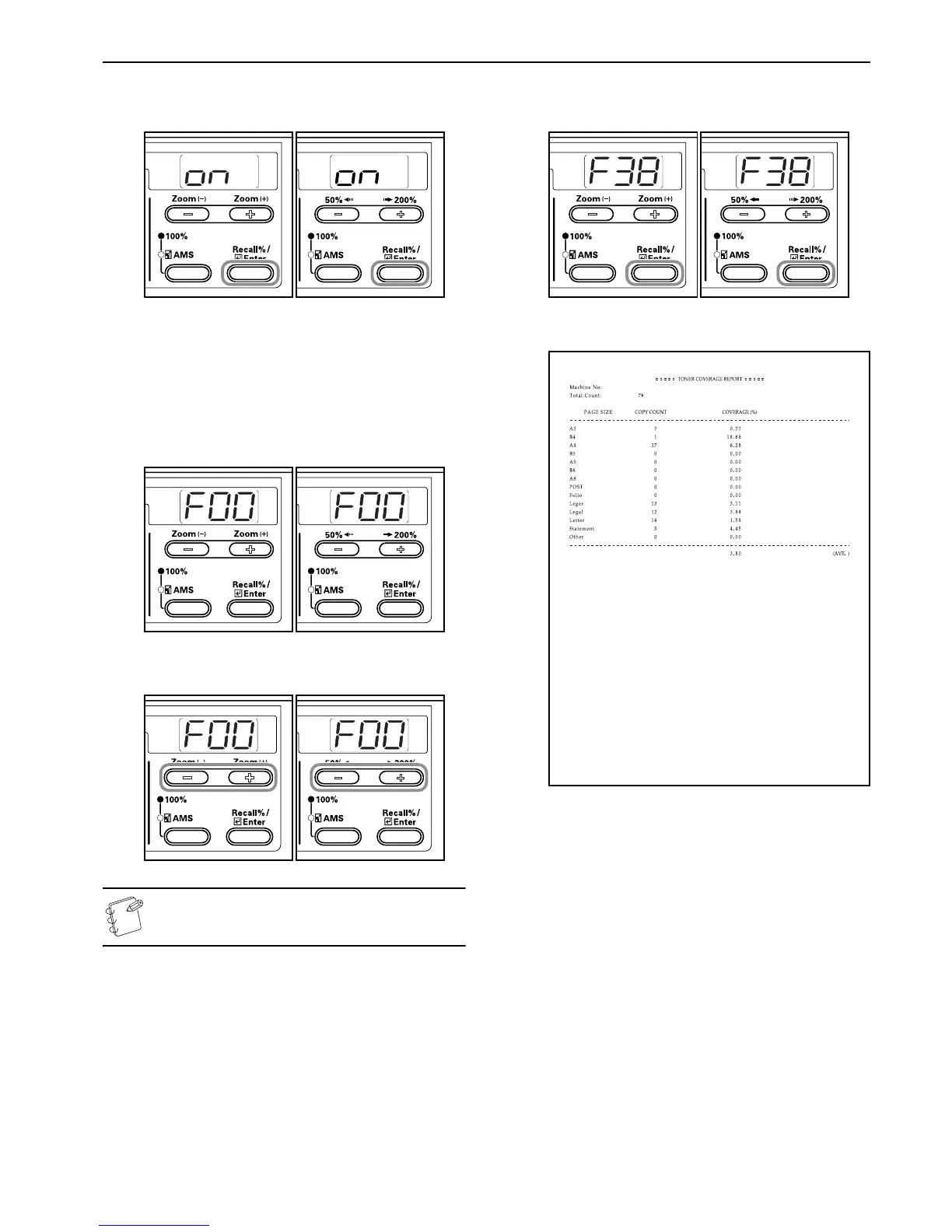Section 6 COPIER MANAGEMENT
6-33
5 Press the [OK] key.
The display will return to that of Step 2.
Inch specifications Metric specifications
Toner Coverage Report
Output the report that shows the number of copies made and the
average concentration of toner used for each paper size.
1 Display the Default Settings Mode. (Refer to P.6-11
"Default Settings Mode Operations Procedures".)
Inch specifications Metric specifications
2 Press either the Zoom (+) or Zoom (–) key to display “F38”.
Inch specifications Metric specifications
Note
Check to make sure that 11" × 8 1/2"/A4 size paper is
loaded in the drawer.
3 Press the [OK] key. The report will be output and the
display will return to that of Step 2.
Inch specifications Metric specifications
Sample: Toner Coverage Report