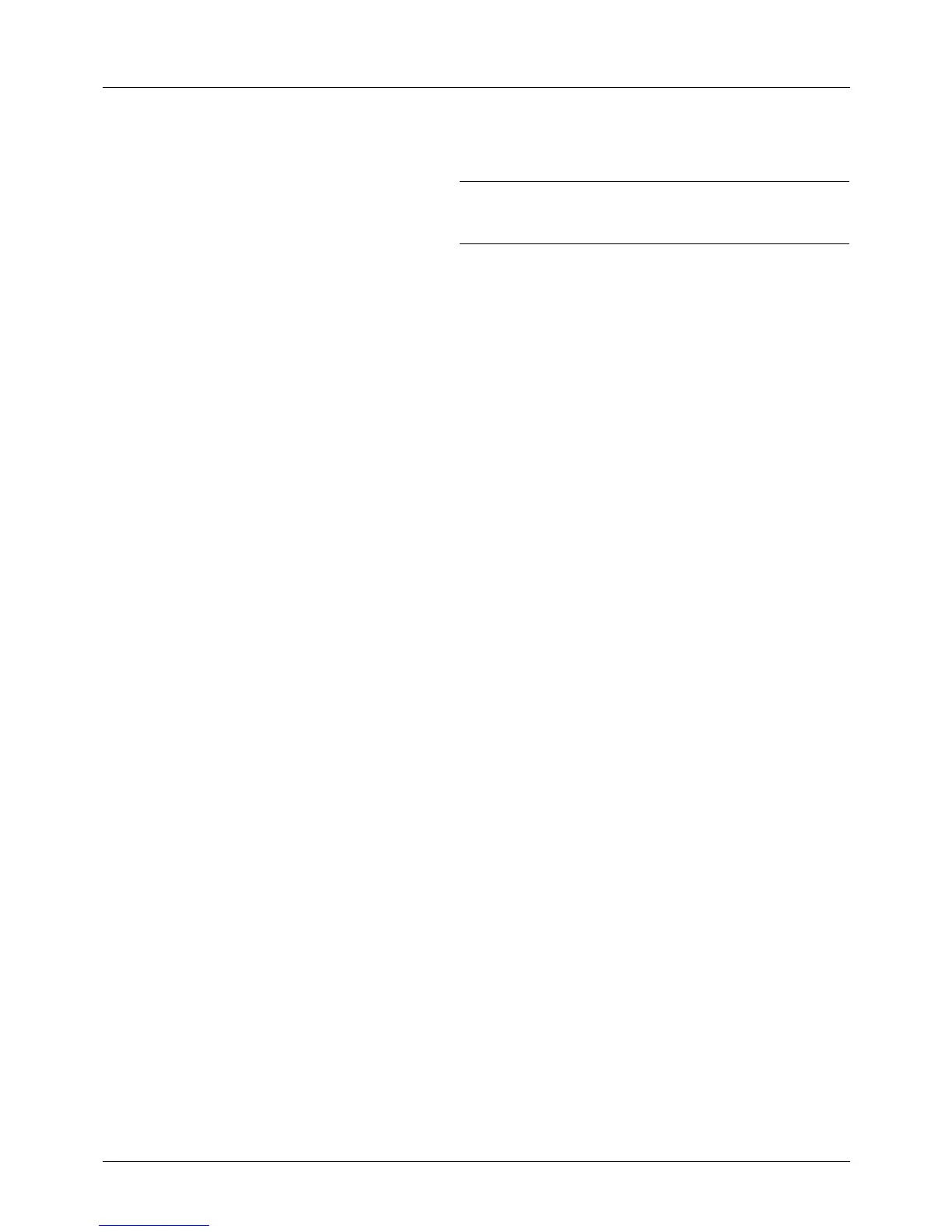6-6
Document Box
7 Press the Start key. The original is scanned and the data
is stored in the USB memory.
IMPORTANT: When removing the USB memory, ensure that
you use the correct removal procedure, as described in
Removing USB Memory on page 6-7.