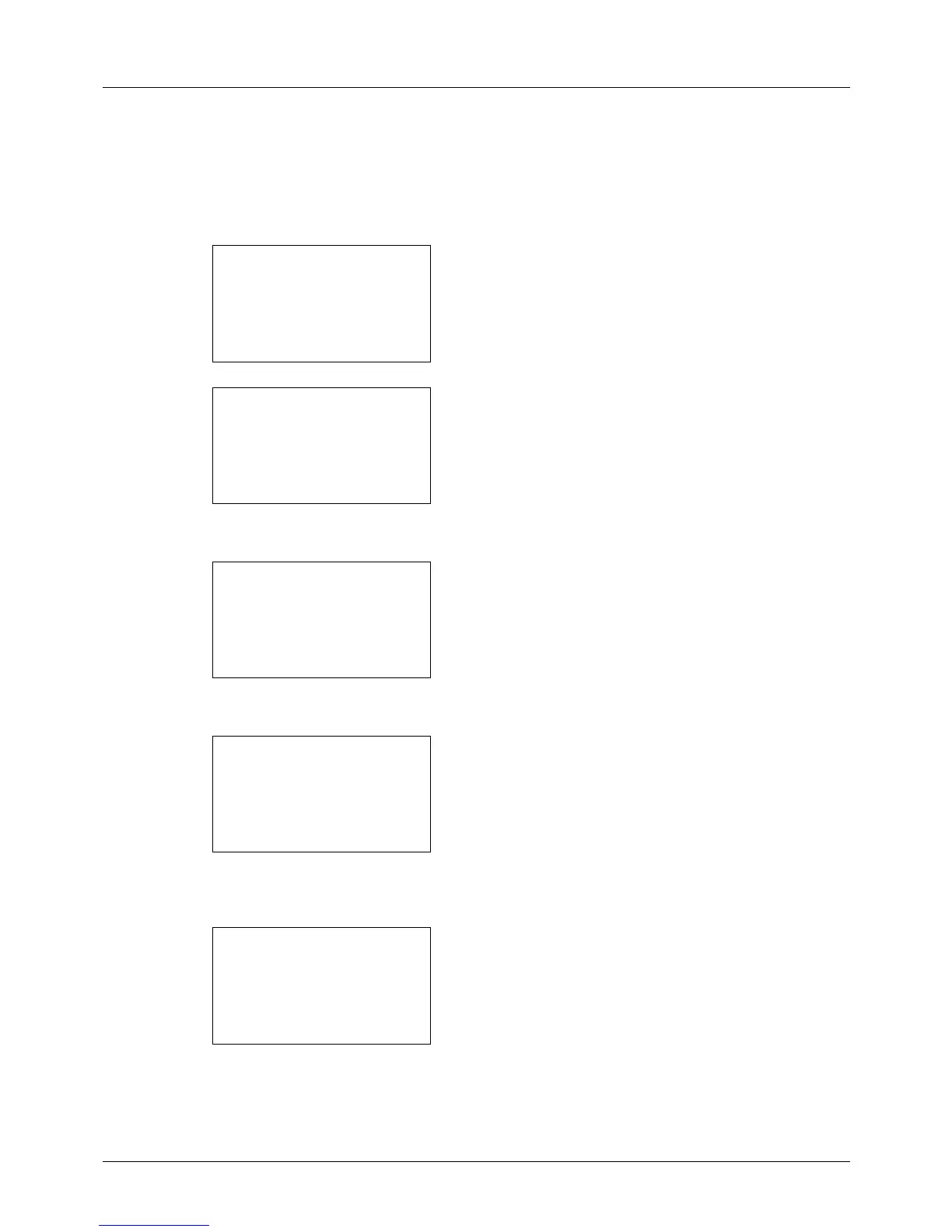8-68
Default Setting (System Menu)
RAM Disk Mode
When optional memory is installed, a RAM disk can be created and its size can be set. Creating a RAM disk makes
it possible to print from a Job Box.
The procedure for setting the RAM Disk Mode is explained below.
1 In the Sys. Menu/Count. menu, press the U or V key to
select [Common Settings].
2 Press the OK key. The Common Settings menu
appears.
3 Press the U or V key to select [RAM Disk Mode].
4 Press the OK key. RAM Disk Mode appears.
5 Press the U or V key to select [Off] or [On].
6 If [On] is selected and the OK key is pressed, the RAM
disk size screen appears.
If [Off] is selected and the OK key is pressed, proceed to
step 8.
7 Press the U or V key or the numeric keys to enter the
size of the RAM disk.
8 A confirmation screen appears. Press [Yes] (the Left
Select key). The machine is restarted.