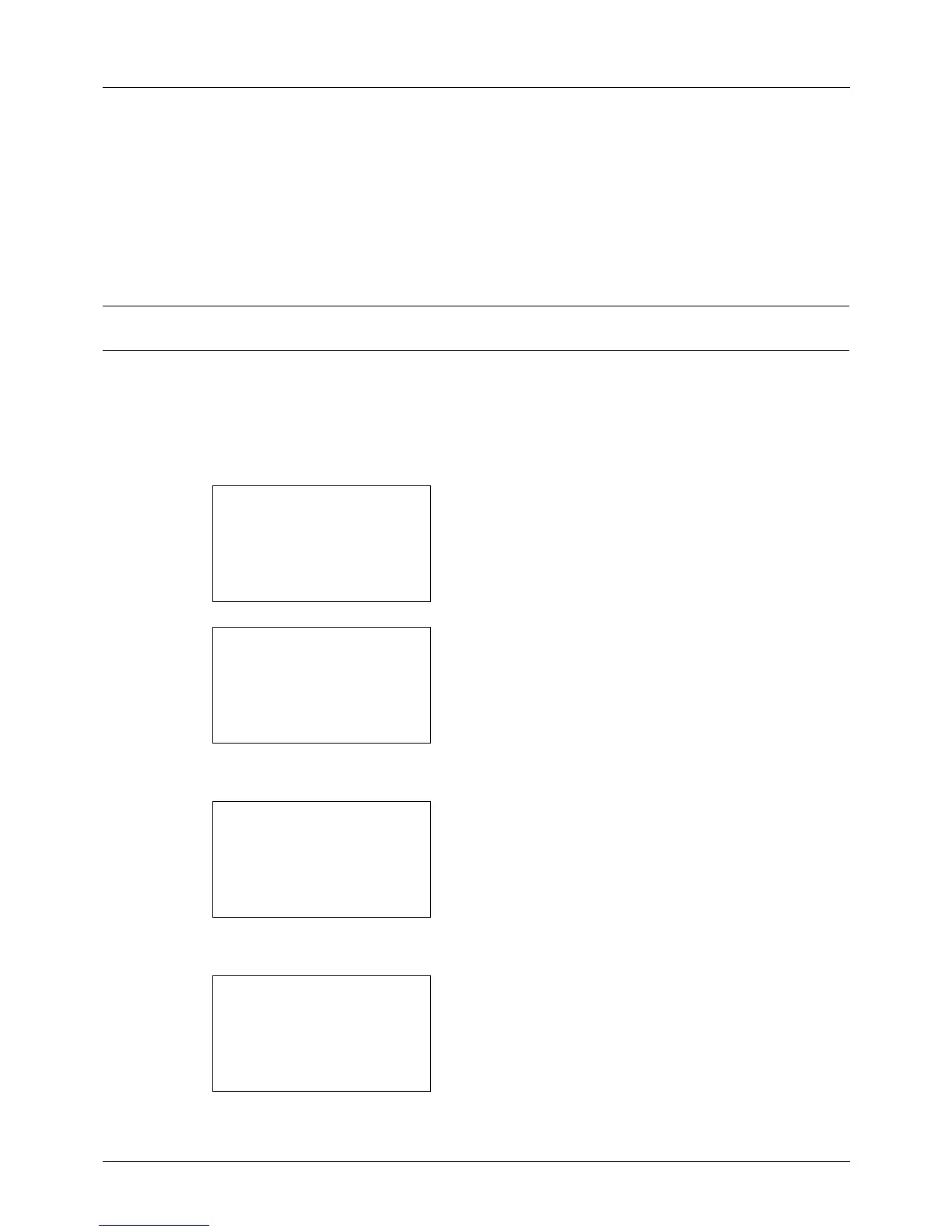8-98
Default Setting (System Menu)
Adjustment/Maintenance
Adjust printing quality and conduct machine maintenance.
• Copy Denst. Adj. …8-98
• Send/Box Density …8-99
• Correct. Bk Line …8-100
• New Developer...8-101
NOTE: If user login administration is enabled, you can only change the settings by logging in with administrator
privileges.
Copy Denst. Adj.
Adjust copy density. Adjustment can be made in 7 levels both in auto and manual density modes.
Use the procedure below to adjust the copy density.
1 In the Sys. Menu/Count. menu, press the U or V key to
select [Adjust/Maint.].
2 Press the OK key. The Adjust/Maint. menu appears.
3 Press the U or V key to select [Copy Denst. Adj.].
4 Press the OK key. Copy Denst. Adj. appears.
5 Press the U or V key to select [Auto] or [Manual].
6 Press the OK key. This displays the density selection
screen for the mode selected in step 5. The screen
shown is the one when [Manual] is selected.