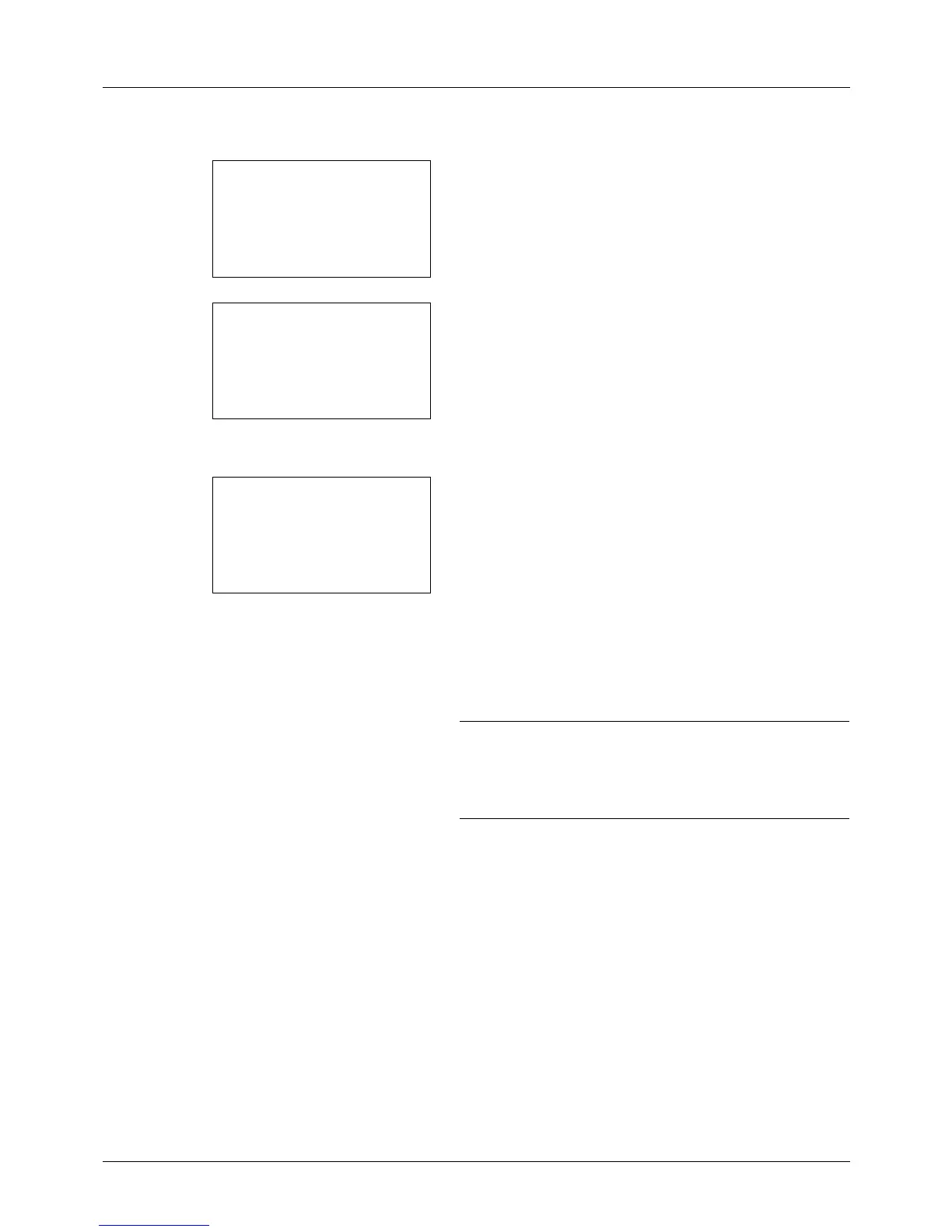8-76
Default Setting (System Menu)
Use the procedure below to select the emulation.
1 In the Sys. Menu/Count. menu, press the U or V key to
select [Printer].
2 Press the OK key. The Printer menu appears.
3 Press the U or V key to select [Emulation Set.].
4 Press the OK key. Emulation Set. appears.
5 Press the U or V key to select the printer you want to
emulate.
6 Press the OK key. Completed. is displayed and the
screen returns to the Printer menu.
NOTE: If you select [KPDL] or [KPDL(Auto)], the operation
after selecting the emulation is different from others.
If you select [KPDL], refer to page 8-77.
If you select [KPDL(Auto)], refer to page 8-77.