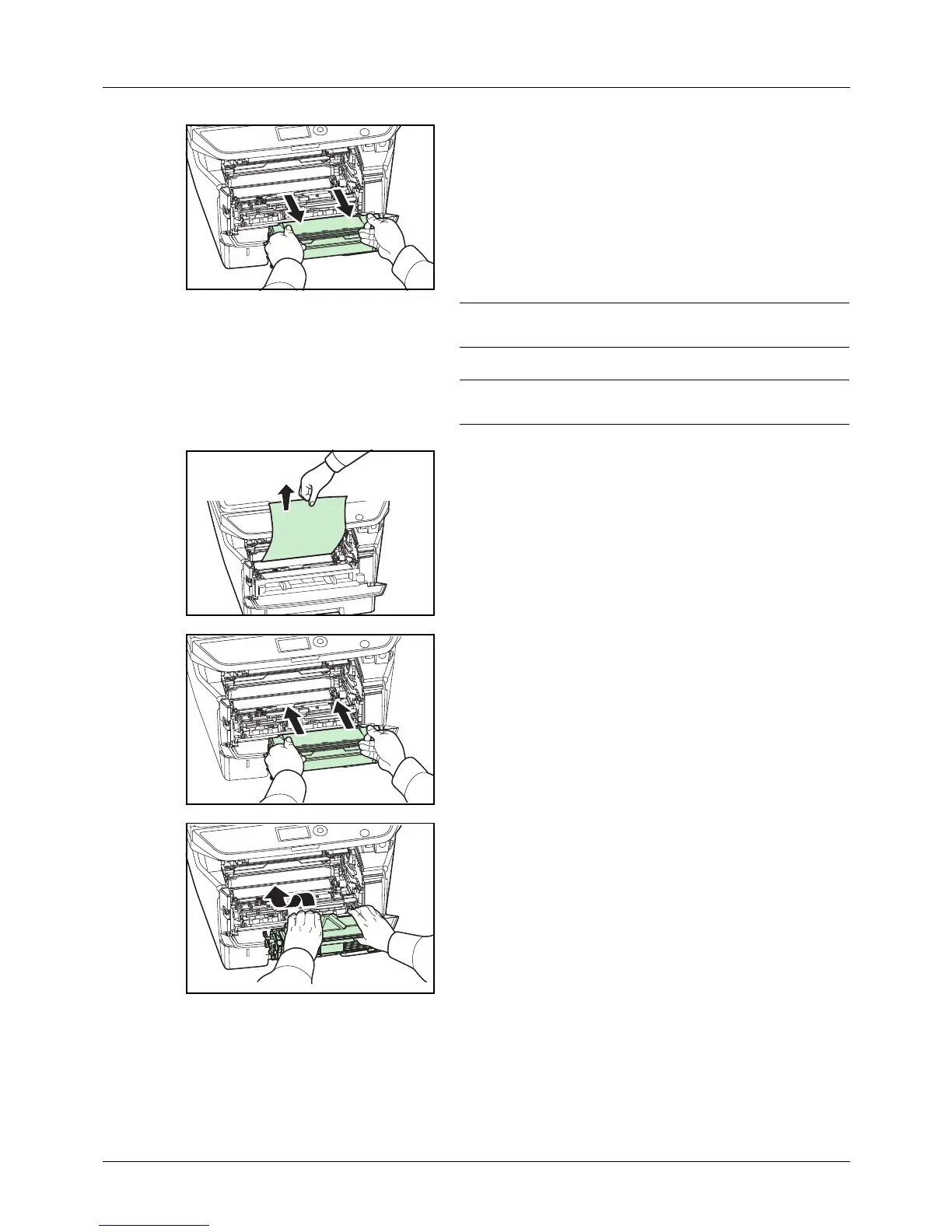10-16
Troubleshooting
3 Remove the drum unit from the machine by holding the
green levers with both hands.
CAUTION: The fuser unit inside the machine is hot. Do not
touch it, as it may result in burn injury.
NOTE: The drum is sensitive to light. Never expose the
drum unit to light for more than five minutes.
4 If the jammed paper appears to be pinched by rollers,
pull it along the normal running direction of the paper.
5 Return the drum unit to its position, aligning the guides at
both ends with the slots in the machine.
6 Insert the developer unit together with the toner
container, back into the machine. Close the front cover.
The machine warms up and resumes printing.