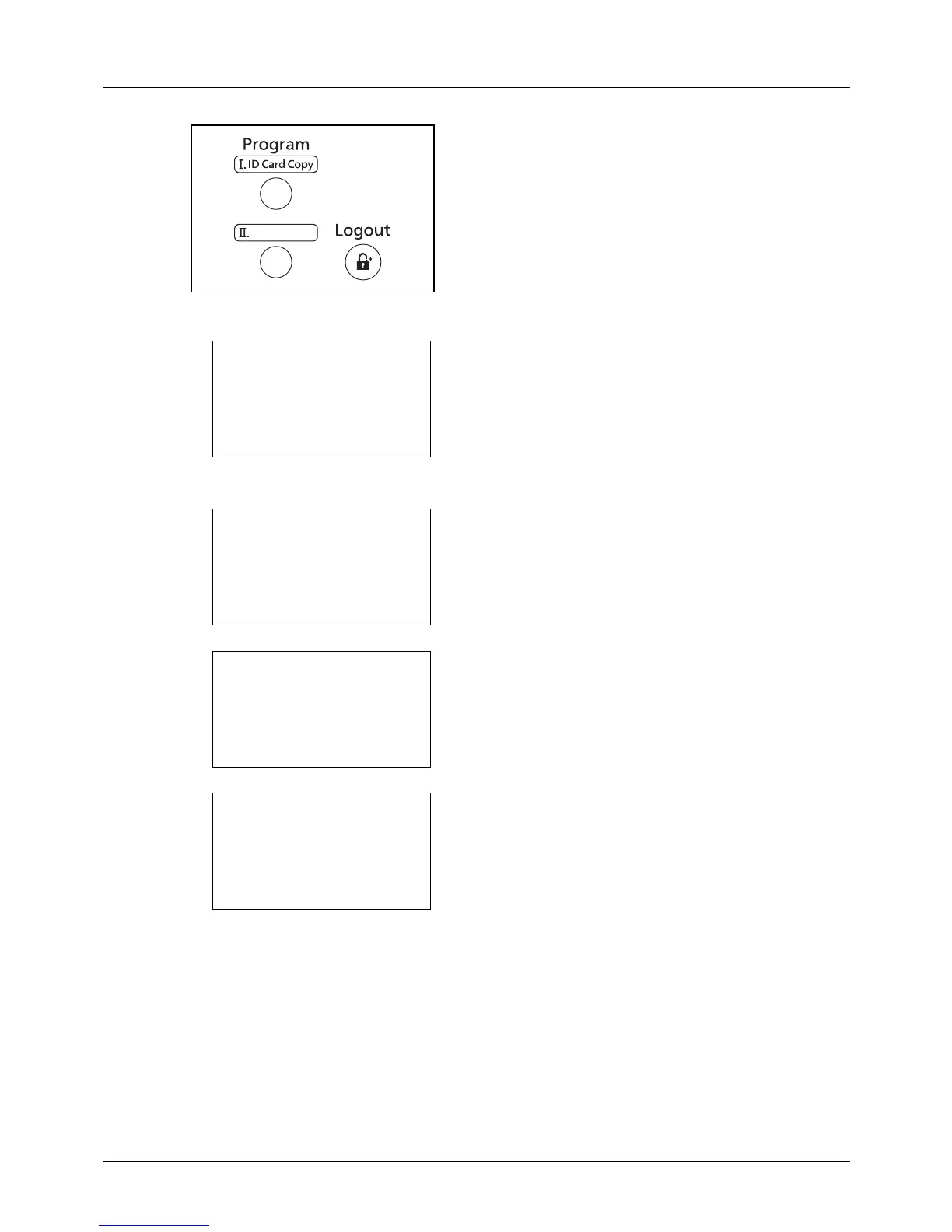3-4
Basic Operation
ID Card Copy is printed on
the
Program 1
key. When the
functions are deleted by overwriting
Program 1
key, seal
the label supplied with the machine and write the function
name in it.
Registering Settings
After making settings, press and hold the one of the Program
1 to 4 keys where you want to register the settings for 3
seconds. The current settings are registered to the selected
program key.
Changing and Deleting Settings
1 Press and hold the one of the Program 1 to 4 keys
where the settings you want to change/delete are
registered for 3 seconds. Menu appears.
2 To replace the registered settings with the current
settings, press the U or V key to select [Overwrite] and
then press the OK key. A confirmation screen appears.
Press [Yes] (the Left Select key) to change the settings.
To delete the registered settings, press the U or V key
to select [Delete] and then press the OK key. A
confirmation screen appears. Press [Yes] (the Left
Select key) to delete the registered settings.
Recalling Settings
Press the one of the Program 1 to 4 keys where the settings you want to recall are registered. The current settings
of various functions are replaced with the registered settings.