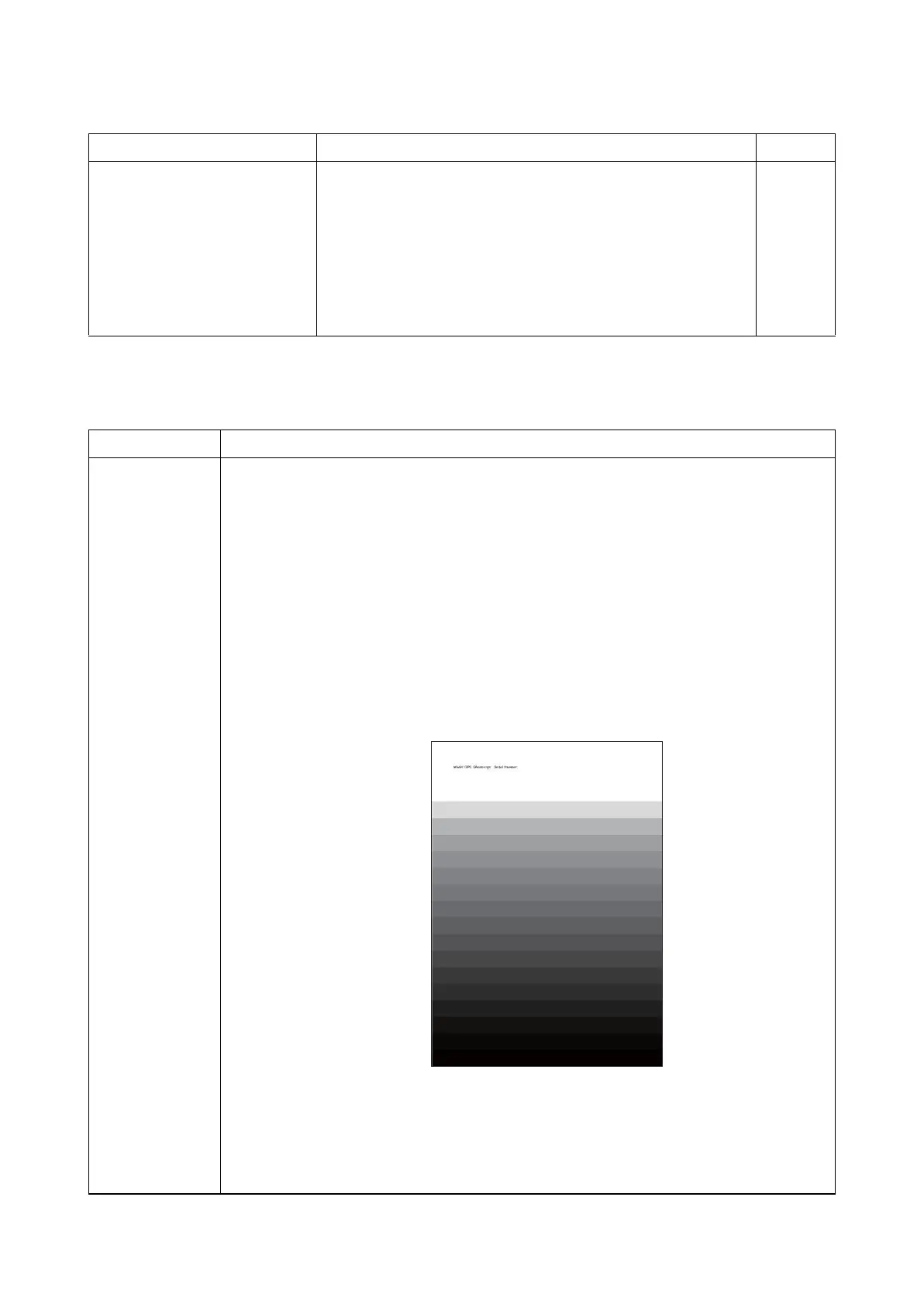2NM/2NX/2NY/2NZ/2P0/2P6
1-3-105
Service setting
(2) Description of service mode
Display
Description
Page
Test page The test page is printed with halftones. P.1-3-105
Developer Installs the toner to the developer unit. P.1-3-106
FAX Country Code Initializes software switches and all data. P.1-3-107
FAX Call Settings Sets FAX for connection. P.1-3-108
Alutitude Adjustment Sets the altitude adjustment mode. P.1-3-109
MC Sets the main charger output. P.1-3-109
Memory Diagnostics Diagnose memory at power up (whether reading and writing
are executable).
P.1-3-110
Service items Description
Test Page Printing a test page
Description
The halftones of sixteen different levels are printed for test.
Purpose
The developmental time of image error, the test print is performed for judgement of the
engine-side or the scanner-side.
Method
1. Enter the Service Setting menu.
2. Select [Test Page].
3. Press the start key.
4. Press [Yes] (the Left Select key). Test page will be printed.
Figure 1-3-19
Completion
Press the stop key.
Gray scale
(16 levels)
