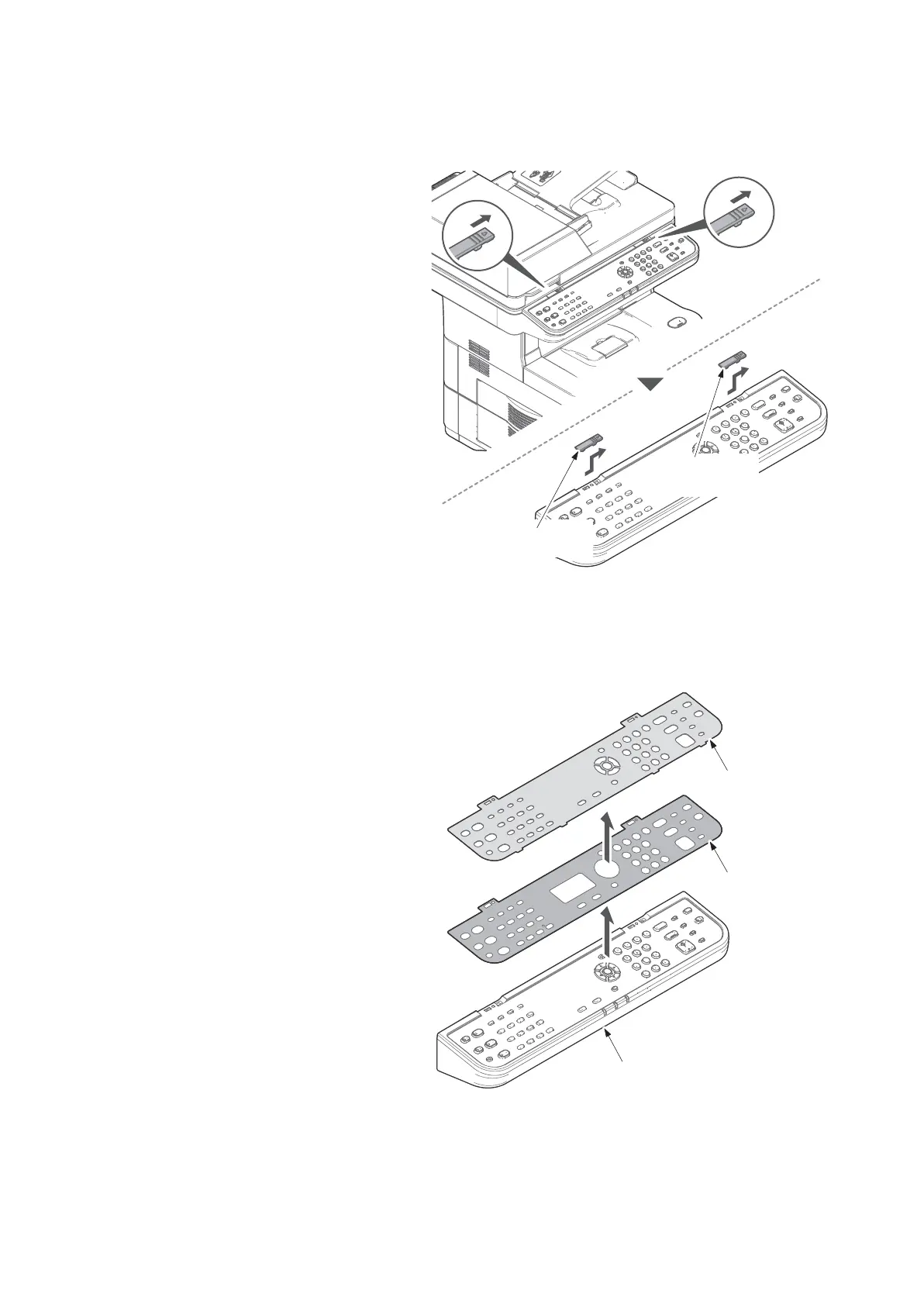2NM/2NX/2NY/2NZ/2P0/2P6
1-5-97
(3-2) Basic model
Procedure
1. Slide the right operation lid and left.
2. Remove the their lids.
Figure 1-5-166
3. Remove the operation panel cover.
4. Replace it to the operation panel sheet
of the corresponding language.
5. Refit all the removed parts.
Figure 1-5-167
Left
operation lid
Right
operation lid
Operation
panel cover
Operation
panel sheet
Operation panel assembly
