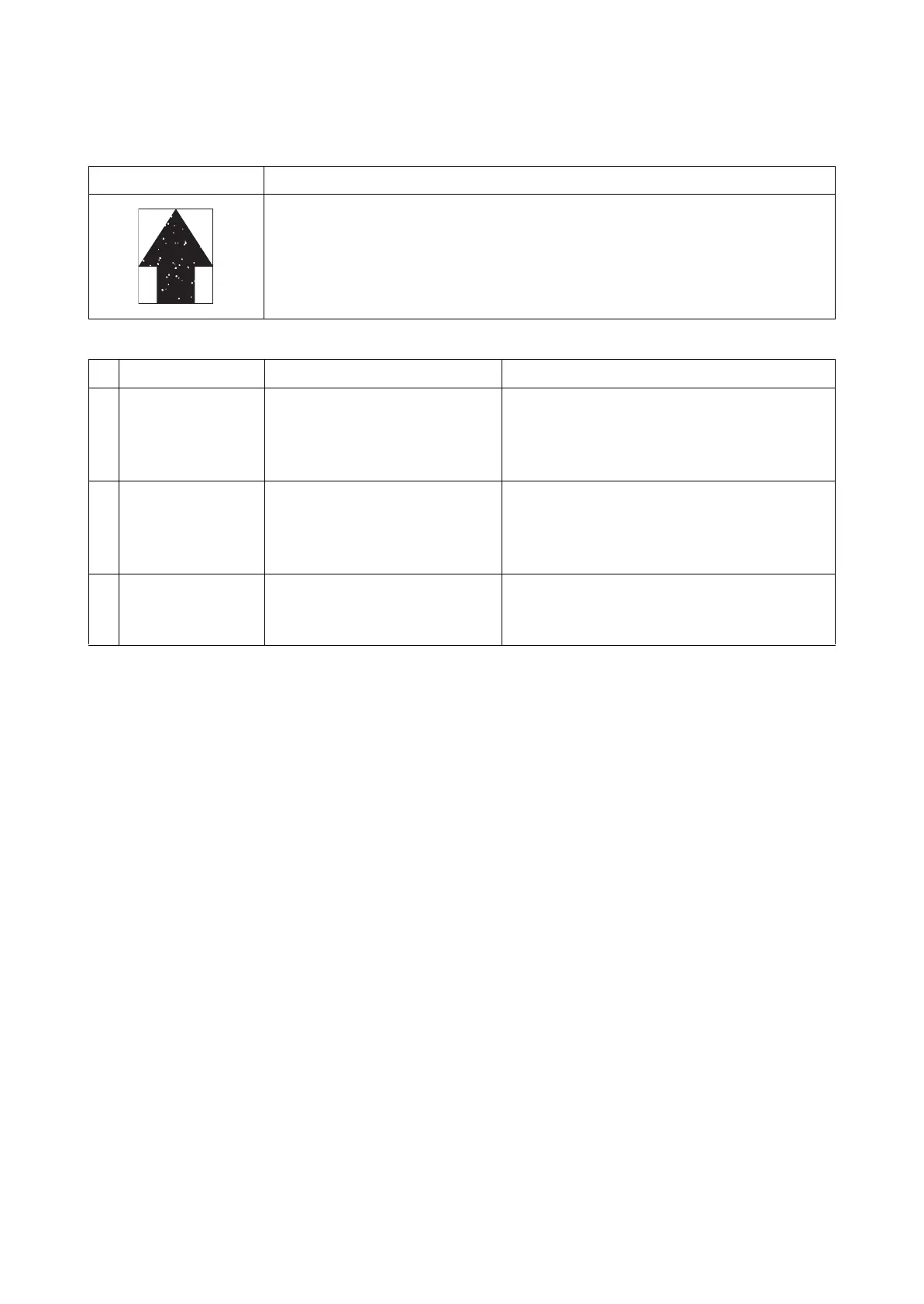2NM/2NX/2NY/2NZ/2P0/2P6
1-4-88
(12) Image is partly missing.
Print example Cause of trouble
1. Flawed or dirty drum unit.
2. Deformed or dirty transfer roller on its surface.
Defective part Check description Corrective Action
1
Paper
1. Check that the paper has
moisture absorbed.
2. Check that the paper has
stored in a humid place.
1. If the paper is damp, replace.Choose a dry
place to store paper.
2. If necessary, set a drum heater.
(see page 1-3-48)
2
Drum unit Check the print image on paper
has a problem at an interval
equivalent to the circumference
of the drum (94mm)
If the print image on paper has a problem at an
interval equivalent to the circumference of the
drum, exexcute drum refreshing
(System Menu > Adjustment/Maintenance).
3
Transfer roller unit Check if the transfer roller is
deformed or contaiminated on its
surface.
If the transfer roller unit is deformed or contam-
inated, replace the transfer roller unit.
