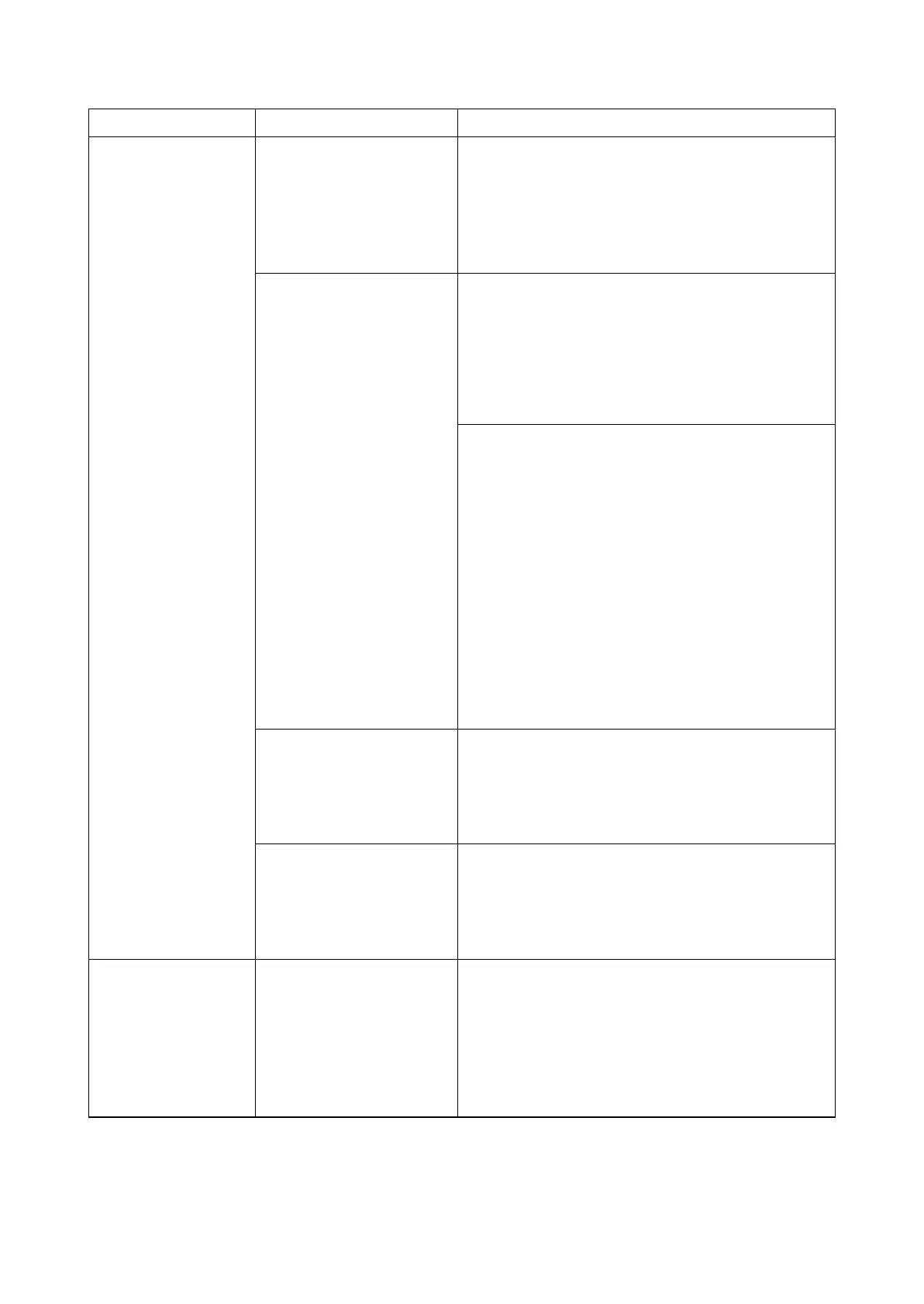2NM/2NX/2NY/2NZ/2P0/2P6
1-4-13
Multiple-feed Jam
(J0511, J0512, J0513,
J0514, J0515, J0519)
1. Check if the cutting
edge of the paper
bundle is crumpled or
the cassette is loaded
with multiple times of
replenishing paper.
If the cutting edge of the paper bundle is crumpled or
the cassette is loaded with multiple times of
replenishing paper, load new paper.
2. Checking paper size.
Check that the size of
the loaded paper and
the paper size chosen
on the operator panel
are met.
If the paper size does not agree.
1. If the cassette cursors are open against the
paper, set it properly.
2. Insert the cassette until the cassette size detector
switch is turned on.
If the size is not detectable while automatic sizing
is enabled, replace the size detection switch.
If the paper size agrees
1. If paper other than complying the requirements
such as coated paper, inkjet paper, etc., is used,
replace the paper.
2. RE-assemble the retard roller in the primary
paper feed unit if it is mounted to the oppisite
direction.
3. Check if the retard spring has not been fallen off
of the mounting position.
* : If the retard spring is not dropped off of the
mount position, decrease the spring pressure
that is applied to the separation rollers.
4. Replace the primary paper feed unit.
3. Check if paper dusts
and abrasion are
observed on the paper
fanning roller and retard
roller.
If the paper fanning roller is dirty, clean.
If abrasion is observed, replace.
4. Check the clutch that
are rotating following
the other component
when the motor is
turned on.
If the clutch rotates following the other component
and its stain is observed, replace the clutch.
Duplex No-paper-feed
Jam (J0508)/Duplex
Multiple-feed Jam
(J0518)
Check if the registration
sensor is detected.
If the registration sensor is not working, replace the
registration sensor.
Jam types Check description Corrective measures
*1: 40 ppm model (Service life of 50/60 ppm model is 500000 images.)
