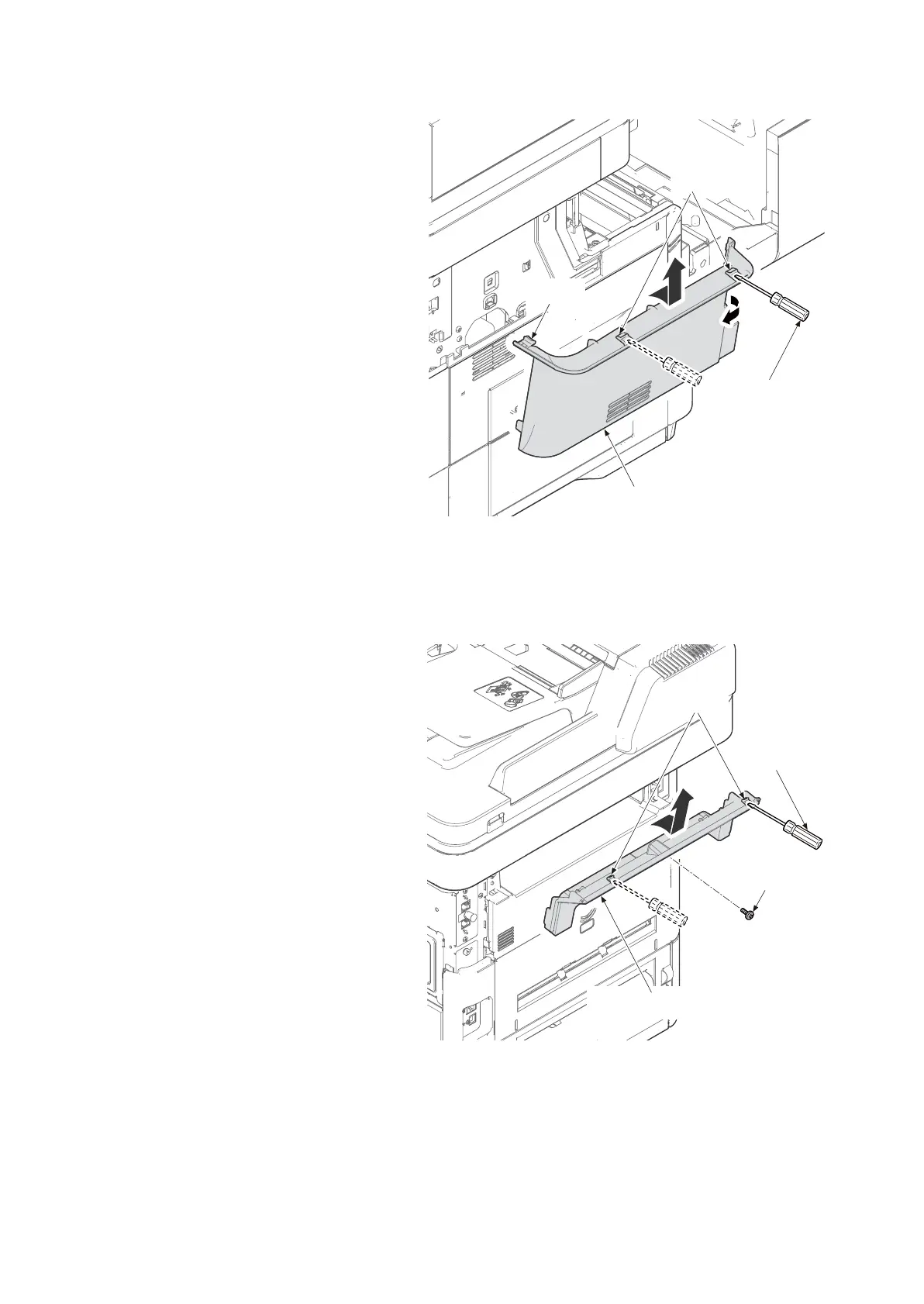2NM/2NX/2NY/2NZ/2P0/2P6-1
1-5-21
7. Release two hooks using a flat screw
driver and remove the left upper cover.
Figure 1-5-33
8. Remove the screw from the center stay
cover.
9. Release two hooks using a flat screw
driver and remove the center stay
cover.
Figure 1-5-34
Hook
Hooks
Left upper cover
Flat screw driver
Hooks
Center stay cover
Flat screw
driver
Screw
