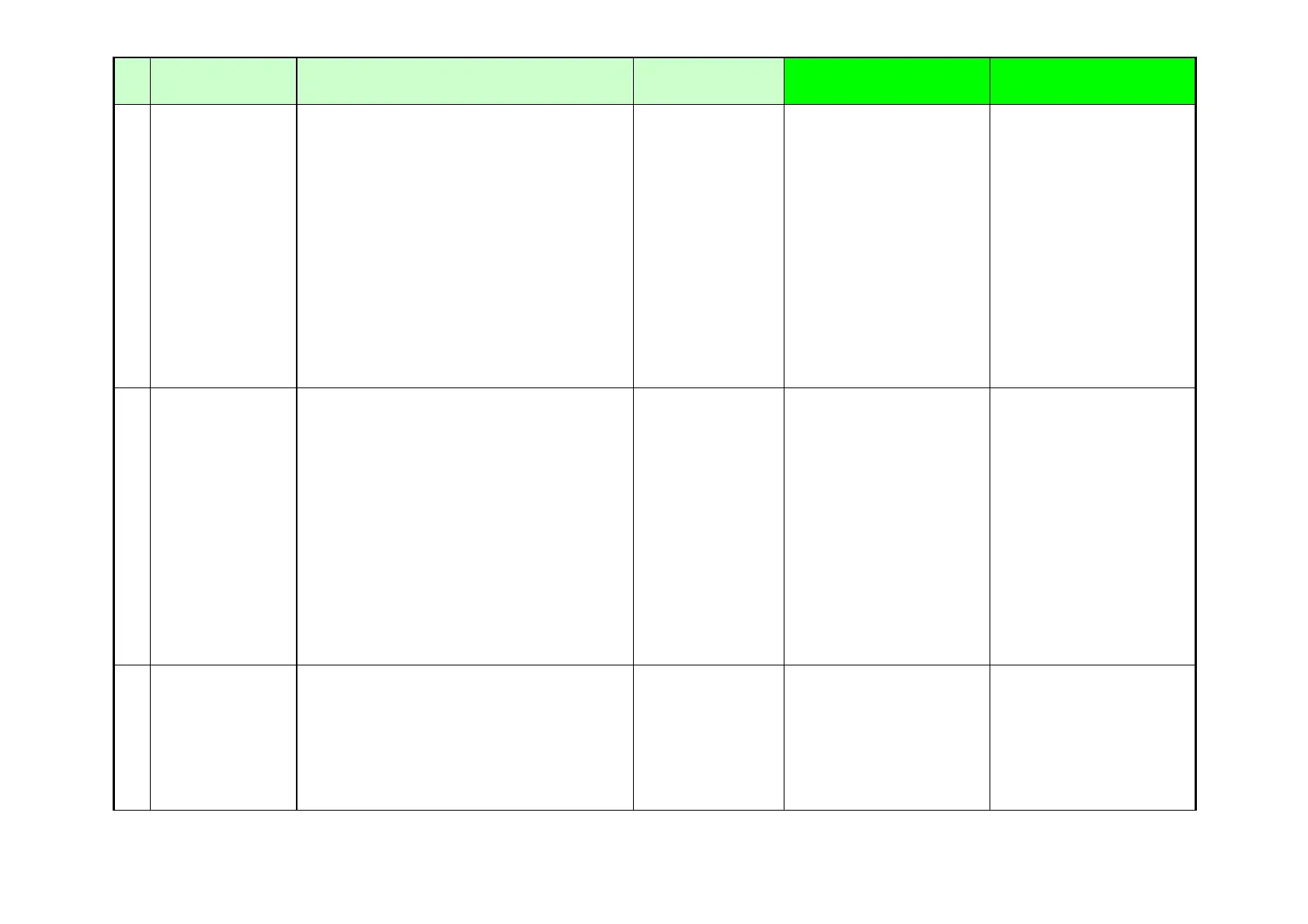2NM/2NX/2NY/2NZ/2P0/2P6-5
No. Content
Check procedure & check point
Remark (Common)
P-4030 MFP
P-4035 MFP
P-4030iMFP, P-4035iMFP
P-5035iMFP, P-6035iMFP
―
Lock-up at Welcome display
(Ecosys)
(The display unchages after a
certain time (Note))
(Note)
Basic: 60 s
HyPAS: 70 s or immediately
displayed.
1) Check the wire and the connection of the connectors between the
operation panel PWB and the control PWB, and check function.
2) Check contact of the DIMM by releasing and reinserting, and check
the function. Replace DIMM if available, and check function.
3) Execute U021 (Init memory) and check function.
4) Replace the operation panel PWB and check function.
5) Replace the control PWB and check function.
6) Retrieve the USBLOG and contact the Service Administrative
Division.
[Control PWB-Operation panel PWB
interface]
Control PWB: YC30, YC2002
Operation panel PWB: YC1, YC3
[Check the DIMM contact]
Control PWB: YS2000
A certain section of the DIMM might have
some problem.
The occurrence frequency differs
depending on the access frequency to the
bit with the problem. If the DIMM has no
sensitiveness, ASIC might have problem.
[Control PWB-Operation panel PWB
interface]
Control PWB: YC30(*1), YC2002,
YC2003
Operation panel PWB: YC6, YC2(*1),
YC17
(*1) Via Key-Right PWB
[Check the DIMM contact]
Control PWB: YS2000
A certain section of the DIMM might have
some problem.
The occurrence frequency differs
depending on the access frequency to the
bit with the problem. If the DIMM has no
sensitiveness, ASIC might have problem.
F000
F000 appears in a certain
time (Note) after the
Welcome display continues
Operation panel-Main board
communication error
(Note)
Basic: 60 s
HyPAS: 70 s or immediately
displayed.
1) Check the wire and the connection of the connectors between the
operation panel PWB and the control PWB, and check function.
2) Check contact of the DIMM by releasing and reinserting, and
check the function. Replace DIMM if available, and check function.
3) Execute U021 (Init memory) and check function.
4) Replace the control PWB and check function.
5) Replace the operation panel PWB and check function.
6) Retrieve the USBLOG and contact the Service Administrative
Division.
[Control PWB-Operation panel PWB
interface]
Control PWB: YC30, YC2002
Operation panel PWB: YC1, YC3
[Check the DIMM contact]
Control PWB: YS2000
A certain section of the DIMM might have
some problem.
The occurrence frequency differs
depending on the access frequency to the
bit with the problem. If the DIMM has no
sensitiveness, ASIC might have problem.
[Control PWB-Operation panel PWB
interface]
Control PWB: YC30(*1), YC2002,
YC2003
Operation panel PWB: YC6, YC2(*1),
YC17
(*1) Via Key-Right PWB
[Check the DIMM contact]
Control PWB: YS2000
A certain section of the DIMM might have
some problem.
The occurrence frequency differs
depending on the access frequency to the
bit with the problem. If the DIMM has no
sensitiveness, ASIC might have problem.
F12X
An error is detected at the
Scan control section
1) Check the wire and the connection of the connectors between the
control PWB and CCD PWB, or the control PWB and DP, and then
check function.
2) Execute U021 (Init memory) and check function.
3) Replace the CCD PWB and check function.
4) Replace the control PWB and check function.
5) Retrieve the USBLOG and contact the Service Administrative
Division.
[Control PWB-CCD PWB interface]
Control PWB: YC1000
CCD PWB: YC1
[Control PWB-DP I/F]
Control PWB: YC1001, YC1003
[Control PWB-CCD PWB interface]
Control PWB: YC1000
CCD PWB: YC1
[Control PWB-DP I/F]
Control PWB: YC1001, YC1003
2-3-13
