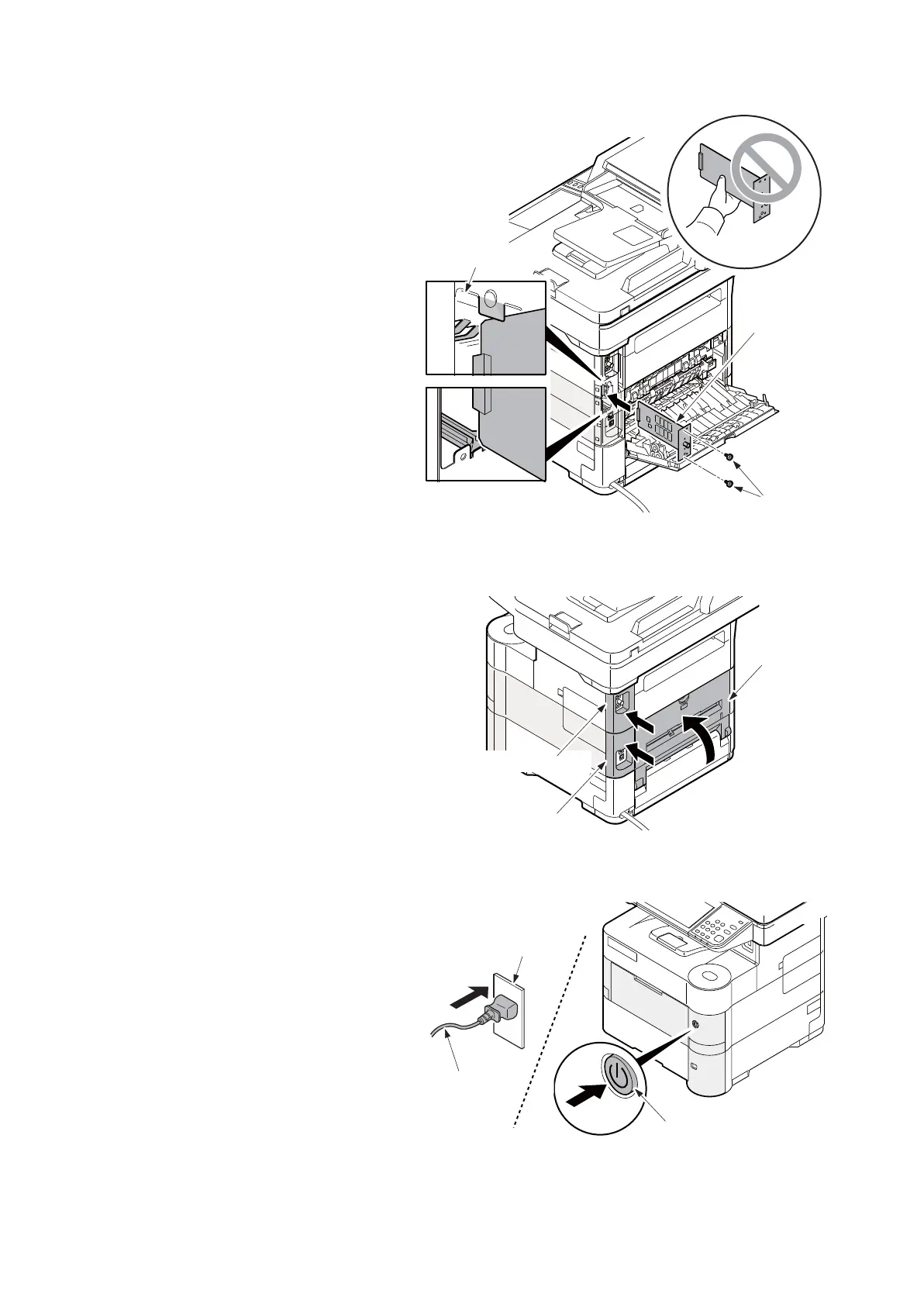2NM/2NX/2NY/2NZ/2P0/2P6
1-2-19
7. Insert the SSD in an option slot.
8. Fix the SSD with using two screws to
main unit.
Figure 1-2-34
9. Refit two interface covers.
10. Close the rear cover.
Figure 1-2-35
11. Connect the plug of the power cord to a
wall outlet.
12. Turn the power switch on.
Figure 1-2-36
Rear cover
Lower interface cover
Upper interface cover
ON
Power switch
Power cord
Wall outlet
