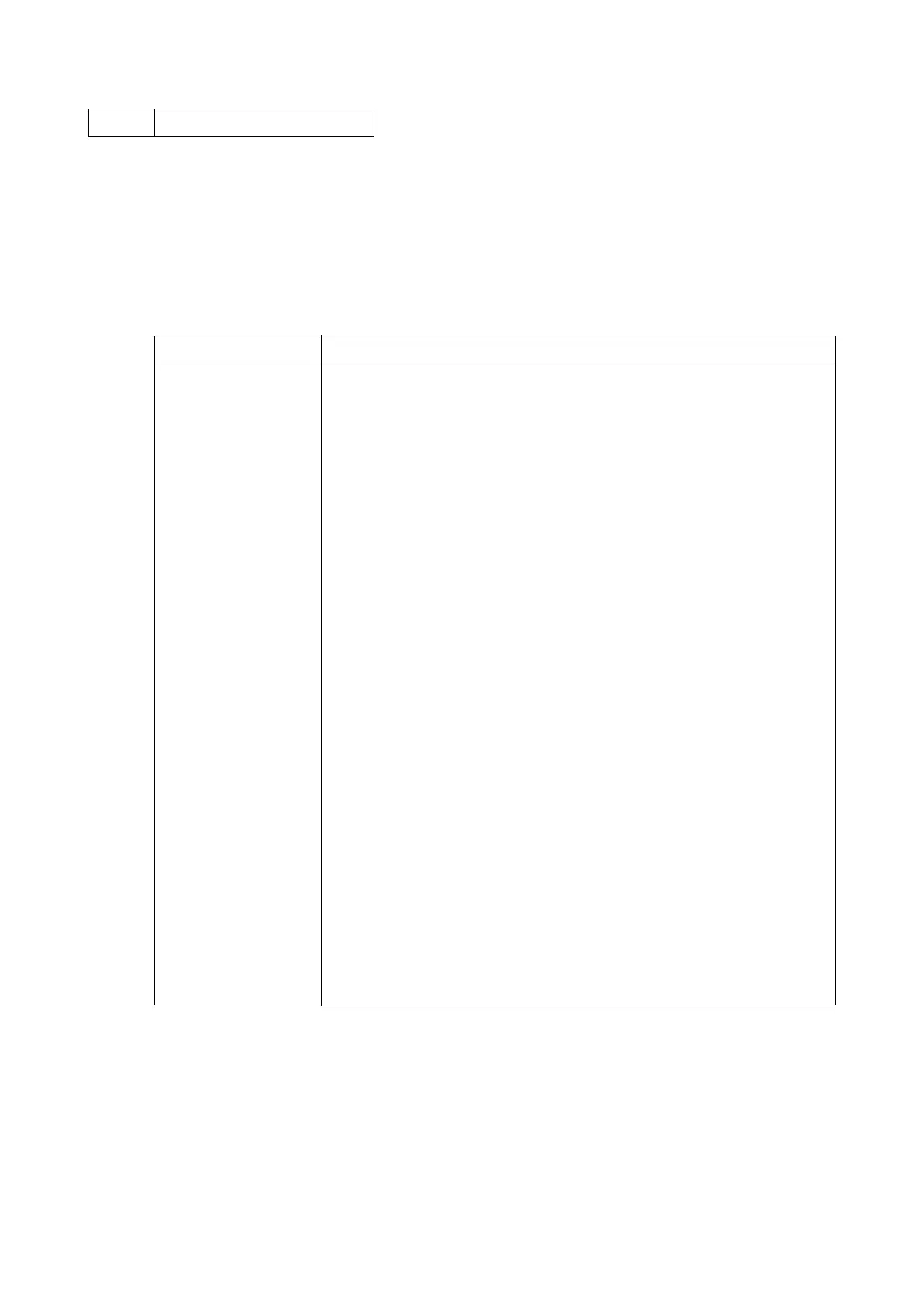2NM/2NX/2NY/2NZ/2P0/2P6
1-3-21
U019 Firm Version
Description
Displays the part number of the ROM fitted to each board.
Purpose
To check the part number or to decide, if the newest version of ROM is installed.
Method
1. Press the start key. The ROM version are displayed.
2. Change the screen using the cursor up/down keys.
Display Description
Main Main ROM
MMI Operation ROM
Browser *1 Browser ROM
Engine Engine ROM
Engine Boot Engine booting
Dictionary *1 Dictionary ROM
Option Language Optional language ROM
Cass2 Cassette2 ROM
Cass2 Boot Cassette2 booting
Cass3 Cassette3 ROM
Cass3 Boot Cassette3 booting
Cass4 Cassette4ROM
Cass4 Boot Cassette4 booting
Cass5 Cassette5 ROM
Cass5 Boot Cassette5 booting
Fax APL *2 Fax APL
Fax Boot *2 Fax booting
Fax IPL *2 Fax IPL
Application Name1 *1 Application1 ROM
Application Name2 *1 Application2 ROM
Application Name3 *1 Application3 ROM
Application Name4 *1 Application4 ROM
Application Name5 *1 Application5 ROM
*1: HyPAS model only
*2: FAX model only
Completion
Press the stop key. The screen for selecting a maintenance item No. is displayed.
