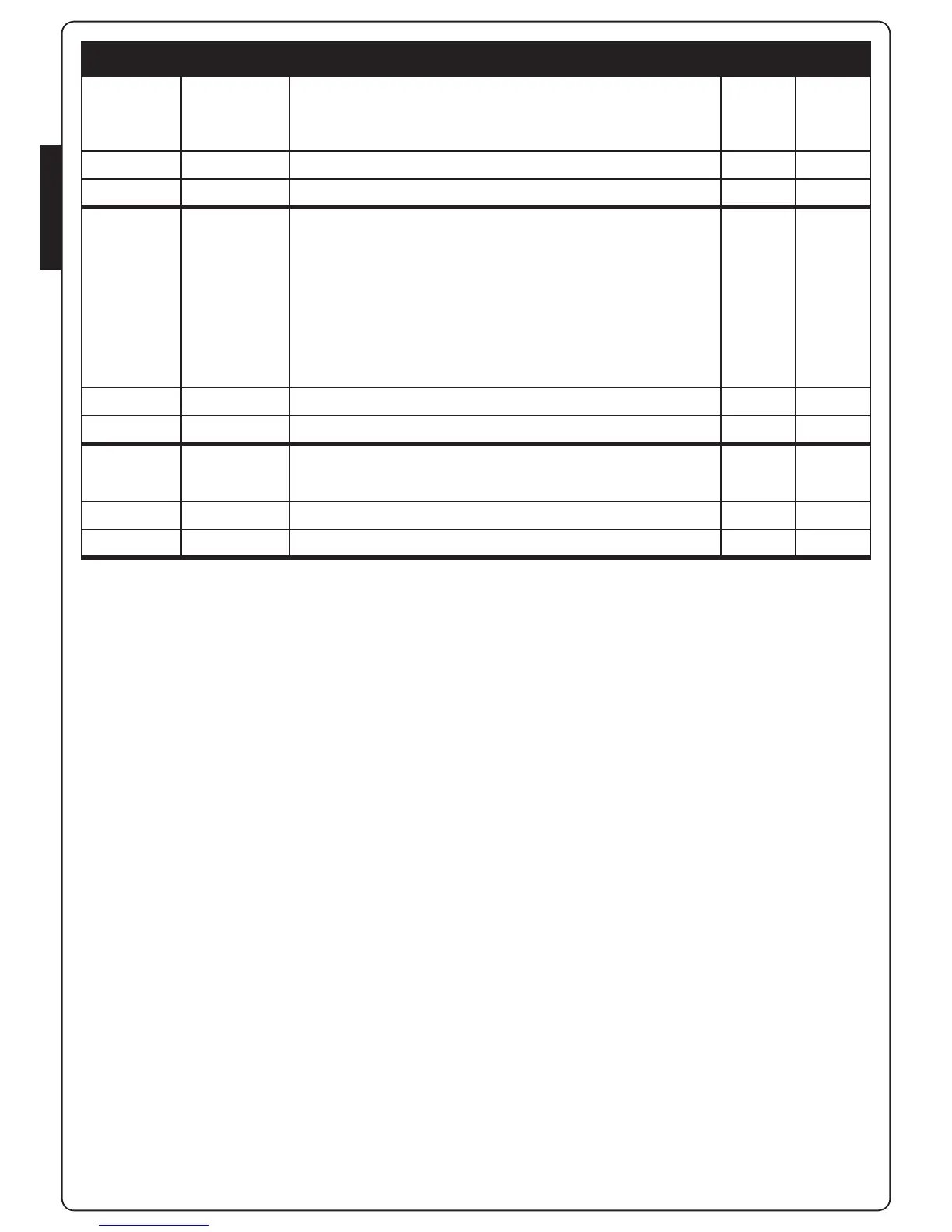- 42 -
PARAMETER VALUE DESCRIPTION DEFAULT MEMO
riLA
Motor release on closing limit switch
When the door halts against the closing limit switch, the motor is
controlled for a fraction of a second in the opposite direction, decreasing
the motor gear tension
0
0
Function disabled
1 - 10
Time motor release (max. 1 second)
i.Adi
Enabling the ADI device
This menu makes it possible to enable operation of the device connected
to the ADI connector.
PLEASE NOTE: selecting Si and pressing MENU accesses the
configuration menu for the device connected to the ADI connector.
This menu is managed by the device itself and is different for each device.
Refer to the manual of the device for programming.
If the Si option is selected, but no device is connected, the display will
show a series of dotted lines. Exiting the ADI device configuration menu
returns to the i.Adi option
no
no
Interface disabled, any signals will be ignored
Si
Interface enabled
FinE
End of programming
From this menu you can save any modified parameters and finish the
programming phase
no
no
Do not exit the programming menu
Si
Stores the settings and exits the programming menu