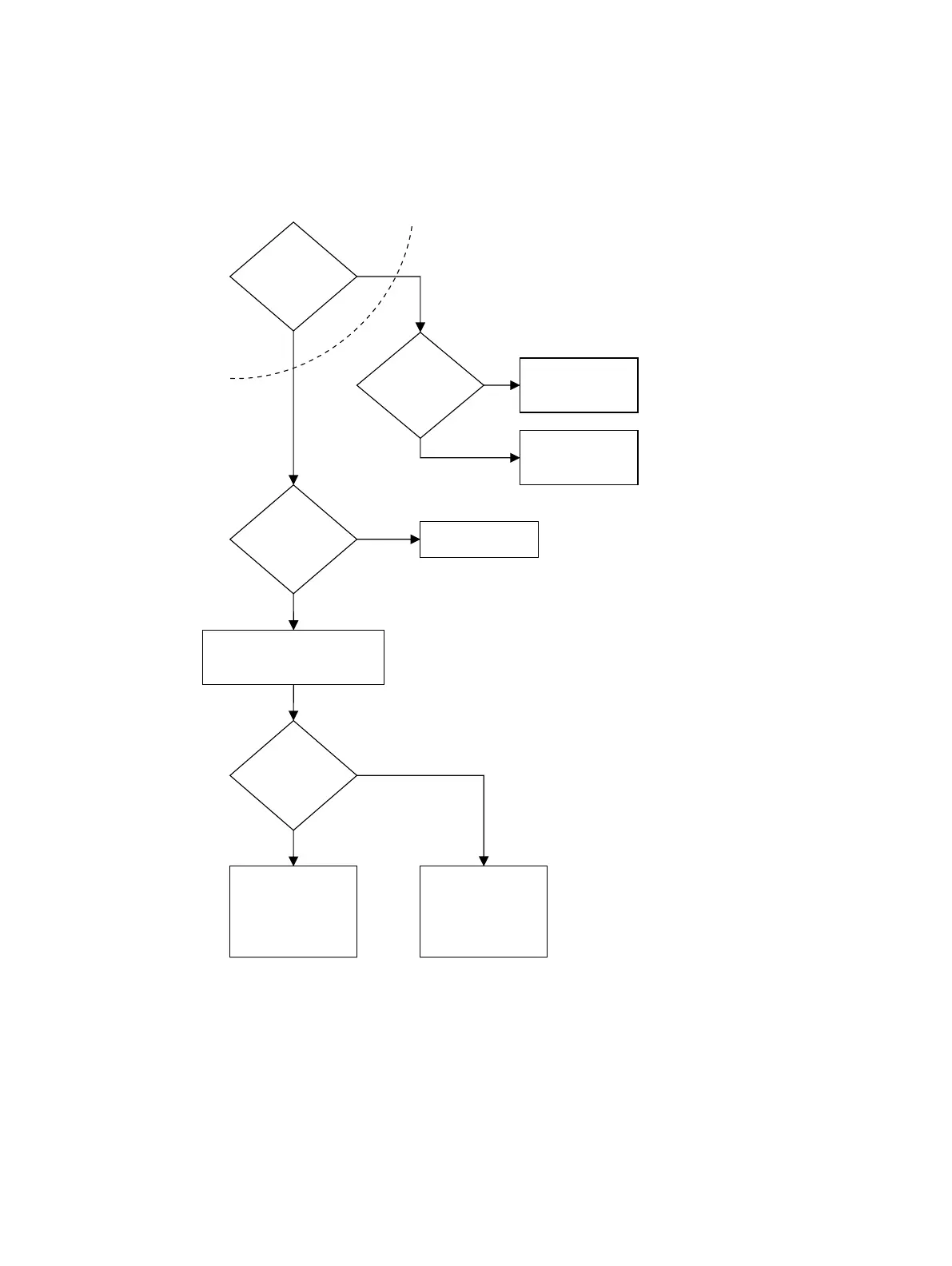Is Power
indicator
light on?
Processor
card LEDs
blinking?
Processor
card LEDs
blinking?
Yes
No
No
Yes
No
No
Yes
Yes
Power supply
problem
Processor card
PR-10500 or
Front panel bad.
Processor card
PR-10500 bad.
Reset contrast backlight,
check display cable,
check backlight cable
Image visible?
Adjust contrast
and backlight
(DTR Main menu >
Display setup >
Contrast&Backlight)
Power supply
problem
Front panel faulty
Processor card
PR-10500 faulty
Open Front panel
See figure on next page to
troubleshoot power supply.
Contrast and backlight are reset by pressing . during power-up.
Note. This will also temporarily reset the display language.
Next normal power reset will bring back to the original display
language if other than English.
Remove PR-10500 cover
