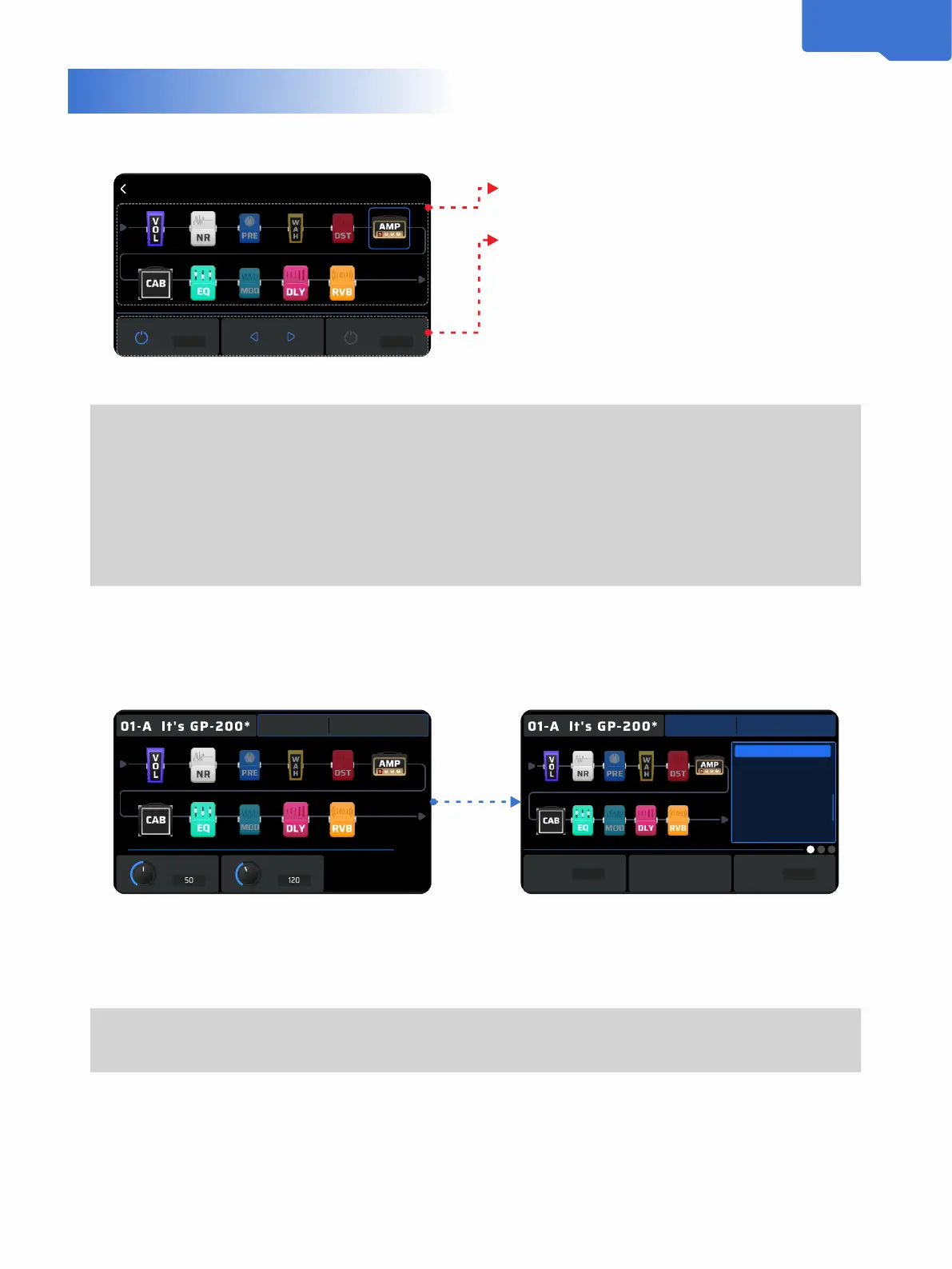Knob 1-3: To use the Quick Access Knobs for adjusting eect parameters of the selected patch.
EXP Settings: Settings of the selected patch’s expression pedal, including EXP 1A, EXP 1B and EXP 2. Every pedal
mode can simultaneously control up to 3 eect parameters with max/min value settings. EXP 2 means external
pedals, you can use them through Global Settings.
CTRL Settings: You can assign the on/o of one or multiple modules, and there are totally 4 CTRLs available. When
used with “Global Settings”, you’re able to control multiple modules’ on/o in one patch, making you feel like playing
with the stompbox matrix.
Move It
ON/OFF
ON
Manage Signal Chain
Mute
OFF
8
Managing the Signal Chain
Patch Setting
After choosing a module in the Edit Menu, you can hold PARA to enter the Manage Signal Chain menu:
Ÿ Quick Access Knob 1 controls the on/o of the
selected module;
Ÿ Quick Access Knob 2 controls moving the selected
module;
Ÿ Quick Access Knob 3 oers a Mute Mode (only
applicable in this menu) to avoid possible noise
when moving the eect module.
Press and hold PARA or click BACK to return to the Edit Menu.
Note:
Ÿ In some extreme cases the signal processor may become overloaded and display a “System Overload” message.
Please try other eects combos instead.
Ÿ Keep in mind that turning the modules on/o and adjusting parameters will change the current patch. If you
switch patches or turn GP-200 o before saving your changes, the changes will be lost. Make sure to press the
SAVE button to save your settings.
Ÿ In EDIT Menu, footswitches function the same as in the Main Display screen.
Patch Settings
When the icon selects patch settings, use Quick access knobs to adjust volume and tempo.
When entering the Patch Settings menu, the list presents Knob 1-3, EXP Settings, CTRL Settings and FX Loop.
Note:
EXP pedal-related parameters are regarded as module parameters, and no save reminder will be shown up.
In this menu, turn PARA knob to select the module you
want to move.
PatchSettings
Patch VOL: 50
EXP 1: A
BPM: 120 EXP 2: ON
Press PARA
Patch VOL BPM
PatchSettings
Patch VOL: 50
EXP 1: A
BPM: 120 EXP 2: ON
Knob 1-3
EXP Settings
CTRL Settings
FX Loop
Module1
PRE
Boost Para1
Gain
