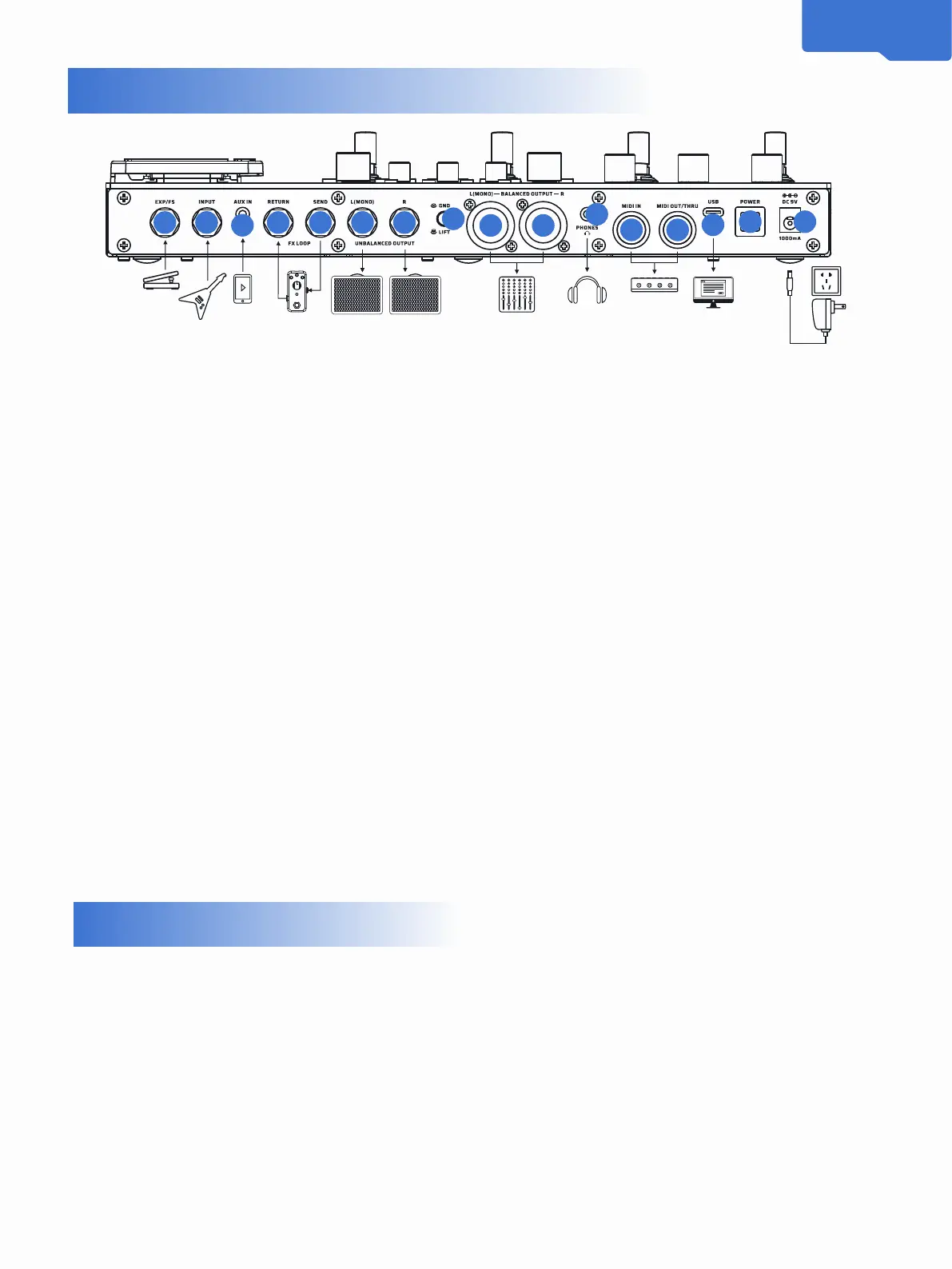4
13
14
15
16 17
18
19
20
21
22
23
24
16
17
19
21
Getting Started
Panel Introduction
13. EXP/FS Jack
1/4” TRS input, for connecting an external expression
pedal/footswitch controller.
14. INPUT Jack
1/4” Mono input connection for guitar or other
instruments.
15. AUX IN Jack
1/8” TRS input for connecting an audio player and
playing along (or recording).
16. FX LOOP (SEND/RETURN) Jack
These 1/4” jacks can be used as FX loop for inserting
external stompboxes into your tone.
17. UNBALANCED OUTPUT (L For Mono Output)
Use 1/4” TS cables to connect to your guitar amp,
FRFR speaker(s), or other playback system.
When using a single amp or speaker, connect only
the L (MONO) jack.
18. GND/LIFT Switch
Turn the GND/LIFT switch to GND to cut o the
ground connection of the two XLR connectors
(Ground Lift) to avoid noise caused by the Ground
Loop. Turned to LIFT, the XLR line will be ground
normally.
19. BALANCED OUTPUT (L For Mono Output)
Use balanced XLR cables to connect to your studio
gear, mixer, PA, or FRFR speaker(s).
When using a single amp or speaker, connect only
the L (MONO) jack.
20. PHONES Jack
1/8” TRS output for connecting headphones.
21. MIDI Jacks
Connect an external MIDI device here.
22. USB Jack
By connecting USB 2.0 Type-C to Mac and Windows
computers, GP-200 also functions as a high quality
audio interface with DI, Re-amping and MIDI
functionality built right in.
23. POWER Switch
Turn the power on.
24. DC 9V Jack
Power Requirements: DC 9V, 1000mA.
1. Connect your Device. Plug your guitar into the GP-200’s INPUT jack, and run a cable from the UNBALANCED OUTPUT
L (MONO) to your amp.
Please remember:
Ÿ Keep your amp volume down.
Ÿ Connect your cable to the amp’s FX Loop Return if it has one. For connection methods, please check Page 17
"Application Scenarios".
2. Turn the GP-200 MASTER knob all the way down, then connect the power supply and turn on GP-200.
3. Tune your strings. Press and hold footswitch TAP (HOLD FOR TUNER) to bring up Tuner screen. Pluck each string and
tune it until the pitch reaches the middle of the screen and turns green. When all strings are tuned, follow the onscreen
instruction to exit the tuner.
