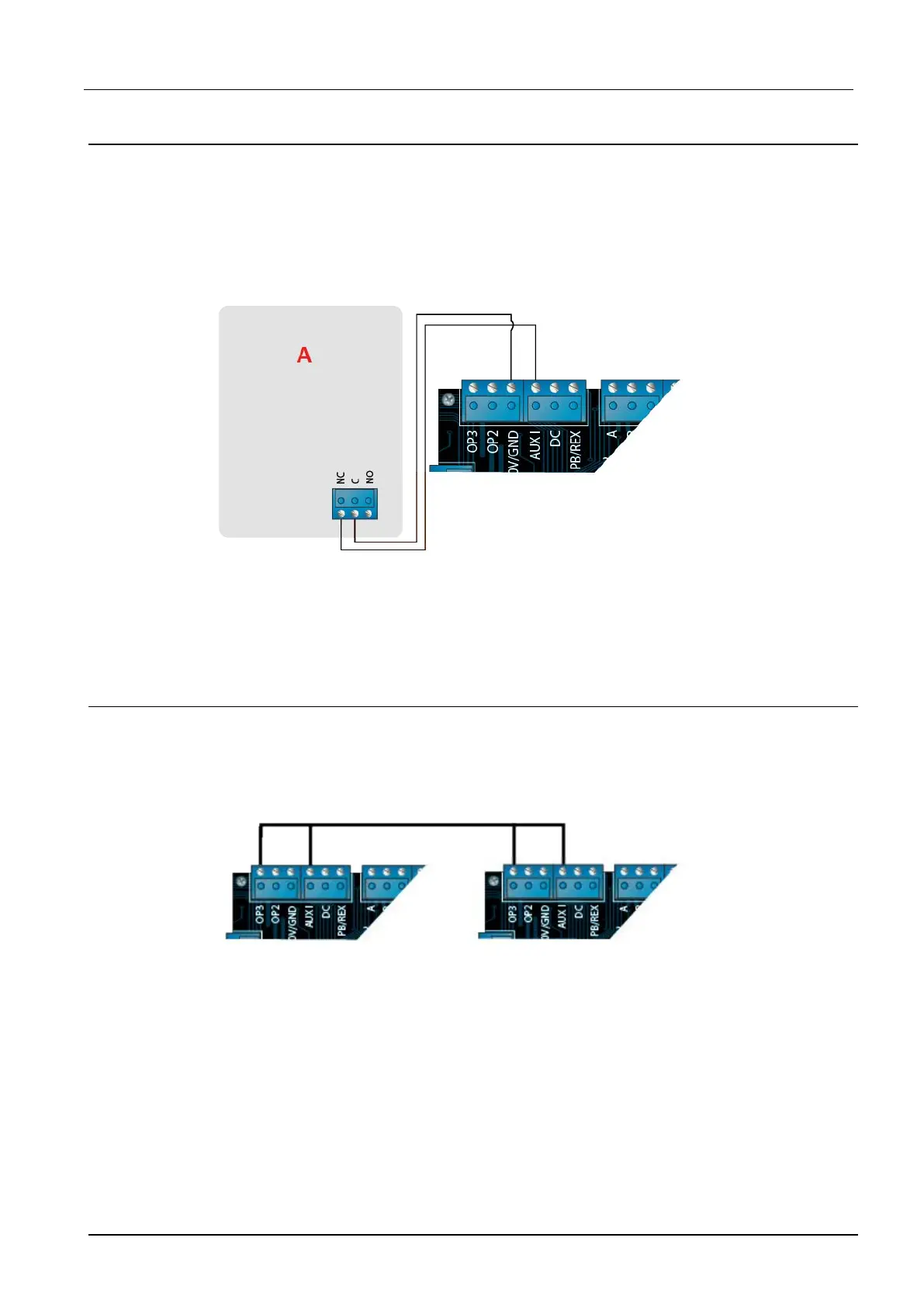3.9 Fire override configuration
To release doors on fire alarm activation:
1. In ACT Manage > Manage > Door Group, create a new door group that contain all of the
doors that should unlock in the event of a fire alarm activation.
2. Assign the new door group to Settings > Doors > Fire Override Doors in the drop-down list.
3. Wire the fire alarm panel (A) to the ACTpro-1500 as shown below.
NOTE: The fire panel must be connected to all controllers:
While the 0V signal is maintained at the AUX input on Door 1 of each controller, the doors in the Fire
Doors group continue normal operation.
When the 0V signal is removed from any controller, the doors in the Fire Doors group on that controller
are unlocked. The fire doors remain unlocked until the 0V signal is restored.
3.10 Interlock/airlock configuration
To allow only one door to open at a time:
1. Wire the interlock doors.
Link OP3 and AUX I for each new door. For example, the following diagram shows how to
interlock two doors: when the first door is open, the second door is locked, and vice versa.
To interlock additional doors, continue linking OP3 and AUX I for each new door.
2. In ACT Install, for each interlock door, click Advanced Setup > Doors > <Door name> >
Operations, select the Interlock check box, then click Save.
When Interlock is enabled on a door, the door is locked when the AUX input is active.
When the door is open, OP3 is active and pulls Aux I low (0V) on all interlock doors.
ACTpro-1500 Door Controller – Installation and Operating Instructions Wiring
© Vanderbilt 2020 15 A-100667
18.06.2020
