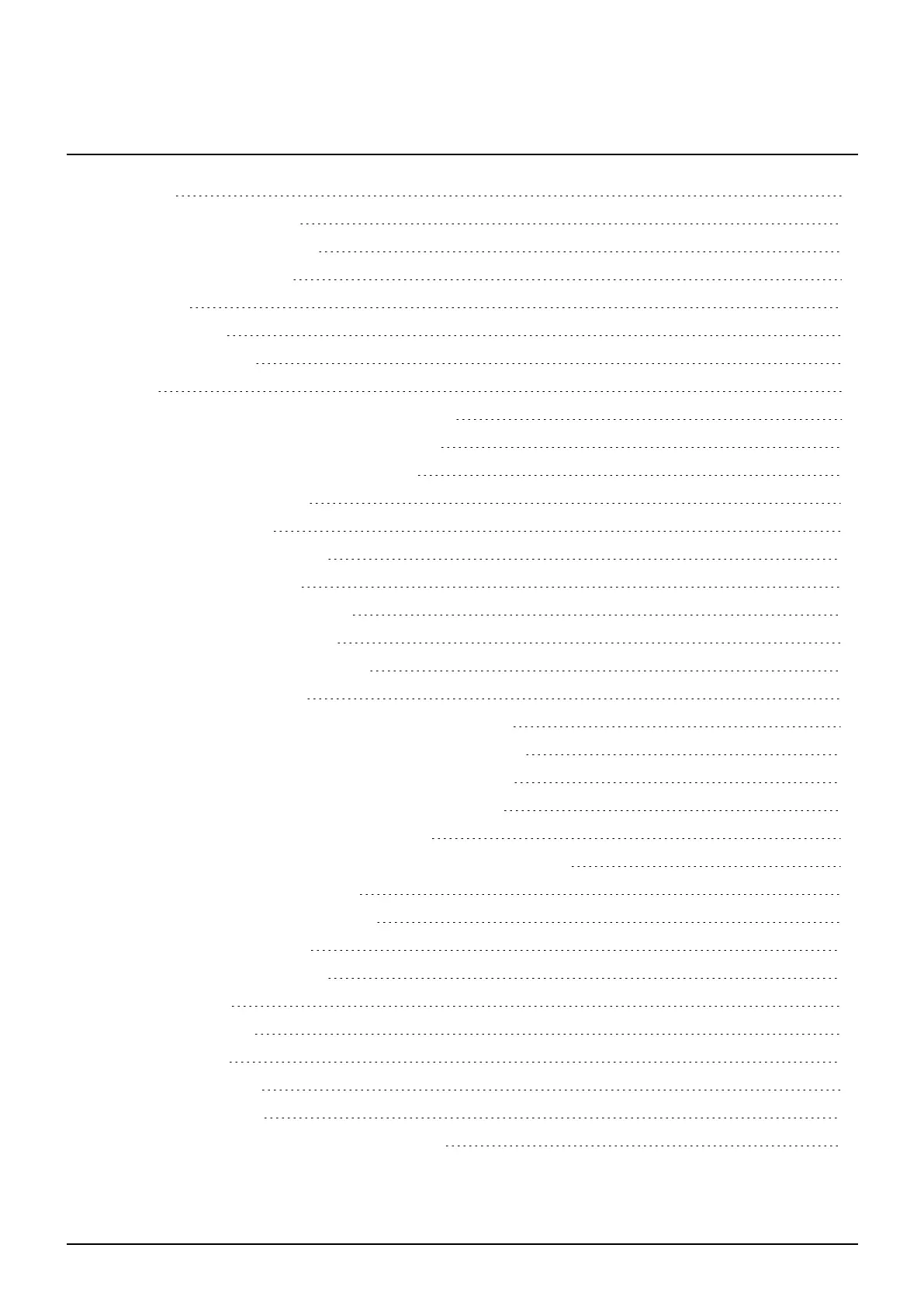Table of Contents
1 Overview 4
1.1 Ordering information 4
1.2 Technical specification 4
1.2.1 Relay load 5
2 Installation 6
2.1 Mounting 6
2.2 Power supply 6
3 Wiring 7
3.1 Typical wiring of the ACTpro-1500 controller 7
3.2 Wiring Clock&Data entry and exit readers 8
3.3 Wiring Wiegand entry and exit readers 9
3.4 Wiring OSDP readers 10
3.5 Wiring controller 11
3.6 Wiring Push Button (PB) 13
3.7 Wiring Door Contact 13
3.8 Break Glass monitoring only 14
3.9 Fire override configuration 15
3.10 Interlock/airlock configuration 15
3.11 Intruder panel wiring 16
4 Defaulting the controller and configuring the IP address 17
4.1 Defaulting the Controller and IP Address Configuration 17
4.1.1 Factory default the Controller (DIP switch 2) 17
4.1.2 DHCP/static IP addressing (DIP switch 1) 18
4.1.3 Defaulting the static IP address 18
4.1.4 Changing static IP address on the ACTpro Controller 18
5 Configuring a lock with a deadbolt 20
5.1 Configure a lock with a deadbolt 20
5.1.1 Prerequisites 20
5.1.2 Operation notes 22
6 Status Indicators 23
6.1 ACTpro-1500 23
7 Troubleshooting 24
7.1 Unknown card 24
7.2 Access denied 24
7.3 Cannot connect to ACTpro-1500 controller 24
© Vanderbilt 2020 3 A-100667
18.06.2020