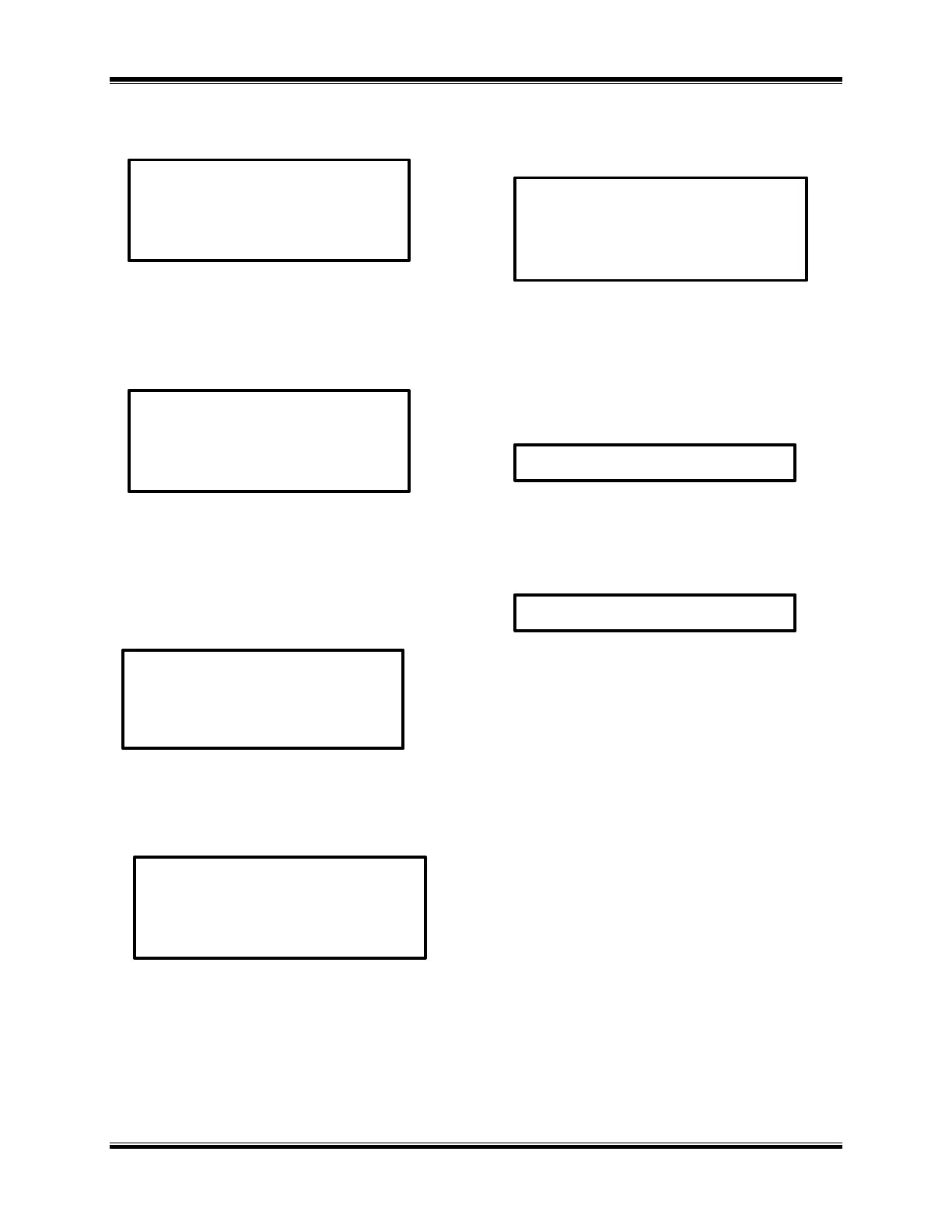WRM-10P/WRM-40 OPERATING INSTRUCTIONS
a. Press key #2 (SETUP) to produce the Set-
Up menu (see below):
b. Press key #4 (NEXT PAGE) to produce
the next menu of test options (see next
display):
c. Connect WRM-10P/40 output to the
regulating tap-switch input. Press key #3
(VOLTAGE REG. TEST) to start the
regulator test (high-voltage advisory notice
displays—see following):
d. Press the ENTER key for the next
display, see below:
e. Press the START key to run the voltage
regulator tap-switch test. The test begins as
the magnetic field in the transformer ramps
up to a stable plateau with the advisory that
the transformer is charging. The red High-
voltage warning indicator is lit up. When
the transformer current stabilizes, the
following prompt displays:
If no transient is detected as taps are
switching, the display above will remain.
Press the STOP key to end the voltage
regulator test.
If a switch break is detected, an advisory
message will display (shown below). Press
STOP to end the voltage-regulator test.
2. REVIEW RECORD
3. RESTORE RECORD
4. NEXT PAGE
2. SET TIME
3. VOLTAGE REG. TEST
DANGEROUS FLASH-OVER
MAY OCCUR IF CABLES
“START” TO RUN TEST
or
“STOP” TO ABORT
RUN TAP CHANGER NOW
“STOP” TO EXIT TEST
XFMR CHARGING
