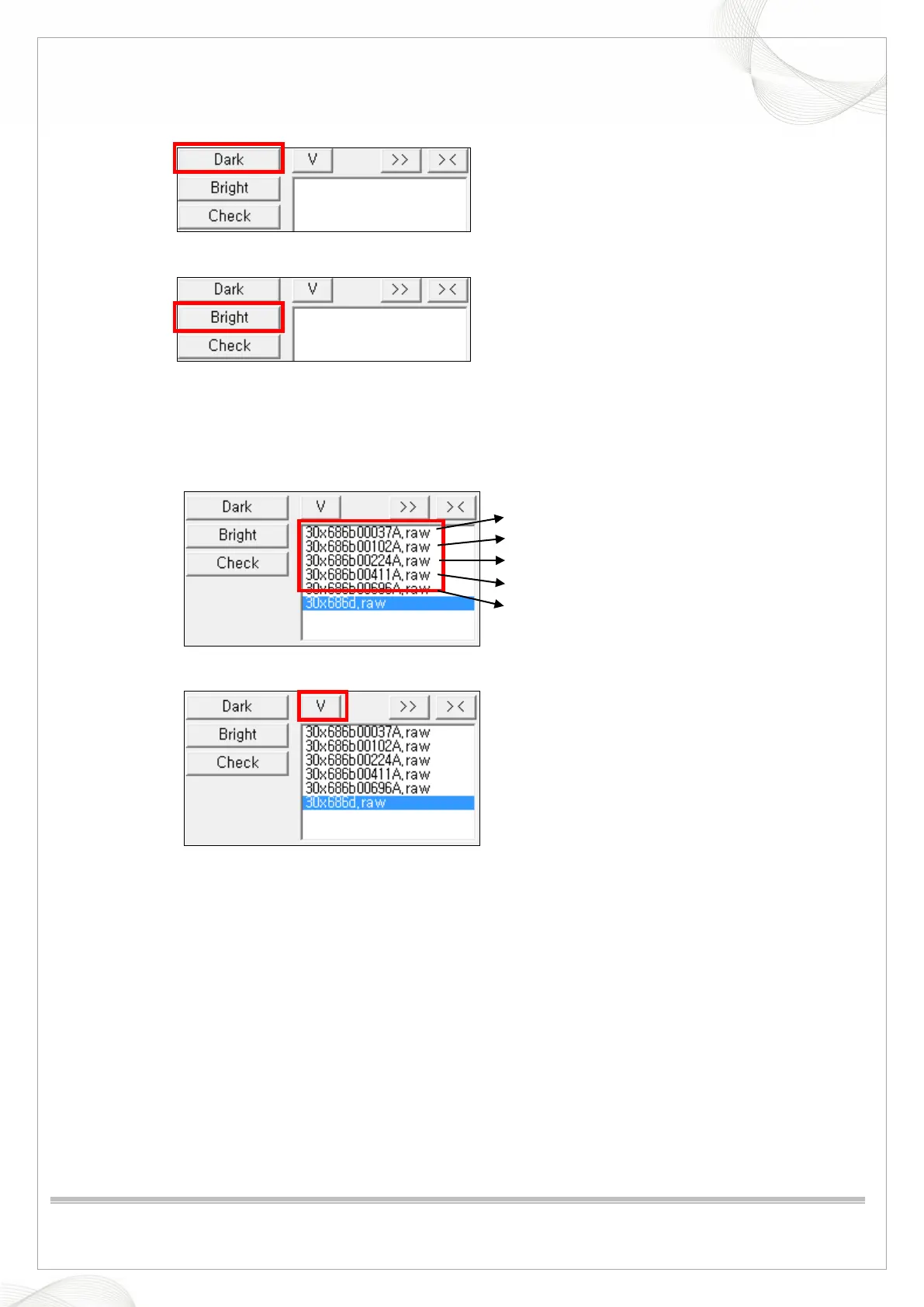Vatech A9 (PHT-30CSS)
Technical manual
VDH-TeM-098
119 / 214
COPYRIGHT© 2020 VATECH.
5. Click the Dark button to acquire Dark Calibration Data.
6. Click the Bright button.
7. When the HOLD THE BUTTON FOR ~3 SEC message shows up on the status window, press
the X-ray Exposure switch. Then release the button when the RELEASE THE BUTTON shows
up.
8. Do step 7 repeatedly until all 5 point bright calibration data are acquired.
9. Click the V button to open View16.
1 Point
2 Point
3 Point
4 Point
5 Point