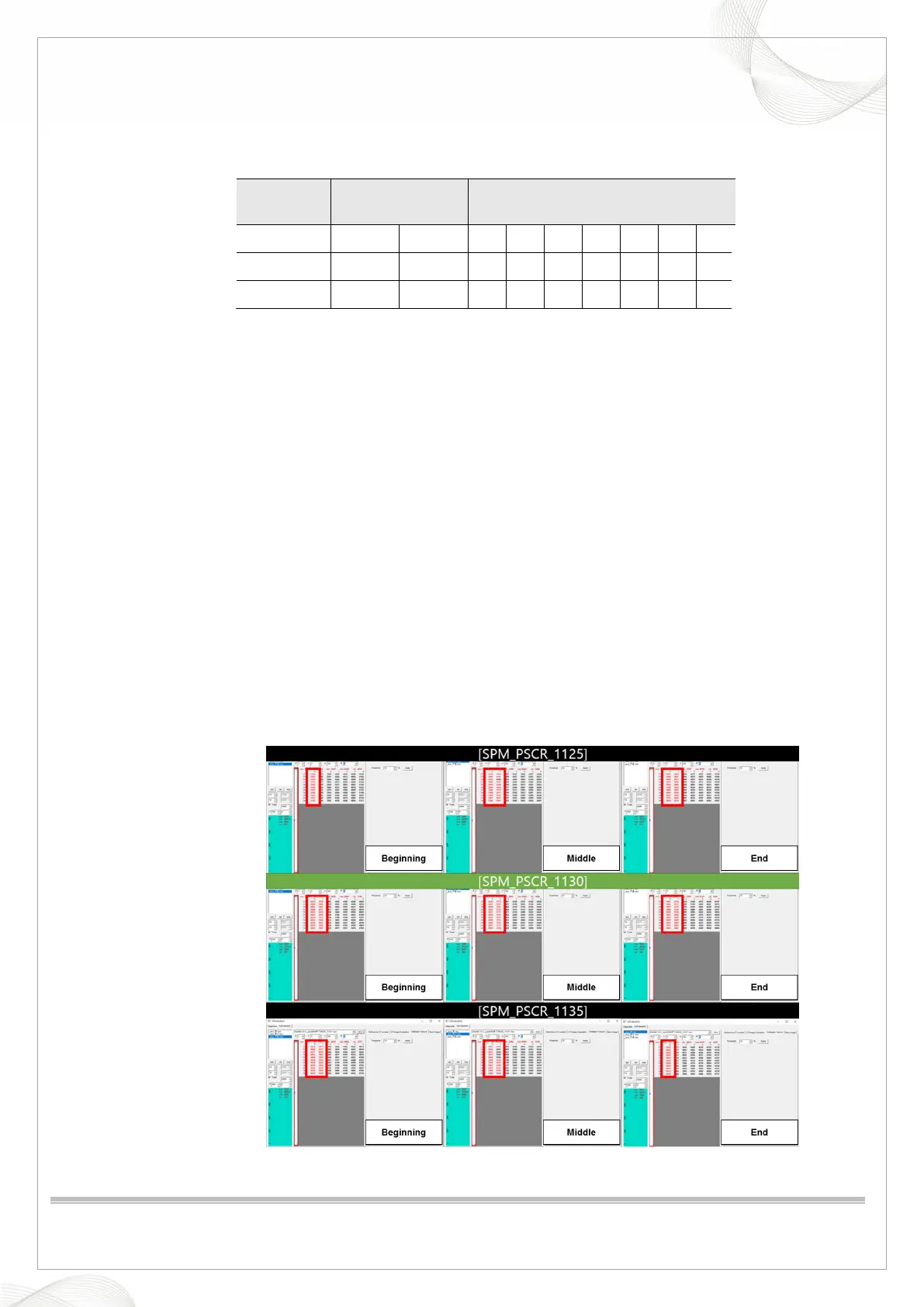Vatech A9 (PHT-30CSS)
Technical manual
VDH-TeM-098
126 / 214
COPYRIGHT© 2020 VATECH.
Step 2. Checking the reference of the end position from the beginning
If Step 1 is satisfied, check if the Left Cutting Pixel of the average projection at the
Beginning/Middle/End position satisfies the standard range below.
Exposure
section
Projection
range
Manufacturing operation
standards
Beginning 87 387 1 1 2 2 2 3 3
Middle 1524 1624 2 2 2 2 2 2 2
End 2820 3120 1 2 1 2 3 2 3
▲ Left Cutting Pixel Standard of Average Projection at Beginning/Middle/End Position
If not, perform the following tasks to satisfy the standard.
i. When the number of Left Cutting Pixels is Beginning <Middle <End
: Increase the value of [SPM_PSCR_XXXX]. (Note: [SPM_PSCR_1125] = Default
value)
* It moves by 1 pixel for every 5 PSCR values.
When the PSCR value increases, the number of Left Cutting Pixels of the
projection at the end position decreases.
ii. When the number of Left Cutting Pixels is Beginning> Middle> End
: Decrease the value of [SPM_PSCR_XXXX]. (Note: [SPM_PSCR_1125] = Default
value)
* It moves by 1 pixel for every 5 PSCR values.
When the PSCR value decreases, the number of Left Cutting Pixels of the
projection at the end position increases.
▲ The trend of the number of Left Cutting Pixels in the exposure section according to
PSCR