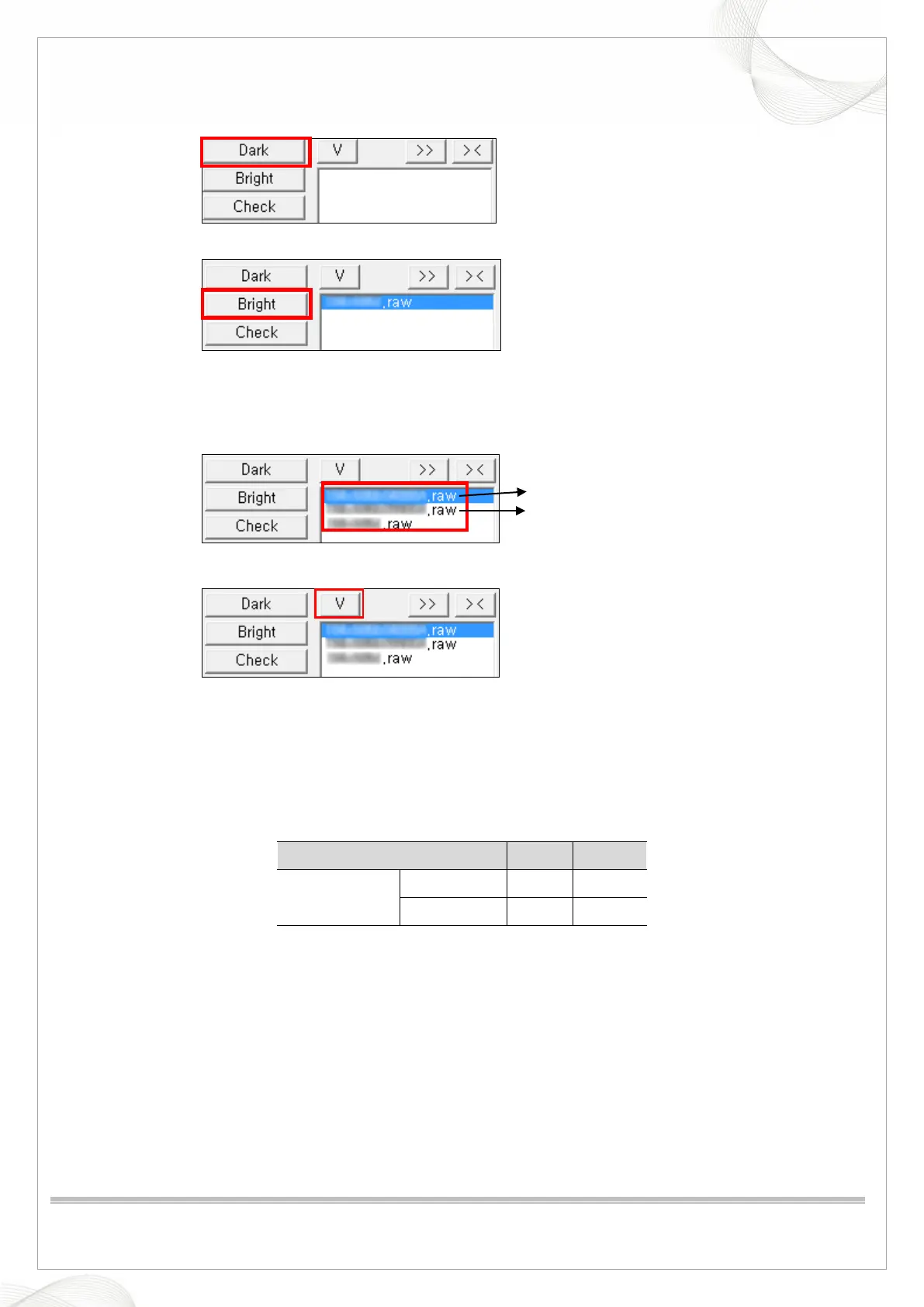Vatech A9 (PHT-30CSS)
Technical manual
VDH-TeM-098
61 / 214
COPYRIGHT© 2020 VATECH.
6. Click the Dark button to acquire Dark Calibration Data.
7. Click the Bright button.
8. When the HOLD THE BUTTON FOR ~3 SEC message shows up on the status window, press
the X-ray Exposure switch. Then release the button when RELEASE THE BUTTON shows up.
9. Do step 8 two times and 2 points of bright calibration data are acquired.
10. Click the V button to open View16.
11. Click each point Bright Calibration data file on View16 and make sure that the Median value
meets the standard
12. If the standard is not satisfied, set them according to the standard by adjusting kVp0 and
kVp1.
※ Bright standard value: Additional 2 points
Bright Min Max
Median value
Cal Point 1 4500 5500
Cal Point 2 9500 10500
13. Bright cal data is saved in the C:\VCaptureSW\Acquisition\CBCT\WidePANO\CAL folder.
14. Create a new folder in the CAL folder and change the folder name to OPEN.
15. Copy these files to the C:\VCaptureSW\Acquisition\CBCT\WidePANO\CAL\OPEN folder.
1 Point
2 Point